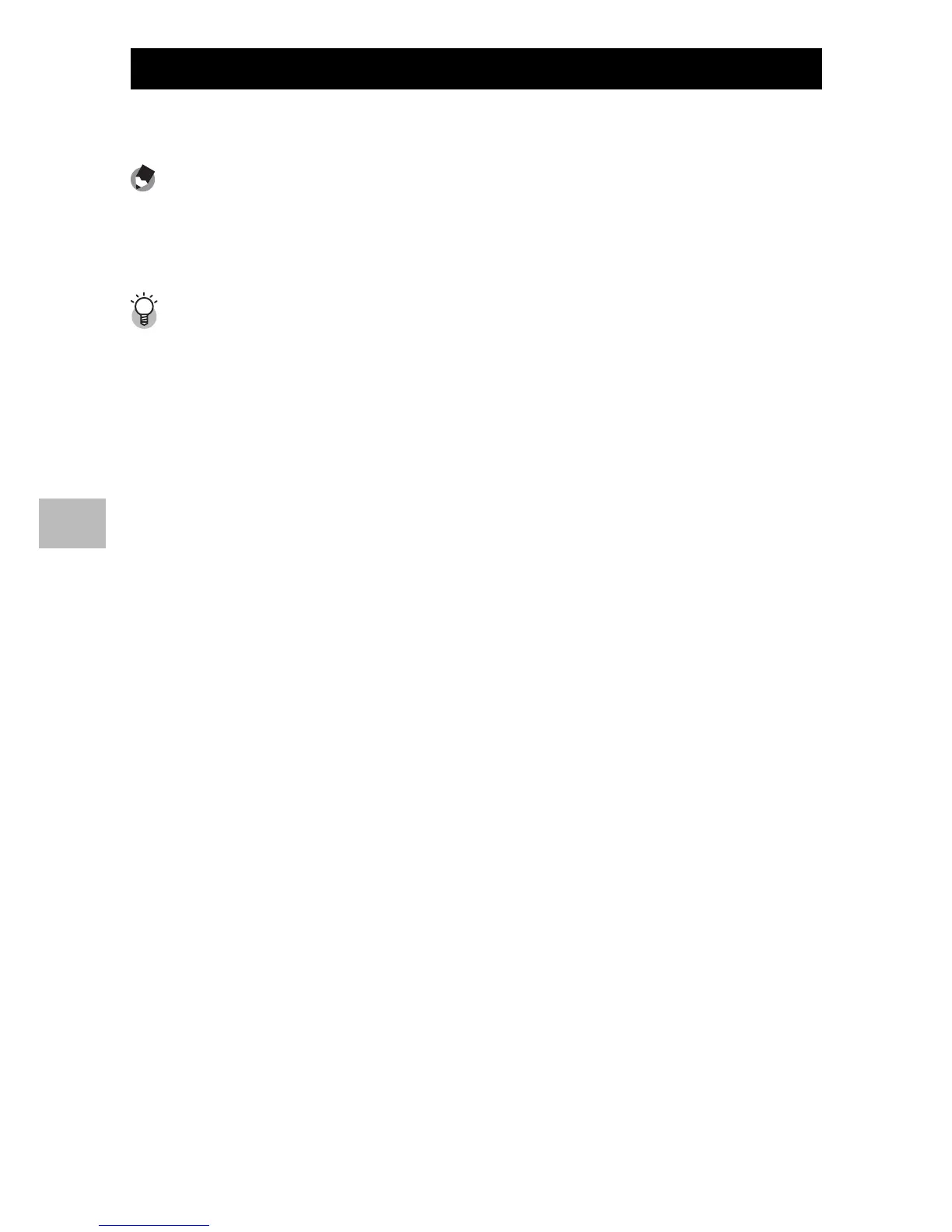60
4
More on Playback
Hiding Images
To hide the images selected with [Hide Images], choose [On] in the
[Privacy Settings] menu.
Note -------------------------------------------------------------------------------------
When [On] is selected for [Privacy Settings], pictures can not be deleted using
the D button (GP.34), and the [Adv. PB options] option is not available in the
quick playback menu.
Viewing Hidden Images ------------------------------------------------------------
Select [Off ] for [Privacy Settings] to reveal hidden images and return to normal
playback.
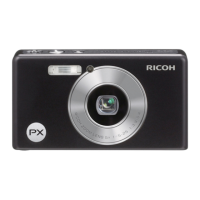