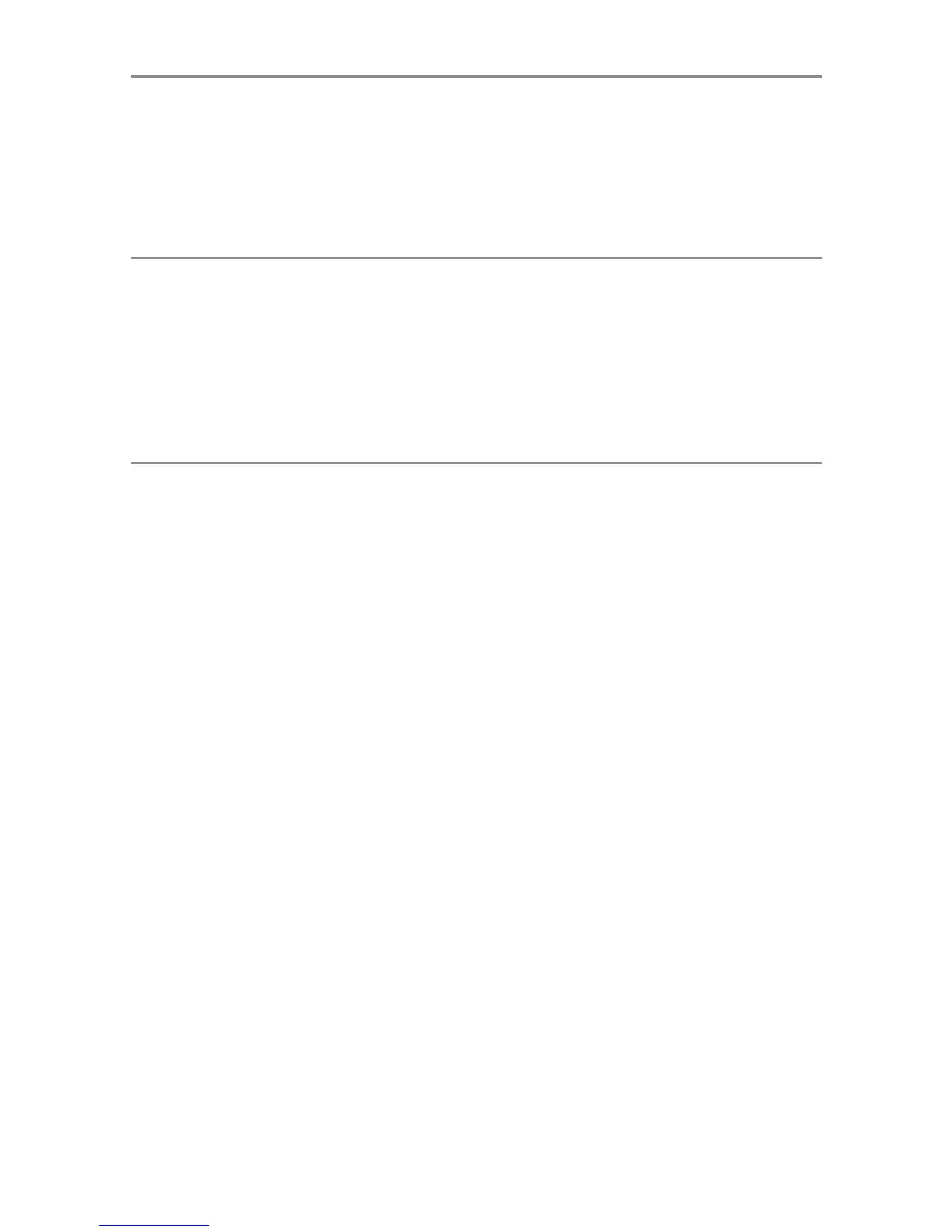12
8
Direct Printing 84
About the Direct Print Function ....................................................................84
Connecting the Camera to a Printer ............................................................84
Printing Still Images ...........................................................................................85
Printing One or All Still Images ........................................................................................... 85
Printing Several Still Images ..................................................................................................88
9
Downloading Images to Your Computer 89
For Windows .........................................................................................................89
System Requirements for Using the Supplied Software ..................................... 89
Installing Software ...................................................................................................................... 90
Copying Pictures to Your Computer ................................................................................ 94
For Macintosh .......................................................................................................96
Copying Pictures to Your Computer ................................................................................ 96
10
Appendices 98
Troubleshooting .................................................................................................. 98
Error Messages ..............................................................................................................................98
Camera Troubleshooting ........................................................................................................ 99
Available Settings ............................................................................................ 104
Specifications .................................................................................................... 106
Number of Images That Can Be Stored .................................................... 109
Defaults Settings/Functions Whose Defaults Are Restored
When the Camera Is Turned Off ............................................................. 111
Optional Accessories ...................................................................................... 113
Battery Charger (BJ-10) ......................................................................................................... 113
Using Your Camera Abroad .......................................................................... 114
Cautions on Use ................................................................................................ 115
Care and Storage .............................................................................................. 118
Warranty and Servicing ................................................................................. 120
Index .................................................................................................................... 122
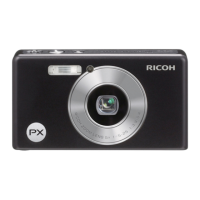