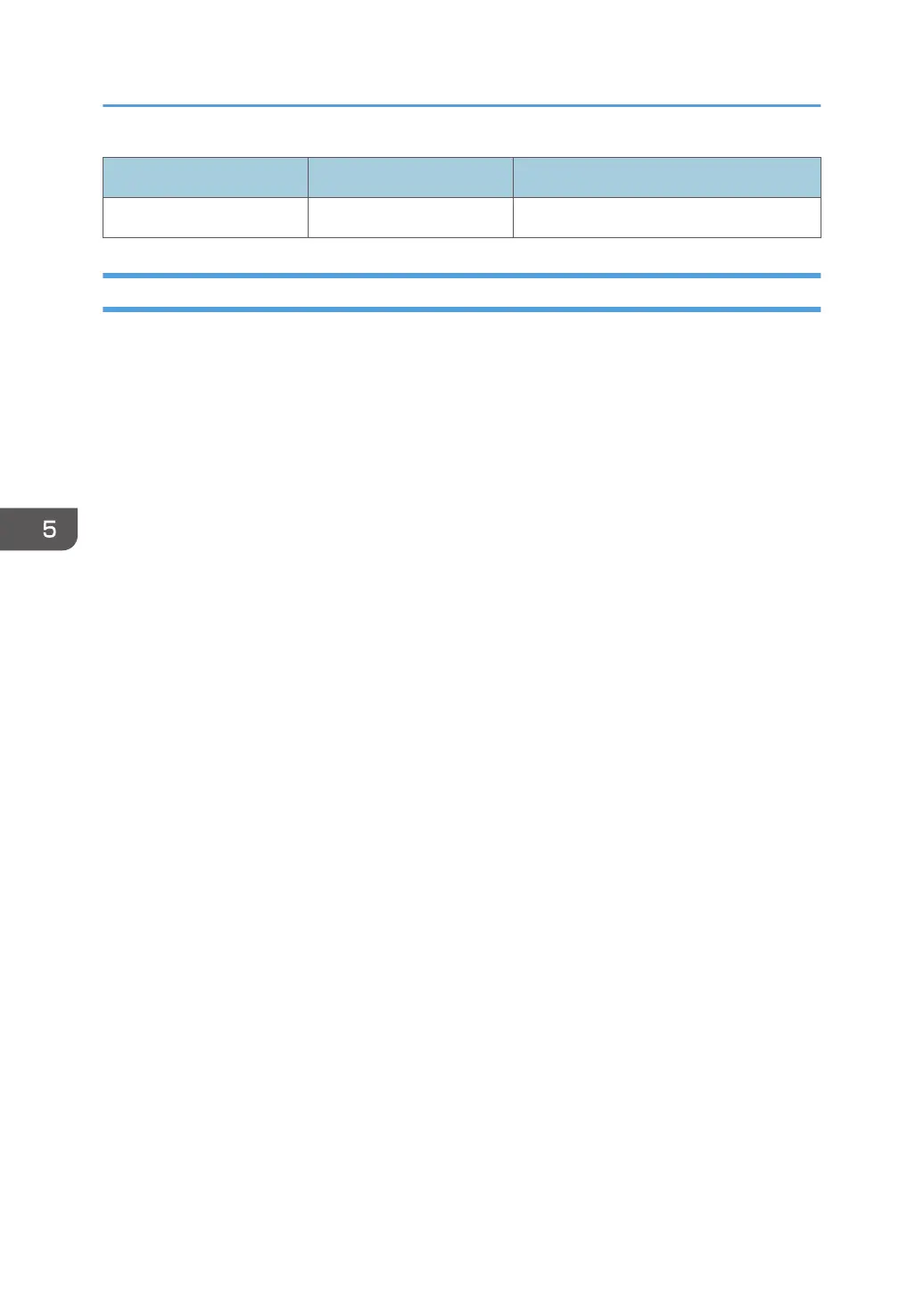Diameter (mm) Interval (mm) Component
28 88 Paper feed roller
Dark Lines in Halftone Areas
Dark lines in halftone fill areas can appear at 75 mm intervals when the machine is operating in a room
where the humidity is very low. (The low humidity causes variation in light sensitivity across the surface of
the drum.)
To prevent this problem, perform the following procedure.
1. Start CE Tools.
2. Click [Adjust Other Settings].
3. Select [1] (On) for Low Humidity Mode.
When this humidity mode setting is on, the drum is rotated slightly every 15 min. to keep the light
sensitivity consistent across the entire surface of the drum.
5. Troubleshooting
76
