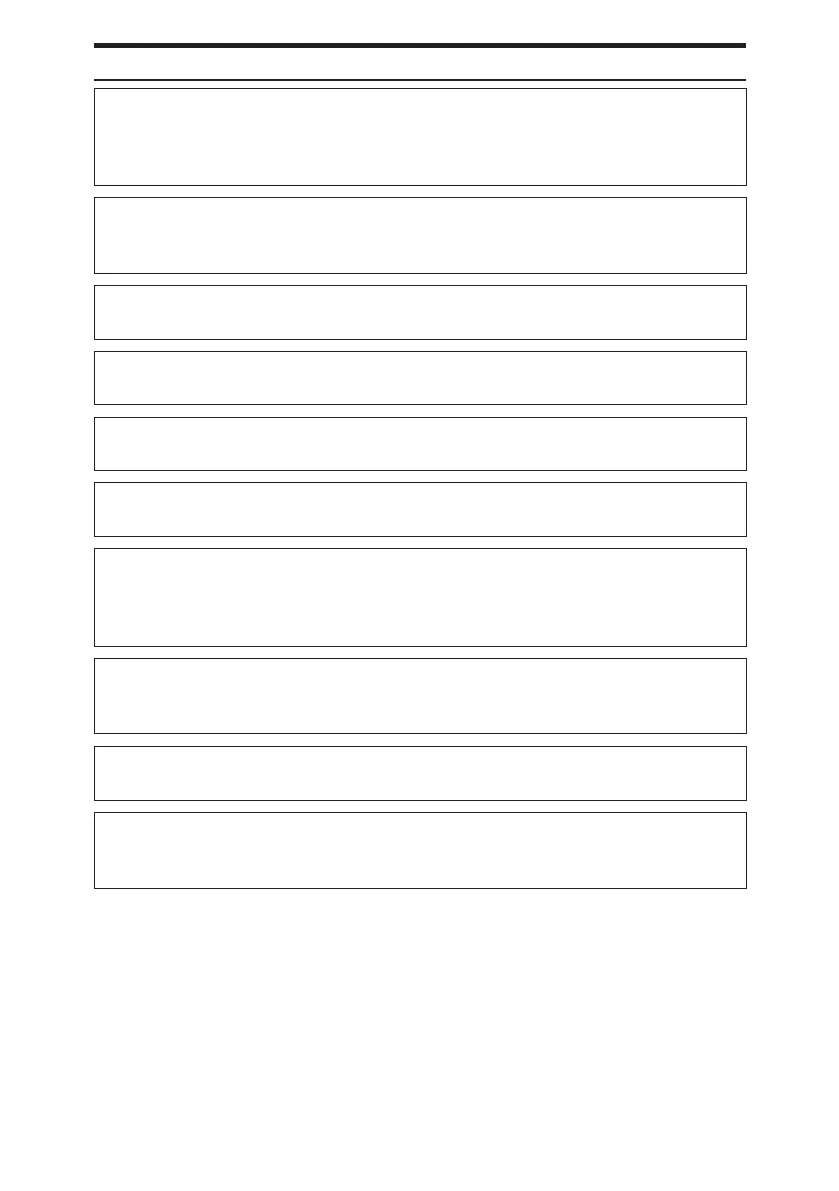7
R CAUTION:
• When replacing a toner or waste toner container or consumables with toner,
make sure that the toner does not splatter. Put the waste consumables in a
bag after they are removed. For consumables with a lid, make sure that the
lid is shut.
• Do not crush or squeeze toner containers. Doing so can cause toner spill-
age, possibly resulting in dirtying of skin, clothing, and floor, and accidental
ingestion.
• Store toner (new or used), toner containers, and components that have been
in contact with toner out of reach of children.
• If toner or used toner is inhaled, gargle with plenty of water and move into a
fresh air environment. Consult a doctor if necessary.
• If toner or used toner gets into your eyes, flush immediately with large
amounts of water. Consult a doctor if necessary.
• If toner or used toner is swallowed, dilute by drinking a large amount of
water. Consult a doctor if necessary.
• When removing jammed paper or replacing toner, avoid getting toner (new
or used) on your clothing. If toner comes into contact with your clothing,
wash the stained area with cold water. Hot water will set the toner into the
fabric and make removing the stain impossible.
• When removing jammed paper or replacing toner, avoid getting toner (new
or used) on your skin. If toner comes into contact with your skin, wash the
affected area thoroughly with soap and water.
• Do not attempt to print on stapled sheets, aluminum foil, carbon paper, or
any kind of conductive paper. Doing so risks fire.
• Keep SD cards or USB flash memory devices out of reach of children. If
a child accidentally swallows an SD card or USB flash memory device,
consult a doctor immediately.