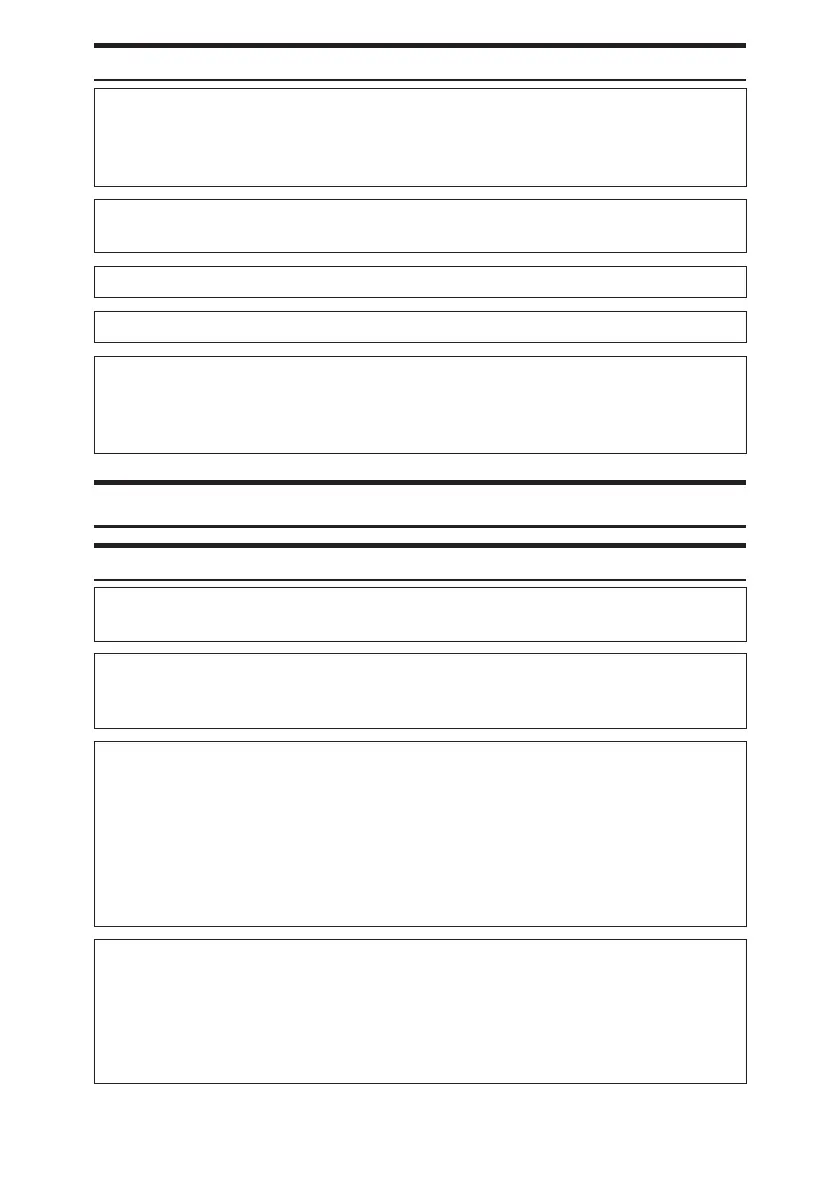6
R CAUTION:
• If the machine’s interior is not cleaned regularly, dust will accumulate. Fire
and breakdown can result from heavy accumulation of dust inside this
machine. Contact your sales or service representative for details about and
charges for cleaning the machine’s interior.
• Some of this machine’s internal components get very hot. For this reason,
take care when removing misfed paper. Not doing so could result in burns.
• When loading paper, take care not to trap or injure your fingers.
• When using the envelope lever, take care not to trap or injure your fingers.
• During operation, rollers for transporting the paper and originals revolve.
A safety device has been installed so that the machine can be operated
safely. But take care not to touch the machine during operation. Other-
wise, an injury might occur.
Handling the Machine’s Supplies
R WARNING:
• Do not incinerate toner (new or used) or toner containers. Doing so risks
burns. Toner will ignite on contact with naked flame.
• Do not store toner (new or used) or toner containers anywhere near naked
flames. Doing so risks fire and burns. Toner will ignite on contact with
naked flame.
• Do not use a vacuum cleaner to remove spilled toner (including used
toner).
Absorbed toner may cause a fire or explosion due to electrical contact
flickering inside the vacuum cleaner.
However, it is possible to use a vacuum cleaner that is explosion-proof and
dust ignition-proof.
If toner is spilled on the floor, remove the spilled toner slowly using a wet
cloth, so that the toner is not scattered.
• The following explains the warning messages on the plastic bag used in
this product’s packaging.
• Keep the polythene materials (bags, gloves, etc.) supplied with this
machine away from babies and small children at all times. Suffocation
can result if polythene materials are brought into contact with the
mouth or nose.