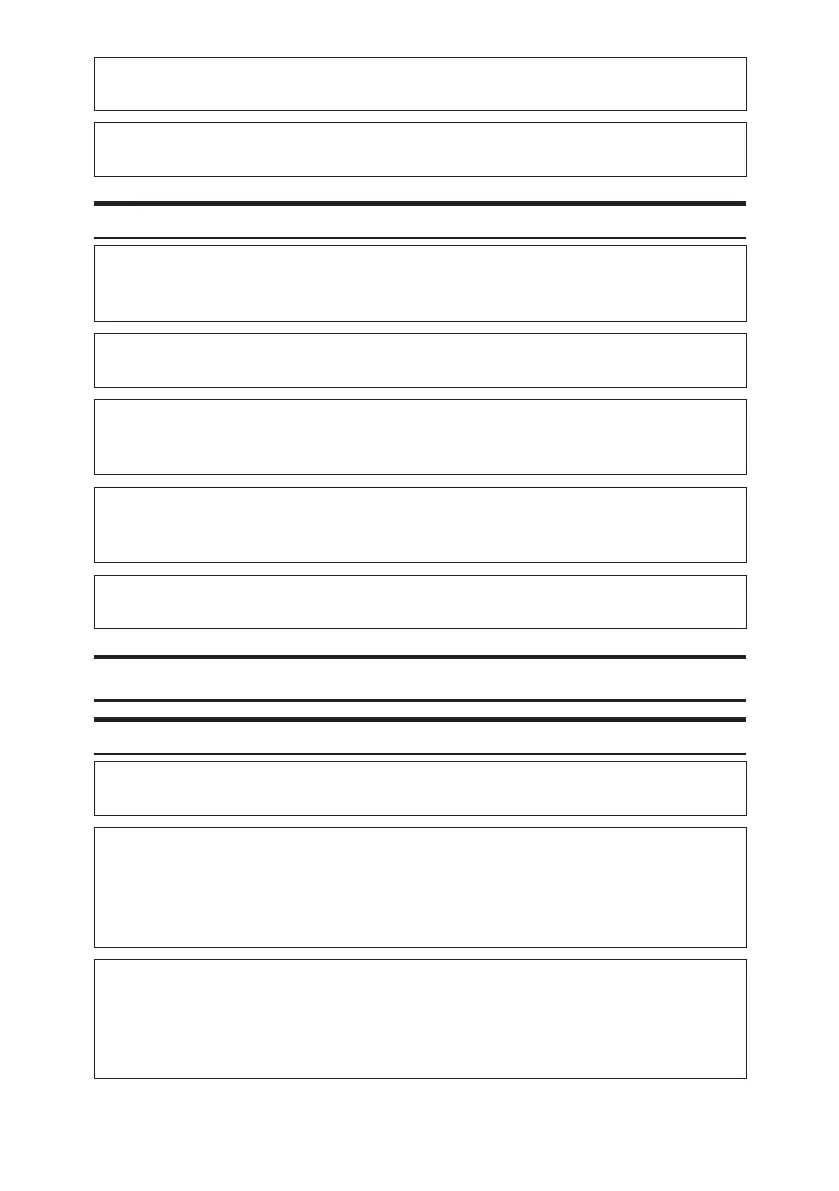4
• The supplied power cord is for use with this machine only. Do not use it
with other appliances. Doing so could result in fire or electric shock.
• It is dangerous to handle the power cord plug with wet hands. Doing so
could result in electric shock.
R CAUTION:
• Be sure to push the plug of the power cord fully into the wall outlet. Par-
tially inserted plugs create an unstable connection that can result in unsafe
buildup of heat.
• If this machine is not going to be used for several days or longer at a time,
disconnect its power cord from the wall outlet.
• When disconnecting the power cord from the wall outlet, always pull the
plug, not the cord. Pulling the cord can damage the power cord. Use of
damaged power cords could result in fire or electric shock.
• Be sure to disconnect the plug from the wall outlet and clean the prongs
and the area around the prongs at least once a year. Allowing dust to build
up on the plug constitutes a fire hazard.
• When performing maintenance on the machine, always disconnect the
power cord from the wall outlet.
Handling the Main Machine
R WARNING:
• Be sure to locate the machine as close as possible to a wall outlet. This will
allow easy disconnection of the power cord in the event of an emergency.
• If the machine emits smoke or odours, or if it behaves unusually, you must
turn off its power immediately. After turning off the power, be sure to
disconnect the power cord plug from the wall outlet. Then contact your
service representative and report the problem. Do not use the machine.
Doing so could result in fire or electric shock.
• If metal objects, or water or other fluids fall inside this machine, you must
turn off its power immediately. After turning off the power, be sure to
disconnect the power cord plug from the wall outlet. Then contact your
service representative and report the problem. Do not use the machine.
Doing so could result in fire or electric shock.
