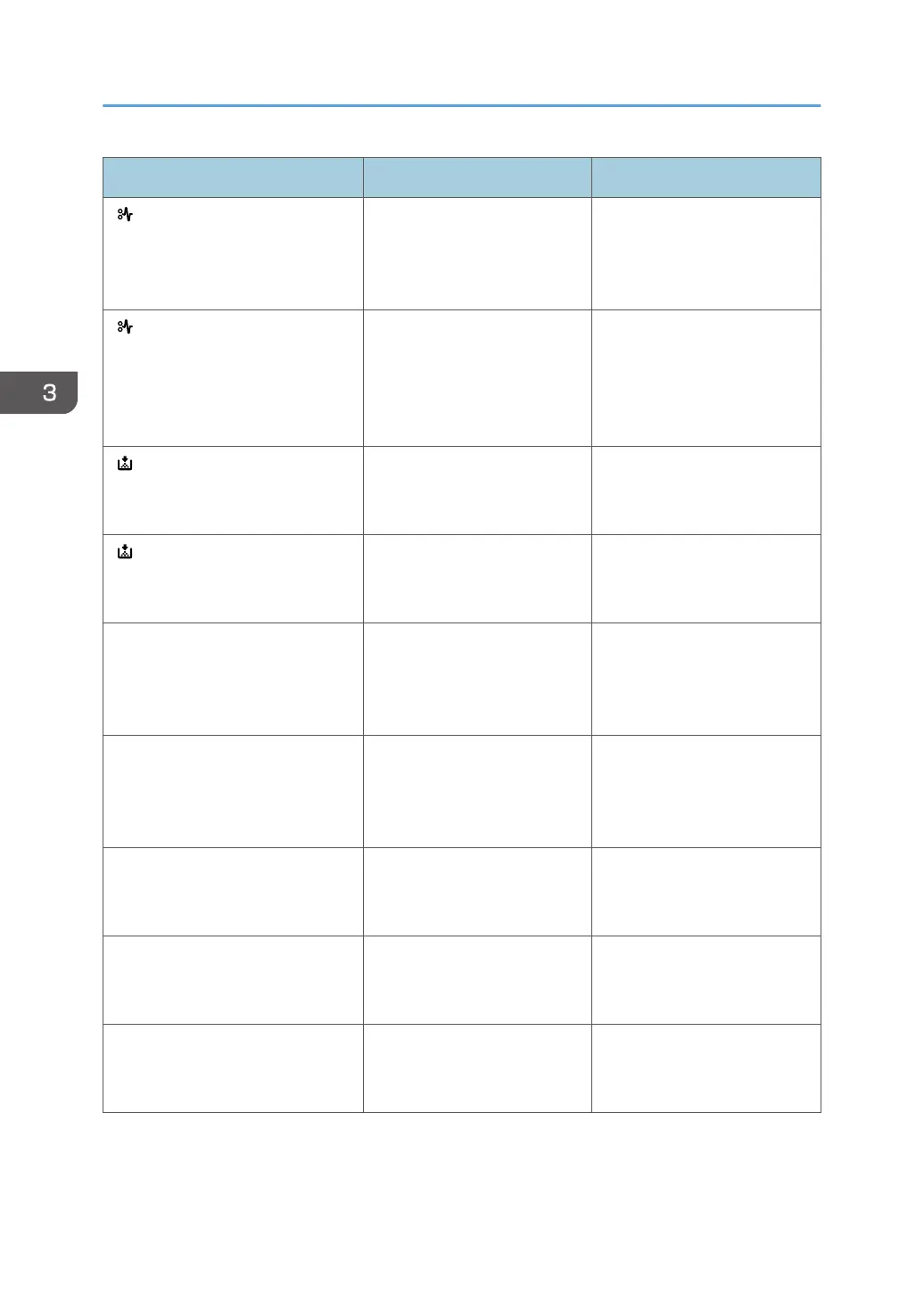Message Cause Solution
" (Z2) Pull out Tray 1 & remove
ppr. Opn & cls F.Cov"
Open Tray 1 and remove the
jammed paper. To reset the
error, open the front cover
and then close it.
For details, see page 92
"Removing Jammed Paper".
" (Z3) Opn Tray1/R.Cov &
remove ppr. Opn & cls F.Cov"
Open Tray 1 and the rear
cover, and then remove the
jammed paper. To reset the
error, open the front cover
and then close it.
For details, see page 92
"Removing Jammed Paper".
" Toner is almost empty." The print cartridge is almost
empty.
For details, see "Replacing the
Print Cartridge", Operating
Instructions.
" Add toner. Replace Toner
Cartridge."
The toner has run out. Replace
the print cartridge.
For details, see "Replacing the
Print Cartridge", Operating
Instructions.
"@Remote Cert. update failed" Updating the @Remote
certificate failed.
Turn the printer off, and then
turn it on again. If the problem
persists, contact your sales or
service representative.
"Cannot connect=>Comm.Serv.
Check proxy user/password."
The proxy user name or
password is incorrect.
Check the proxy server
settings, and then change the
user name and/or password if
they are incorrect.
"Cannot connect with DHCP server.
(101/201)"
An IP address cannot be
obtained from the DHCP
server.
Contact your network
administrator.
"Cannot connect with NetWare
print server. (107/207)"
No connection with the
NetWare print server is
available.
Contact your network
administrator.
"Cannot connect with NetWare
server.(106/206)"
No connection with the
NetWare print server is
available.
Contact your network
administrator.
3. Troubleshooting
60
