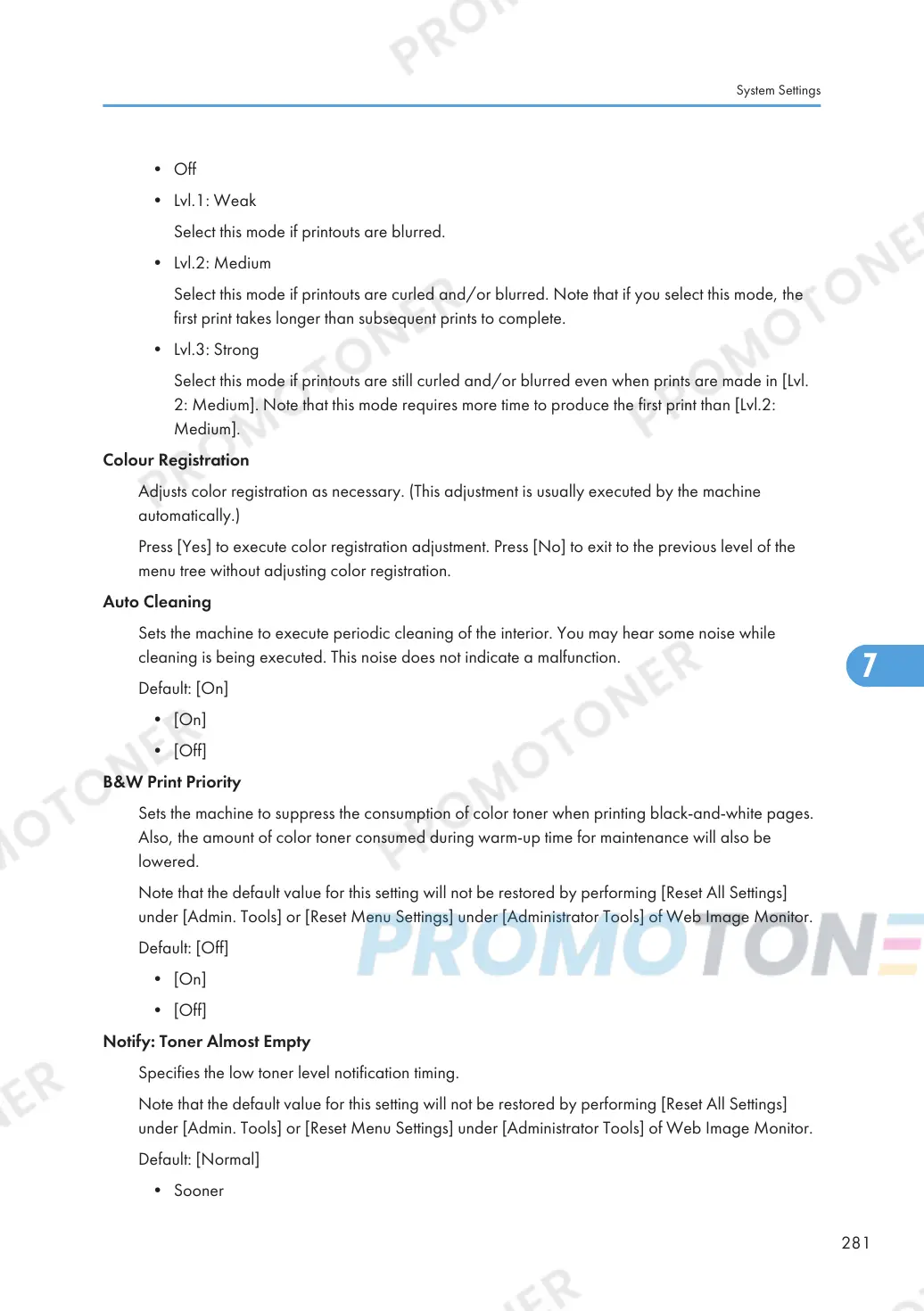• Off
• Lvl.1: Weak
Select this mode if printouts are blurred.
• Lvl.2: Medium
Select this mode if printouts are curled and/or blurred. Note that if you select this mode, the
first print takes longer than subsequent prints to complete.
• Lvl.3: Strong
Select this mode if printouts are still curled and/or blurred even when prints are made in [Lvl.
2: Medium]. Note that this mode requires more time to produce the first print than [Lvl.2:
Medium].
Colour Registration
Adjusts color registration as necessary. (This adjustment is usually executed by the machine
automatically.)
Press [Yes] to execute color registration adjustment. Press [No] to exit to the previous level of the
menu tree without adjusting color registration.
Auto Cleaning
Sets the machine to execute periodic cleaning of the interior. You may hear some noise while
cleaning is being executed. This noise does not indicate a malfunction.
Default: [On]
• [On]
• [Off]
B&W Print Priority
Sets the machine to suppress the consumption of color toner when printing black-and-white pages.
Also, the amount of color toner consumed during warm-up time for maintenance will also be
lowered.
Note that the default value for this setting will not be restored by performing [Reset All Settings]
under [Admin. Tools] or [Reset Menu Settings] under [Administrator Tools] of Web Image Monitor.
Default: [Off]
• [On]
• [Off]
Notify: Toner Almost Empty
Specifies the low toner level notification timing.
Note that the default value for this setting will not be restored by performing [Reset All Settings]
under [Admin. Tools] or [Reset Menu Settings] under [Administrator Tools] of Web Image Monitor.
Default: [Normal]
• Sooner
System Settings
281
