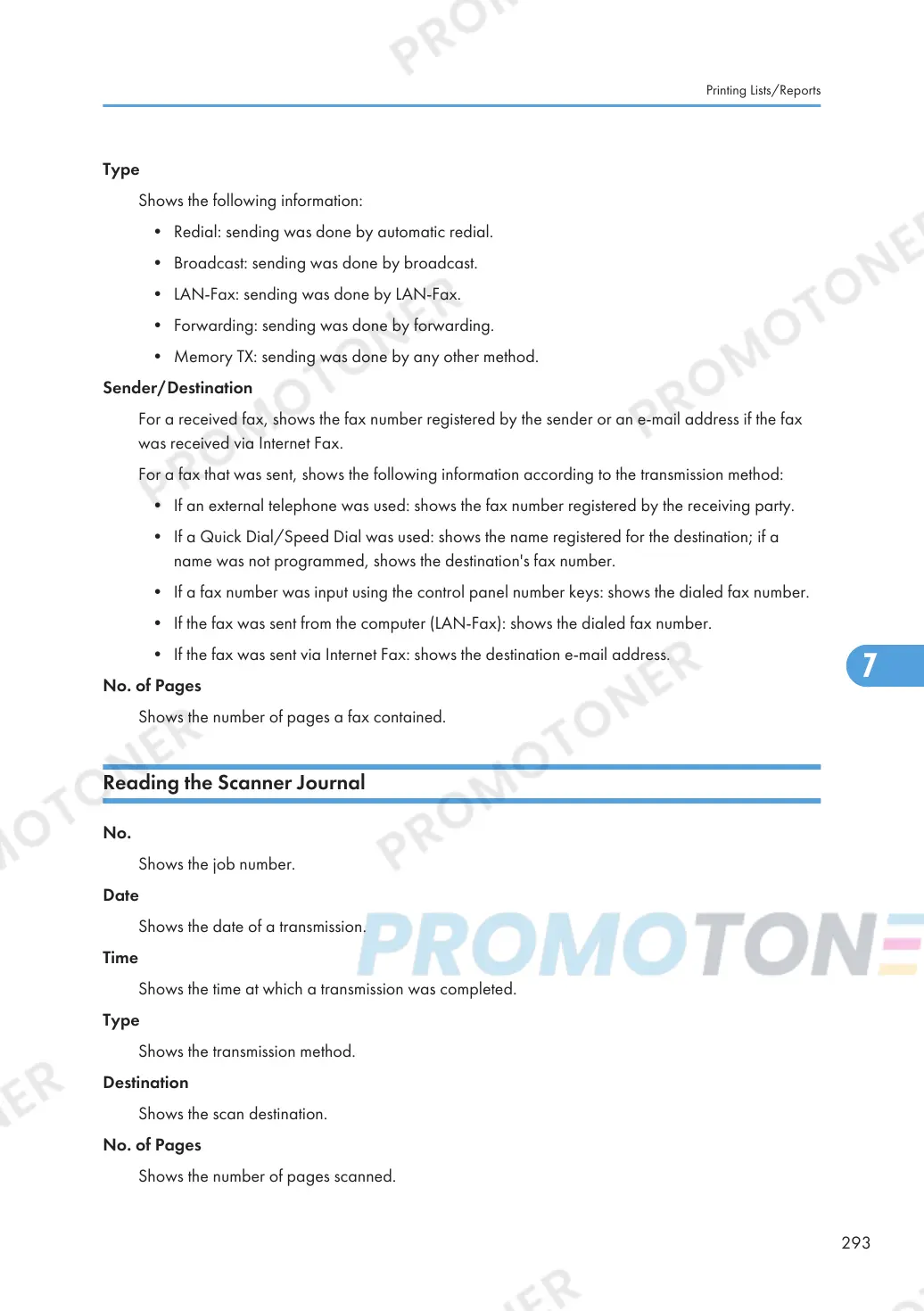Type
Shows the following information:
• Redial: sending was done by automatic redial.
• Broadcast: sending was done by broadcast.
• LAN-Fax: sending was done by LAN-Fax.
• Forwarding: sending was done by forwarding.
• Memory TX: sending was done by any other method.
Sender/Destination
For a received fax, shows the fax number registered by the sender or an e-mail address if the fax
was received via Internet Fax.
For a fax that was sent, shows the following information according to the transmission method:
• If an external telephone was used: shows the fax number registered by the receiving party.
• If a Quick Dial/Speed Dial was used: shows the name registered for the destination; if a
name was not programmed, shows the destination's fax number.
• If a fax number was input using the control panel number keys: shows the dialed fax number.
• If the fax was sent from the computer (LAN-Fax): shows the dialed fax number.
• If the fax was sent via Internet Fax: shows the destination e-mail address.
No. of Pages
Shows the number of pages a fax contained.
Reading the Scanner Journal
No.
Shows the job number.
Date
Shows the date of a transmission.
Time
Shows the time at which a transmission was completed.
Type
Shows the transmission method.
Destination
Shows the scan destination.
No. of Pages
Shows the number of pages scanned.
Printing Lists/Reports
293
