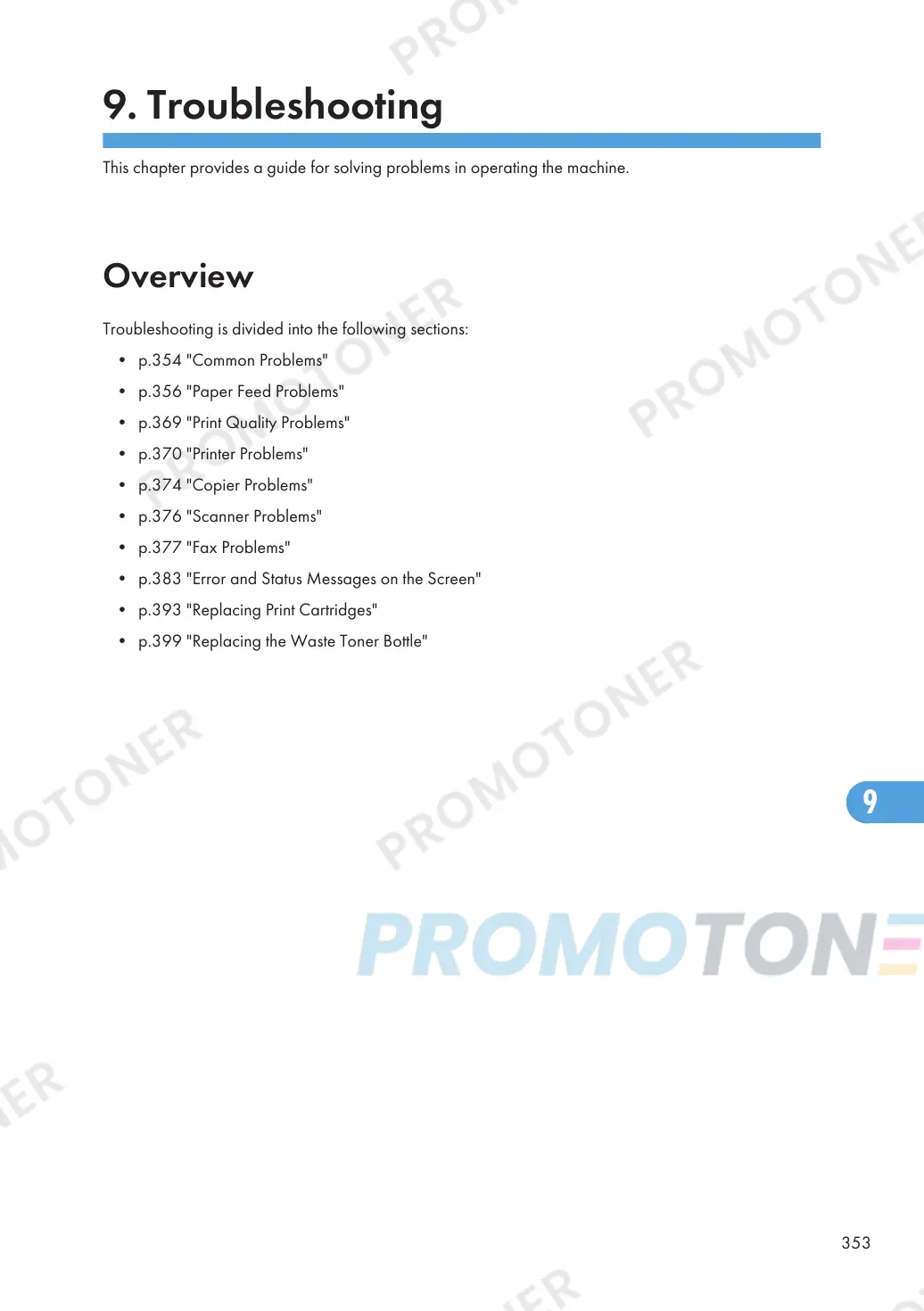9. Troubleshooting
This chapter provides a guide for solving problems in operating the machine.
Overview
Troubleshooting is divided into the following sections:
• p.354 "Common Problems"
• p.356 "Paper Feed Problems"
• p.369 "Print Quality Problems"
• p.370 "Printer Problems"
• p.374 "Copier Problems"
• p.376 "Scanner Problems"
• p.377 "Fax Problems"
• p.383 "Error and Status Messages on the Screen"
• p.393 "Replacing Print Cartridges"
• p.399 "Replacing the Waste Toner Bottle"
353
