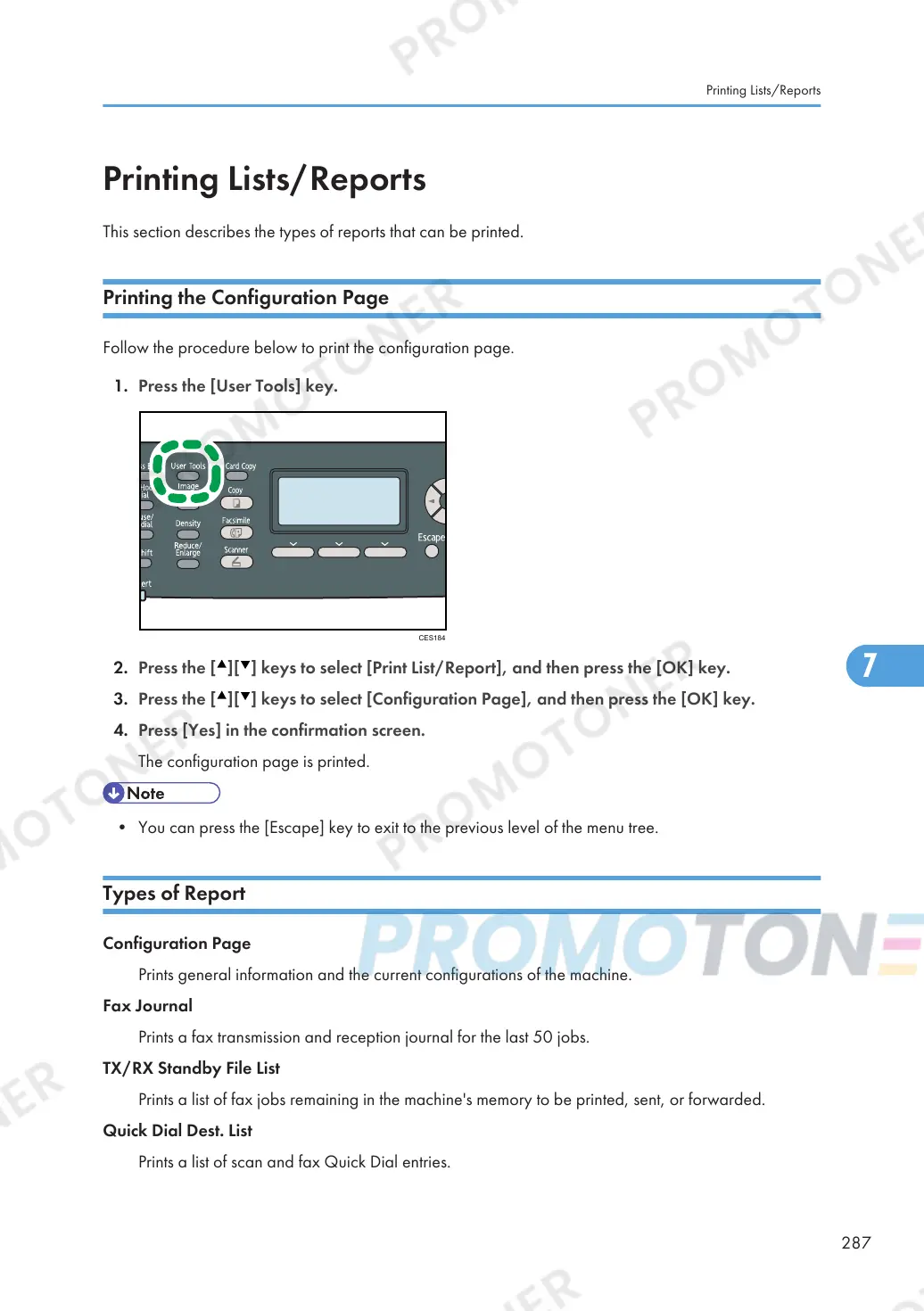Printing Lists/Reports
This section describes the types of reports that can be printed.
Printing the Configuration Page
Follow the procedure below to print the configuration page.
1. Press the [User Tools] key.
2. Press the [ ][ ] keys to select [Print List/Report], and then press the [OK] key.
3. Press the [ ][ ] keys to select [Configuration Page], and then press the [OK] key.
4. Press [Yes] in the confirmation screen.
The configuration page is printed.
• You can press the [Escape] key to exit to the previous level of the menu tree.
Types of Report
Configuration Page
Prints general information and the current configurations of the machine.
Fax Journal
Prints a fax transmission and reception journal for the last 50 jobs.
TX/RX Standby File List
Prints a list of fax jobs remaining in the machine's memory to be printed, sent, or forwarded.
Quick Dial Dest. List
Prints a list of scan and fax Quick Dial entries.
Printing Lists/Reports
287
