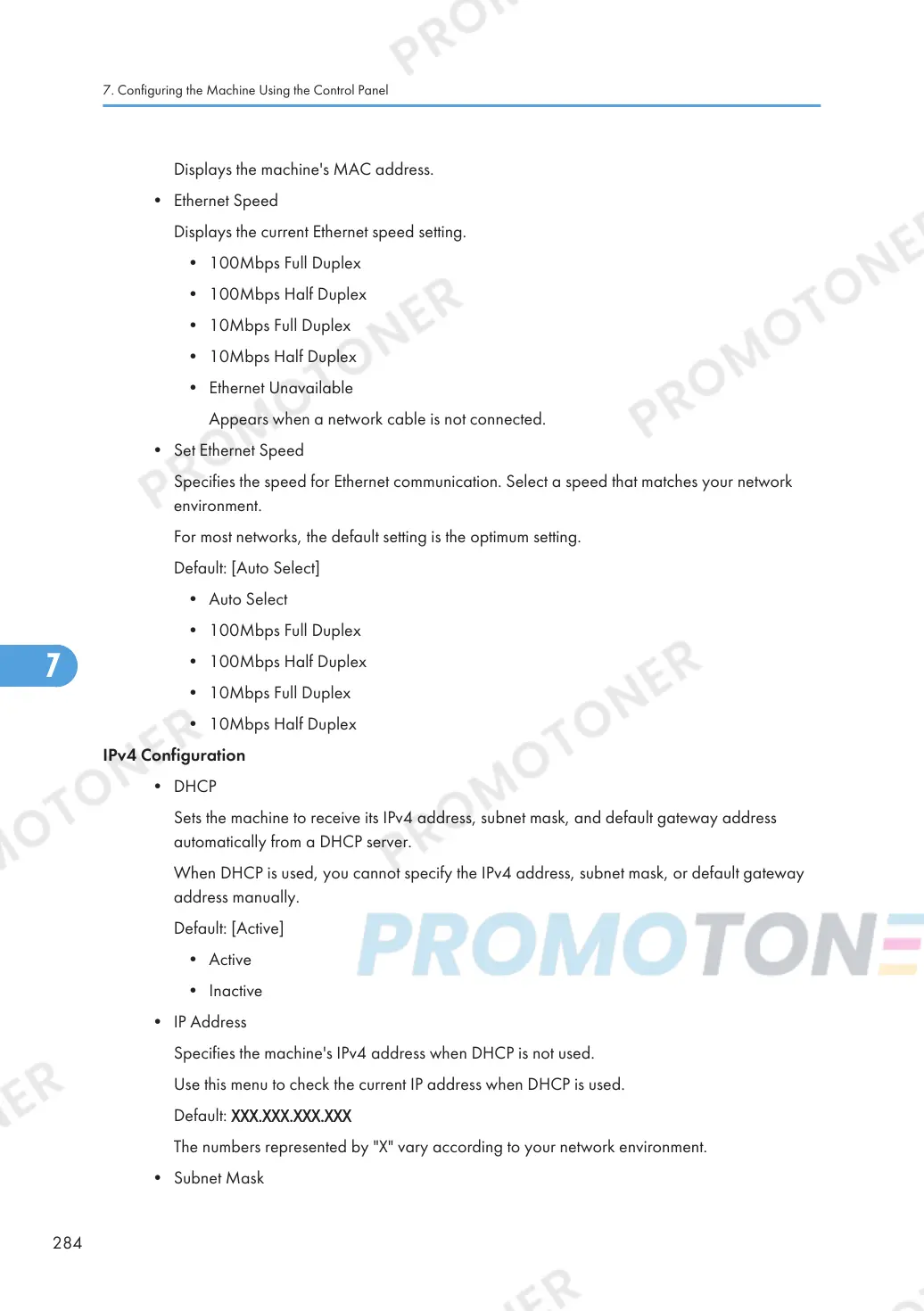Displays the machine's MAC address.
• Ethernet Speed
Displays the current Ethernet speed setting.
• 100Mbps Full Duplex
• 100Mbps Half Duplex
• 10Mbps Full Duplex
• 10Mbps Half Duplex
• Ethernet Unavailable
Appears when a network cable is not connected.
• Set Ethernet Speed
Specifies the speed for Ethernet communication. Select a speed that matches your network
environment.
For most networks, the default setting is the optimum setting.
Default: [Auto Select]
• Auto Select
• 100Mbps Full Duplex
• 100Mbps Half Duplex
• 10Mbps Full Duplex
• 10Mbps Half Duplex
IPv4 Configuration
• DHCP
Sets the machine to receive its IPv4 address, subnet mask, and default gateway address
automatically from a DHCP server.
When DHCP is used, you cannot specify the IPv4 address, subnet mask, or default gateway
address manually.
Default: [Active]
• Active
• Inactive
• IP Address
Specifies the machine's IPv4 address when DHCP is not used.
Use this menu to check the current IP address when DHCP is used.
Default: XXX.XXX.XXX.XXX
The numbers represented by "X" vary according to your network environment.
• Subnet Mask
7. Configuring the Machine Using the Control Panel
284
