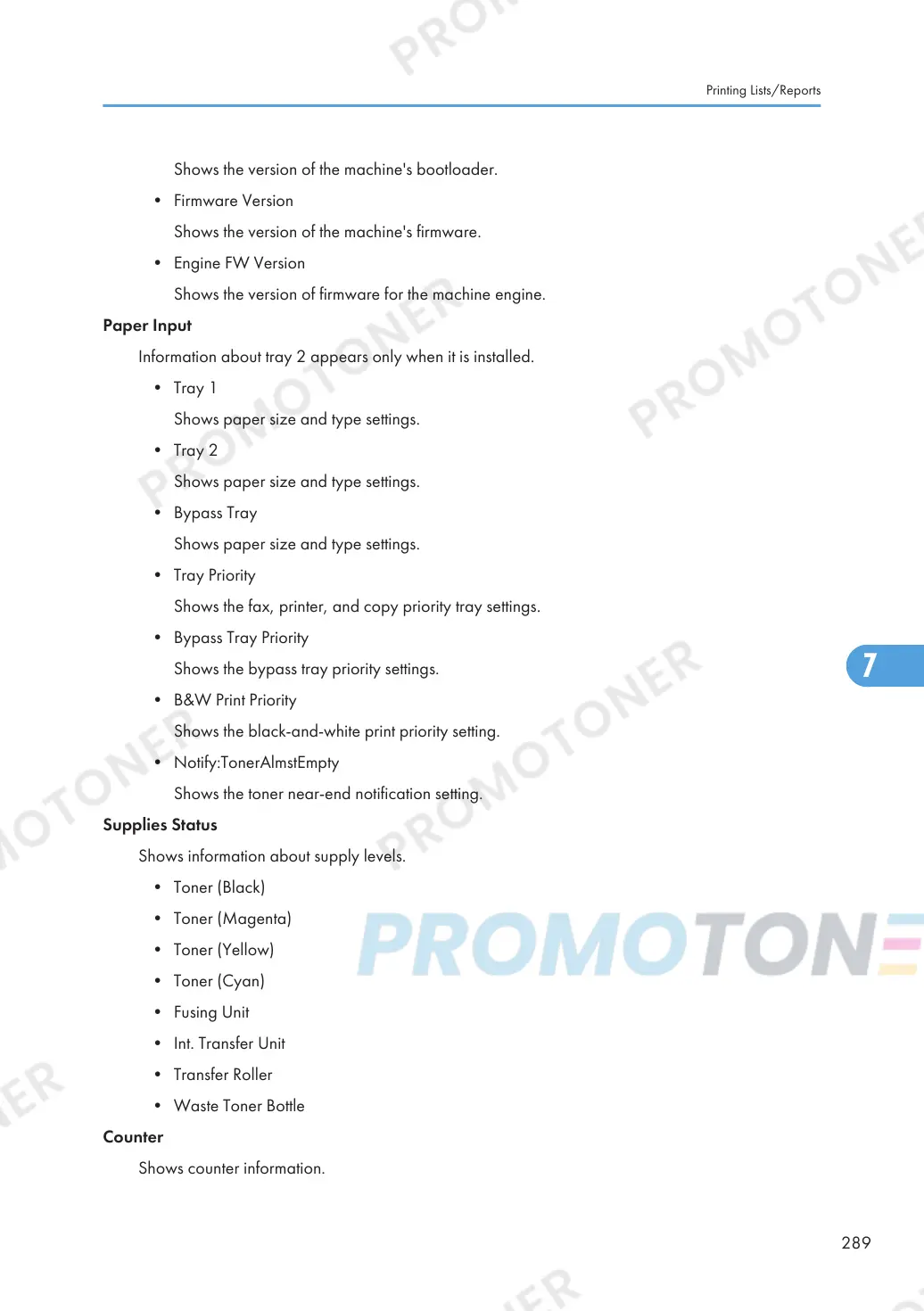Shows the version of the machine's bootloader.
• Firmware Version
Shows the version of the machine's firmware.
• Engine FW Version
Shows the version of firmware for the machine engine.
Paper Input
Information about tray 2 appears only when it is installed.
• Tray 1
Shows paper size and type settings.
• Tray 2
Shows paper size and type settings.
• Bypass Tray
Shows paper size and type settings.
• Tray Priority
Shows the fax, printer, and copy priority tray settings.
• Bypass Tray Priority
Shows the bypass tray priority settings.
• B&W Print Priority
Shows the black-and-white print priority setting.
• Notify:TonerAlmstEmpty
Shows the toner near-end notification setting.
Supplies Status
Shows information about supply levels.
• Toner (Black)
• Toner (Magenta)
• Toner (Yellow)
• Toner (Cyan)
• Fusing Unit
• Int. Transfer Unit
• Transfer Roller
• Waste Toner Bottle
Counter
Shows counter information.
Printing Lists/Reports
289
