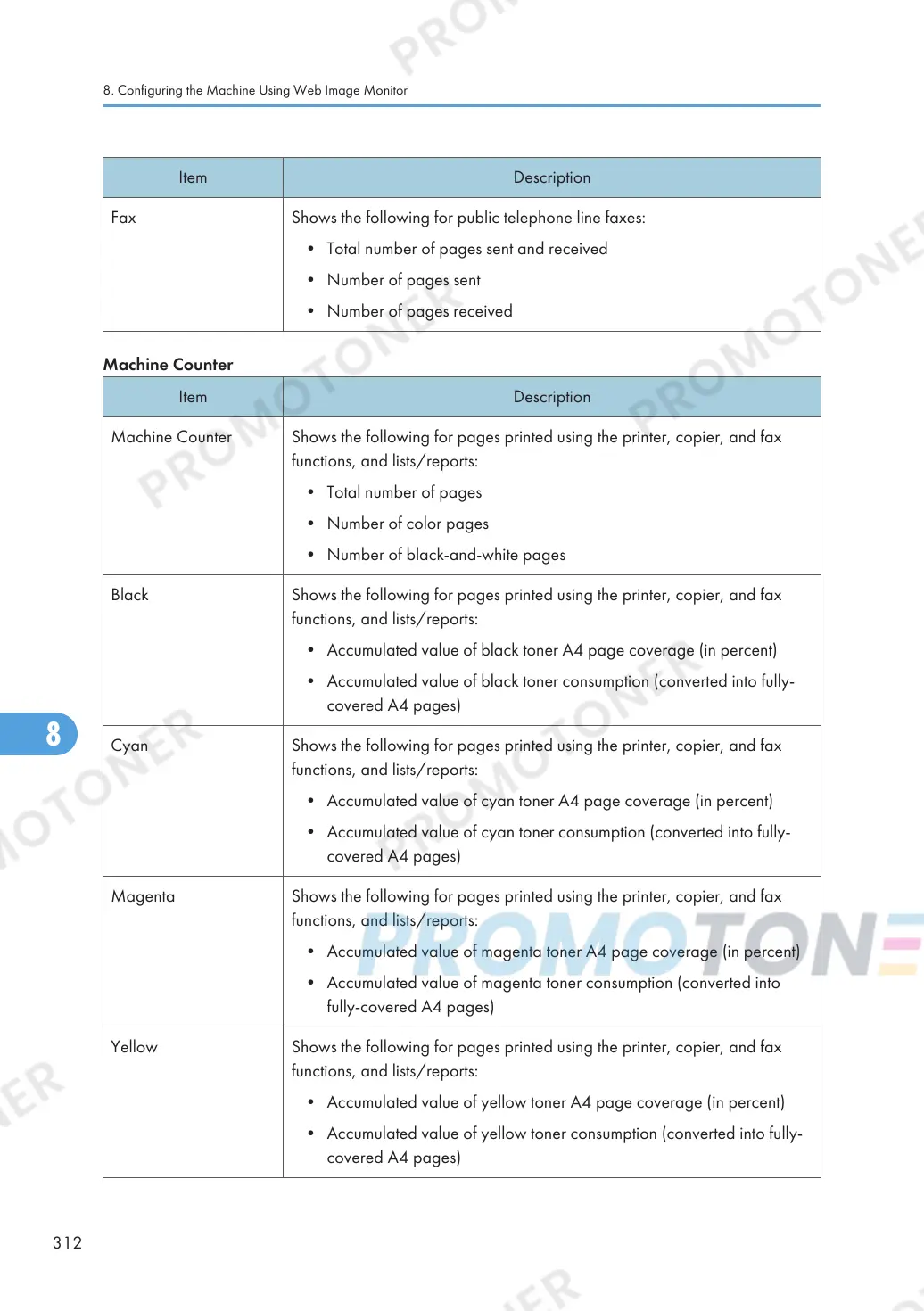Item Description
Fax Shows the following for public telephone line faxes:
• Total number of pages sent and received
• Number of pages sent
• Number of pages received
Machine Counter
Item Description
Machine Counter Shows the following for pages printed using the printer, copier, and fax
functions, and lists/reports:
• Total number of pages
• Number of color pages
• Number of black-and-white pages
Black Shows the following for pages printed using the printer, copier, and fax
functions, and lists/reports:
• Accumulated value of black toner A4 page coverage (in percent)
• Accumulated value of black toner consumption (converted into fully-
covered A4 pages)
Cyan Shows the following for pages printed using the printer, copier, and fax
functions, and lists/reports:
• Accumulated value of cyan toner A4 page coverage (in percent)
• Accumulated value of cyan toner consumption (converted into fully-
covered A4 pages)
Magenta Shows the following for pages printed using the printer, copier, and fax
functions, and lists/reports:
• Accumulated value of magenta toner A4 page coverage (in percent)
• Accumulated value of magenta toner consumption (converted into
fully-covered A4 pages)
Yellow Shows the following for pages printed using the printer, copier, and fax
functions, and lists/reports:
• Accumulated value of yellow toner A4 page coverage (in percent)
• Accumulated value of yellow toner consumption (converted into fully-
covered A4 pages)
8. Configuring the Machine Using Web Image Monitor
312
