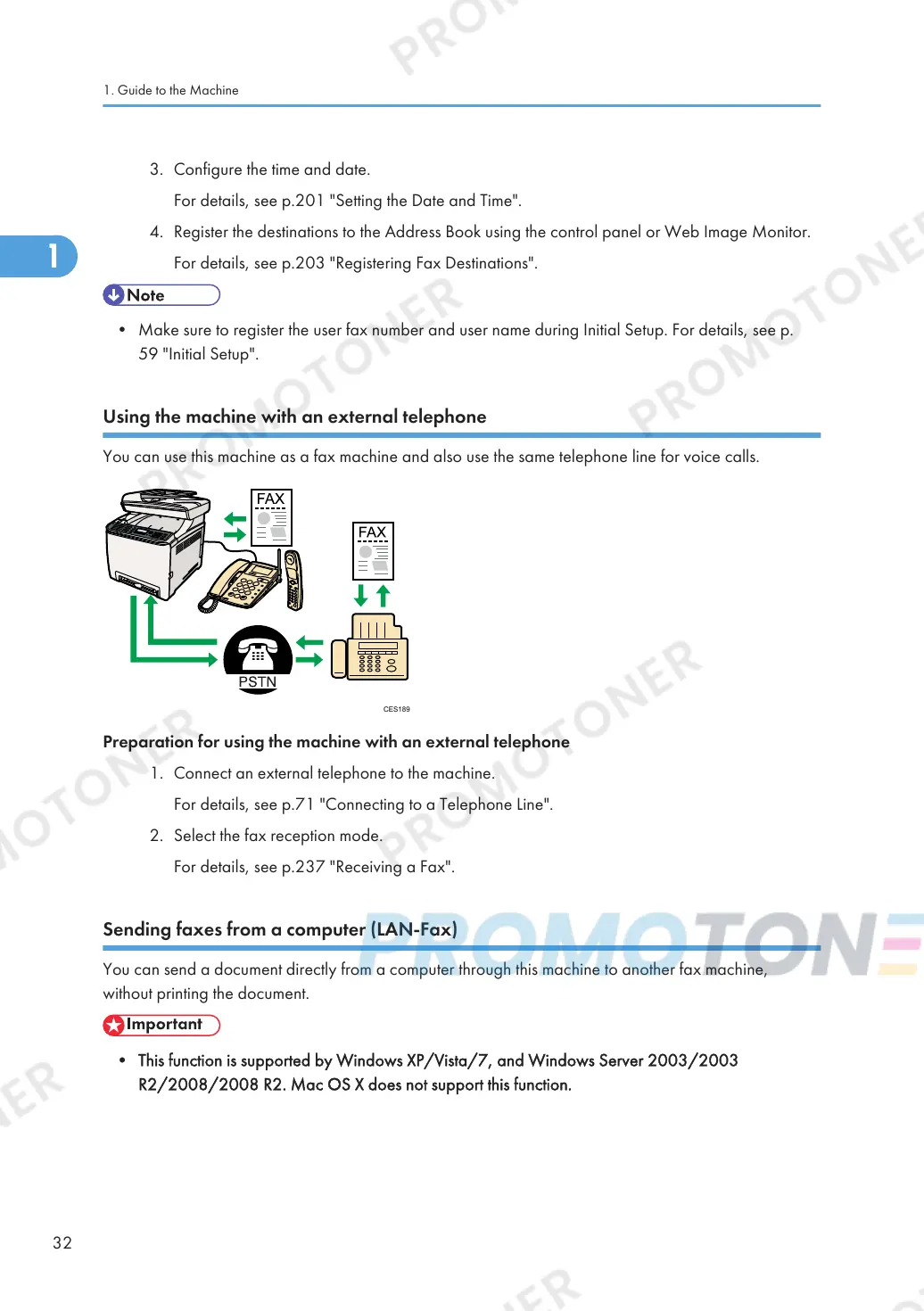3. Configure the time and date.
For details, see p.201 "Setting the Date and Time".
4. Register the destinations to the Address Book using the control panel or Web Image Monitor.
For details, see p.203 "Registering Fax Destinations".
• Make sure to register the user fax number and user name during Initial Setup. For details, see p.
59 "Initial Setup".
Using the machine with an external telephone
You can use this machine as a fax machine and also use the same telephone line for voice calls.
Preparation for using the machine with an external telephone
1. Connect an external telephone to the machine.
For details, see p.71 "Connecting to a Telephone Line".
2. Select the fax reception mode.
For details, see p.237 "Receiving a Fax".
Sending faxes from a computer (LAN-Fax)
You can send a document directly from a computer through this machine to another fax machine,
without printing the document.
• This function is supported by Windows XP/Vista/7, and Windows Server 2003/2003
R2/2008/2008 R2. Mac OS X does not support this function.
1. Guide to the Machine
32
