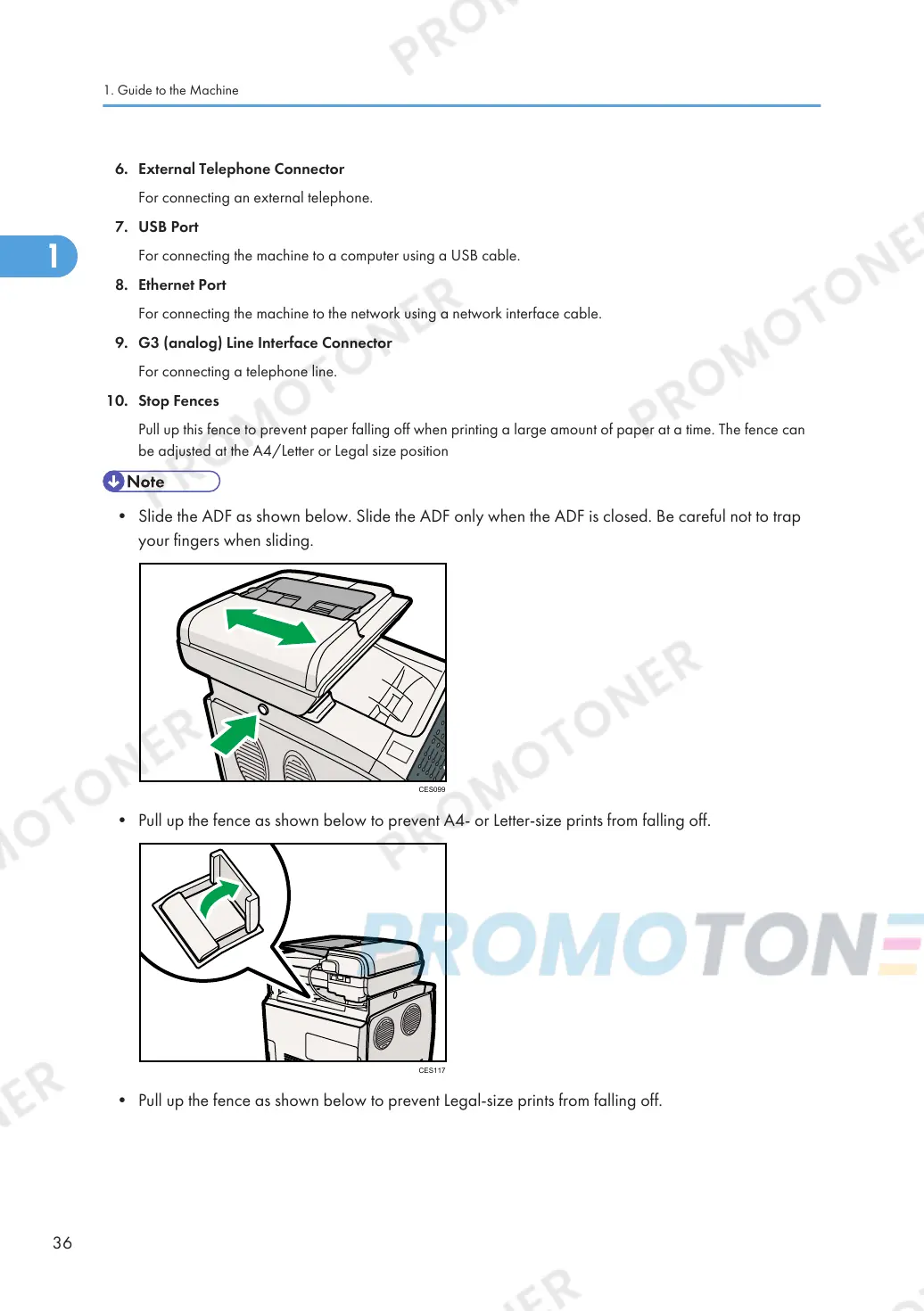6. External Telephone Connector
For connecting an external telephone.
7. USB Port
For connecting the machine to a computer using a USB cable.
8. Ethernet Port
For connecting the machine to the network using a network interface cable.
9. G3 (analog) Line Interface Connector
For connecting a telephone line.
10. Stop Fences
Pull up this fence to prevent paper falling off when printing a large amount of paper at a time. The fence can
be adjusted at the A4/Letter or Legal size position
• Slide the ADF as shown below. Slide the ADF only when the ADF is closed. Be careful not to trap
your fingers when sliding.
