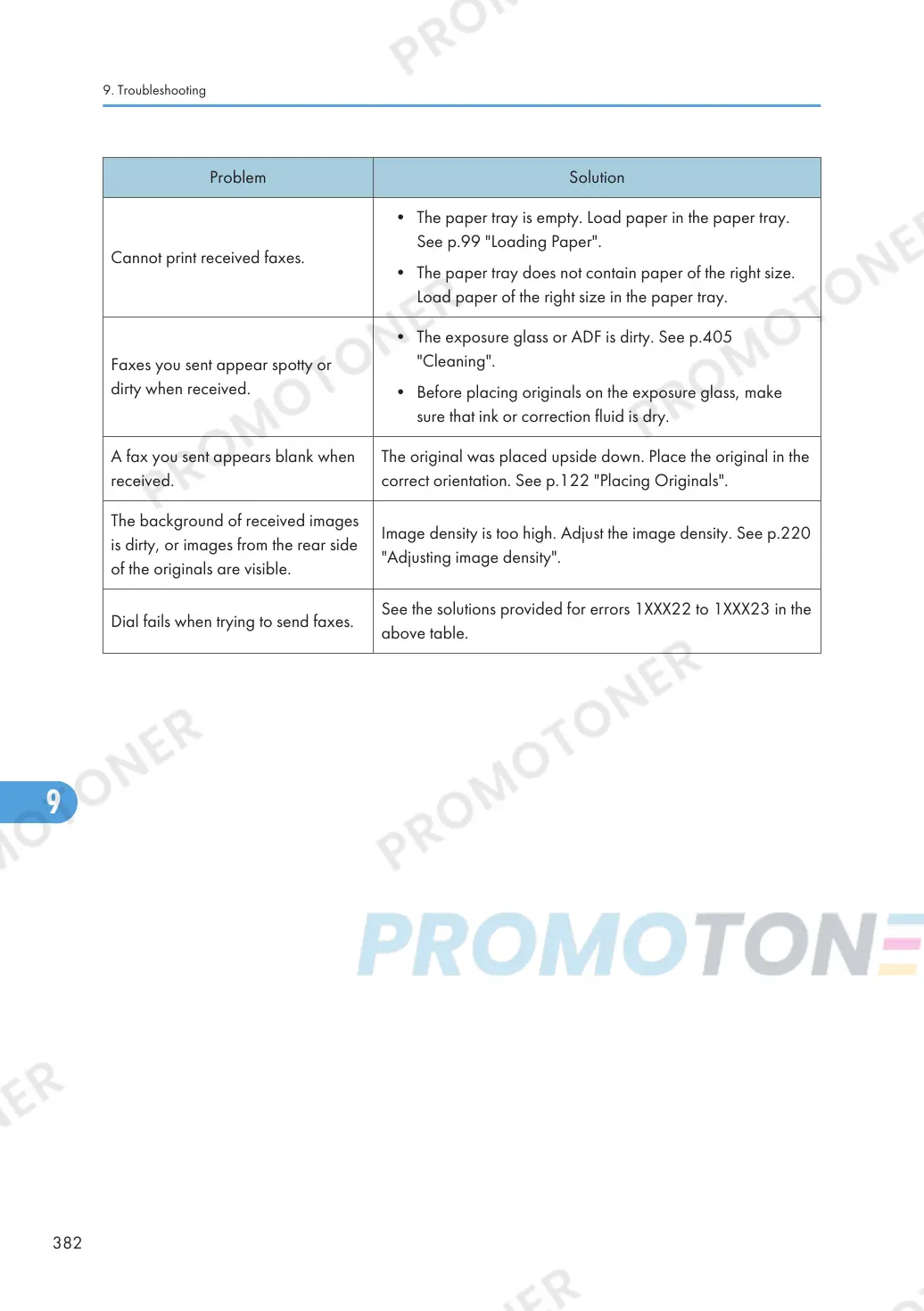Problem Solution
Cannot print received faxes.
• The paper tray is empty. Load paper in the paper tray.
See p.99 "Loading Paper".
• The paper tray does not contain paper of the right size.
Load paper of the right size in the paper tray.
Faxes you sent appear spotty or
dirty when received.
• The exposure glass or ADF is dirty. See p.405
"Cleaning".
• Before placing originals on the exposure glass, make
sure that ink or correction fluid is dry.
A fax you sent appears blank when
received.
The original was placed upside down. Place the original in the
correct orientation. See p.122 "Placing Originals".
The background of received images
is dirty, or images from the rear side
of the originals are visible.
Image density is too high. Adjust the image density. See p.220
"Adjusting image density".
Dial fails when trying to send faxes.
See the solutions provided for errors 1XXX22 to 1XXX23 in the
above table.
9. Troubleshooting
382
