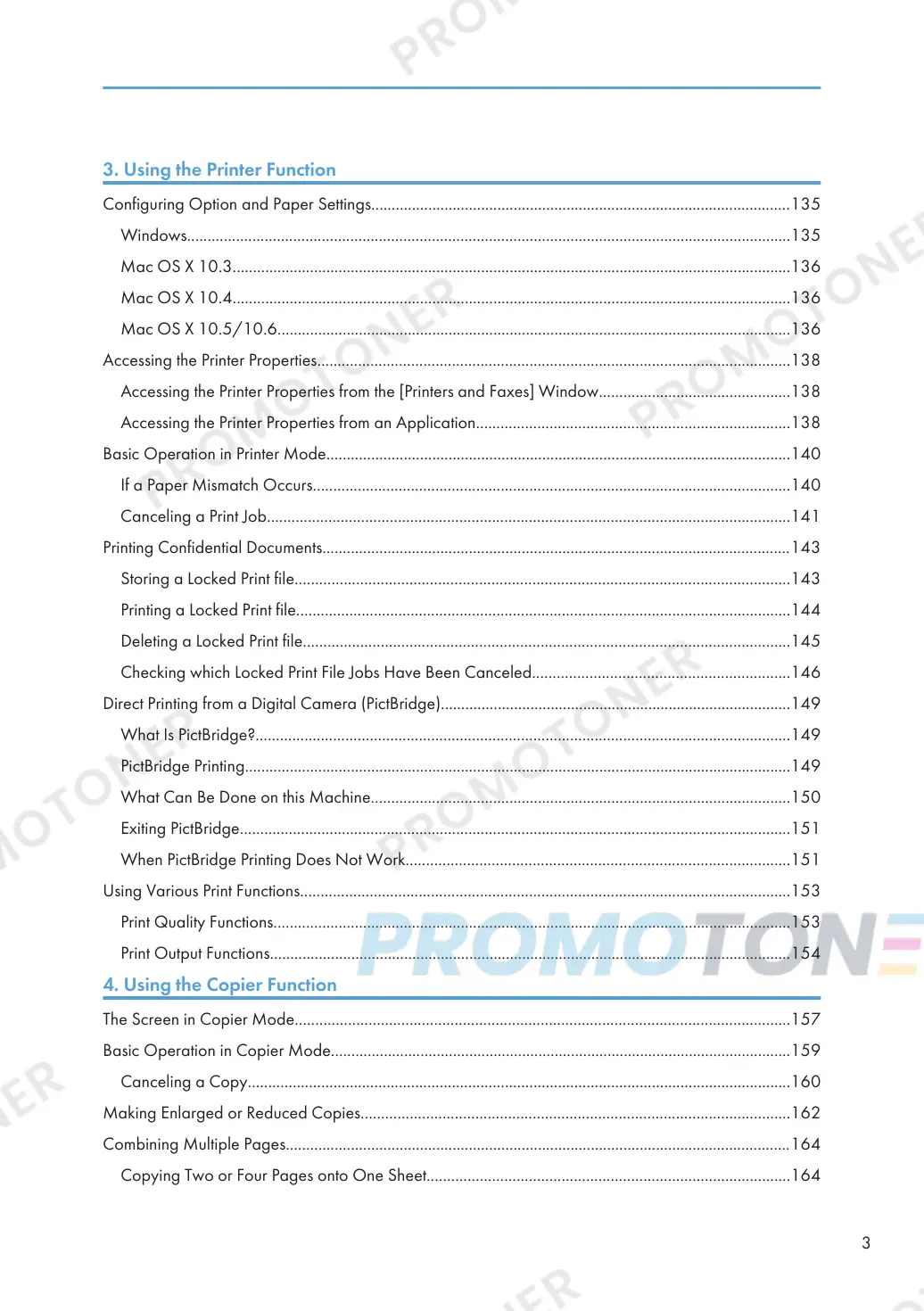3. Using the Printer Function
Configuring Option and Paper Settings.......................................................................................................135
Windows....................................................................................................................................................135
Mac OS X 10.3.........................................................................................................................................136
Mac OS X 10.4.........................................................................................................................................136
Mac OS X 10.5/10.6..............................................................................................................................136
Accessing the Printer Properties....................................................................................................................138
Accessing the Printer Properties from the [Printers and Faxes] Window...............................................138
Accessing the Printer Properties from an Application.............................................................................138
Basic Operation in Printer Mode..................................................................................................................140
If a Paper Mismatch Occurs.....................................................................................................................140
Canceling a Print Job................................................................................................................................141
Printing Confidential Documents...................................................................................................................143
Storing a Locked Print file.........................................................................................................................143
Printing a Locked Print file.........................................................................................................................144
Deleting a Locked Print file.......................................................................................................................145
Checking which Locked Print File Jobs Have Been Canceled...............................................................146
Direct Printing from a Digital Camera (PictBridge)......................................................................................149
What Is PictBridge?...................................................................................................................................149
PictBridge Printing......................................................................................................................................149
What Can Be Done on this Machine.......................................................................................................150
Exiting PictBridge.......................................................................................................................................151
When PictBridge Printing Does Not Work..............................................................................................151
Using Various Print Functions........................................................................................................................153
Print Quality Functions...............................................................................................................................153
Print Output Functions................................................................................................................................154
4. Using the Copier Function
The Screen in Copier Mode.........................................................................................................................157
Basic Operation in Copier Mode.................................................................................................................159
Canceling a Copy.....................................................................................................................................160
Making Enlarged or Reduced Copies.........................................................................................................162
Combining Multiple Pages............................................................................................................................164
Copying Two or Four Pages onto One Sheet.........................................................................................164
3
