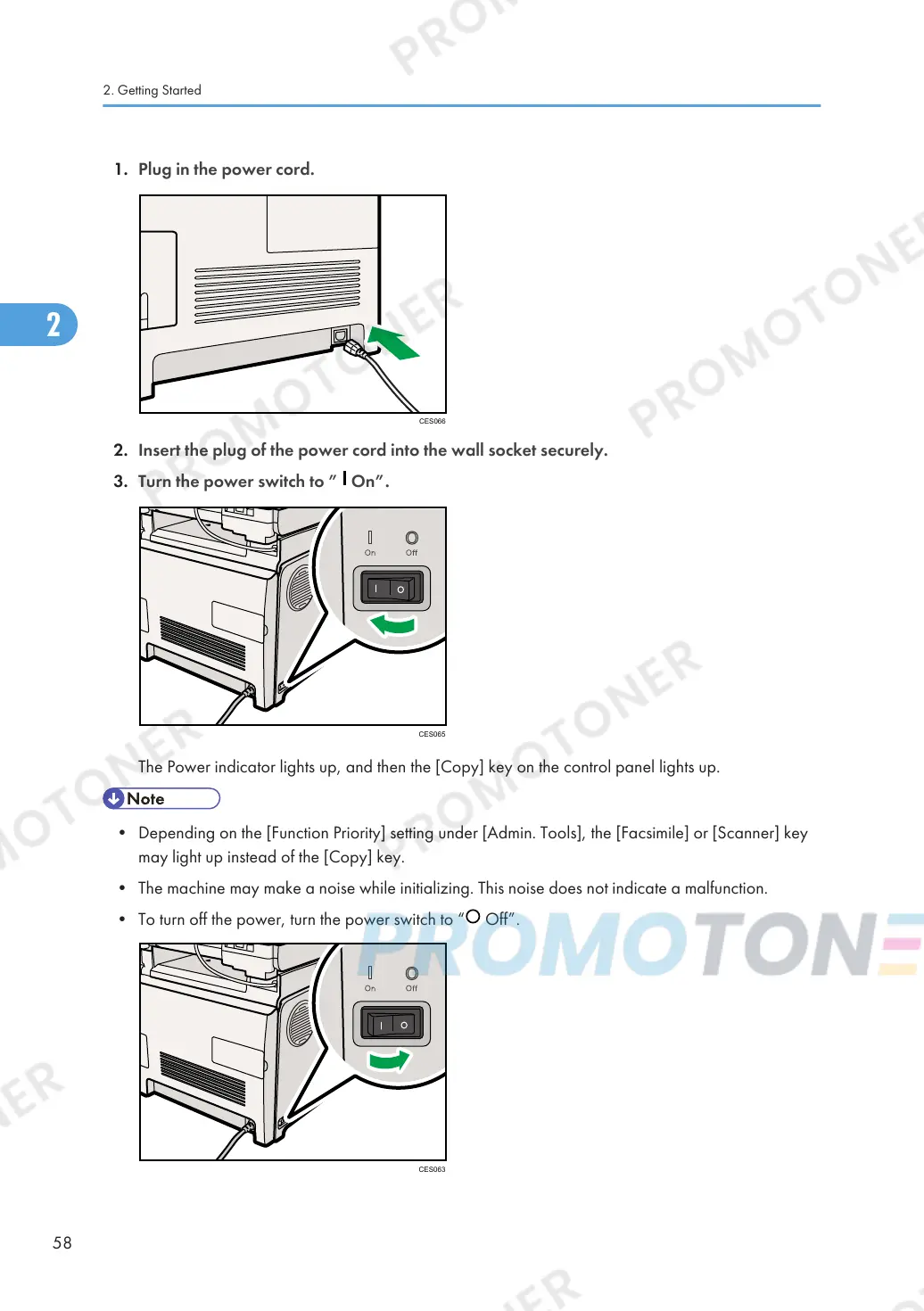2. Insert the plug of the power cord into the wall socket securely.
3. Turn the power switch to ” On”.
The Power indicator lights up, and then the [Copy] key on the control panel lights up.
• Depending on the [Function Priority] setting under [Admin. Tools], the [Facsimile] or [Scanner] key
may light up instead of the [Copy] key.
• The machine may make a noise while initializing. This noise does not indicate a malfunction.
• To turn off the power, turn the power switch to “ Off”.
