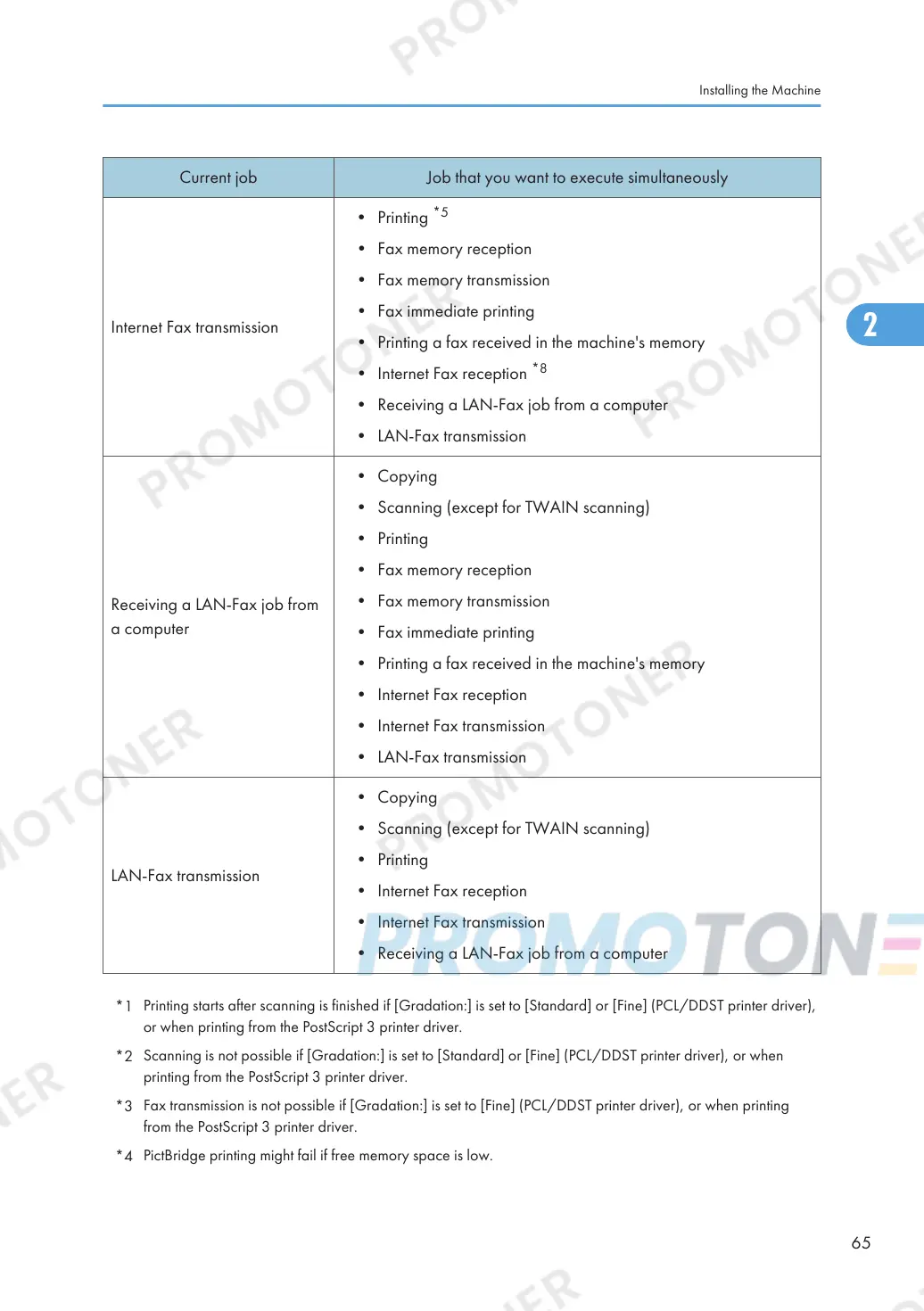Current job Job that you want to execute simultaneously
Internet Fax transmission
• Printing
*5
• Fax memory reception
• Fax memory transmission
• Fax immediate printing
• Printing a fax received in the machine's memory
• Internet Fax reception
*8
• Receiving a LAN-Fax job from a computer
• LAN-Fax transmission
Receiving a LAN-Fax job from
a computer
• Copying
• Scanning (except for TWAIN scanning)
• Printing
• Fax memory reception
• Fax memory transmission
• Fax immediate printing
• Printing a fax received in the machine's memory
• Internet Fax reception
• Internet Fax transmission
• LAN-Fax transmission
LAN-Fax transmission
• Copying
• Scanning (except for TWAIN scanning)
• Printing
• Internet Fax reception
• Internet Fax transmission
• Receiving a LAN-Fax job from a computer
*1
Printing starts after scanning is finished if [Gradation:] is set to [Standard] or [Fine] (PCL/DDST printer driver),
or when printing from the PostScript 3 printer driver.
*2
Scanning is not possible if [Gradation:] is set to [Standard] or [Fine] (PCL/DDST printer driver), or when
printing from the PostScript 3 printer driver.
*3
Fax transmission is not possible if [Gradation:] is set to [Fine] (PCL/DDST printer driver), or when printing
from the PostScript 3 printer driver.
*4
PictBridge printing might fail if free memory space is low.
Installing the Machine
65
