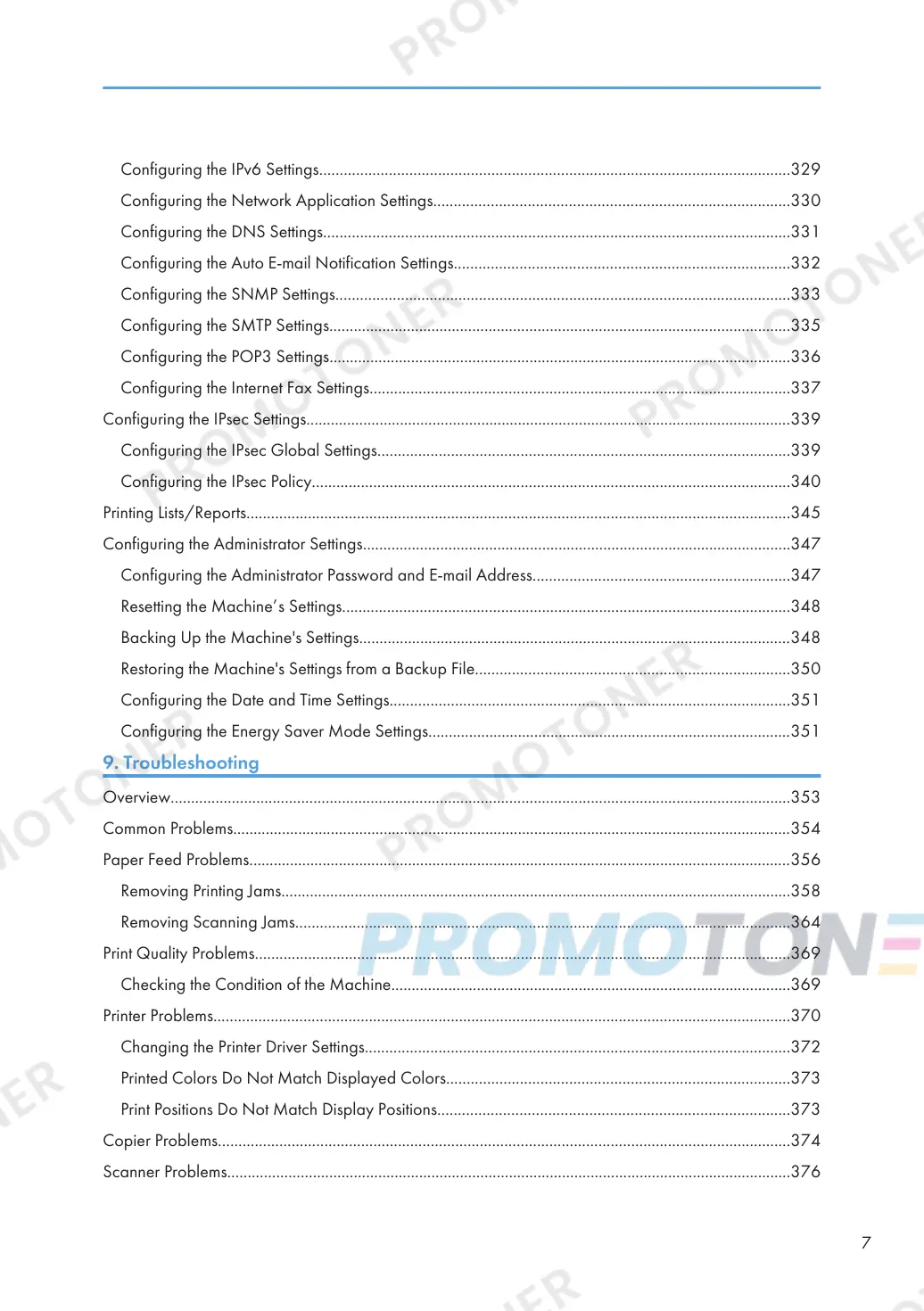Configuring the IPv6 Settings...................................................................................................................329
Configuring the Network Application Settings.......................................................................................330
Configuring the DNS Settings..................................................................................................................331
Configuring the Auto E-mail Notification Settings..................................................................................332
Configuring the SNMP Settings...............................................................................................................333
Configuring the SMTP Settings.................................................................................................................335
Configuring the POP3 Settings.................................................................................................................336
Configuring the Internet Fax Settings.......................................................................................................337
Configuring the IPsec Settings.......................................................................................................................339
Configuring the IPsec Global Settings.....................................................................................................339
Configuring the IPsec Policy.....................................................................................................................340
Printing Lists/Reports.....................................................................................................................................345
Configuring the Administrator Settings.........................................................................................................347
Configuring the Administrator Password and E-mail Address...............................................................347
Resetting the Machine’s Settings..............................................................................................................348
Backing Up the Machine's Settings..........................................................................................................348
Restoring the Machine's Settings from a Backup File.............................................................................350
Configuring the Date and Time Settings..................................................................................................351
Configuring the Energy Saver Mode Settings.........................................................................................351
9. Troubleshooting
Overview........................................................................................................................................................353
Common Problems.........................................................................................................................................354
Paper Feed Problems.....................................................................................................................................356
Removing Printing Jams.............................................................................................................................358
Removing Scanning Jams.........................................................................................................................364
Print Quality Problems...................................................................................................................................369
Checking the Condition of the Machine..................................................................................................369
Printer Problems.............................................................................................................................................370
Changing the Printer Driver Settings........................................................................................................372
Printed Colors Do Not Match Displayed Colors....................................................................................373
Print Positions Do Not Match Display Positions......................................................................................373
Copier Problems............................................................................................................................................374
Scanner Problems..........................................................................................................................................376
7
