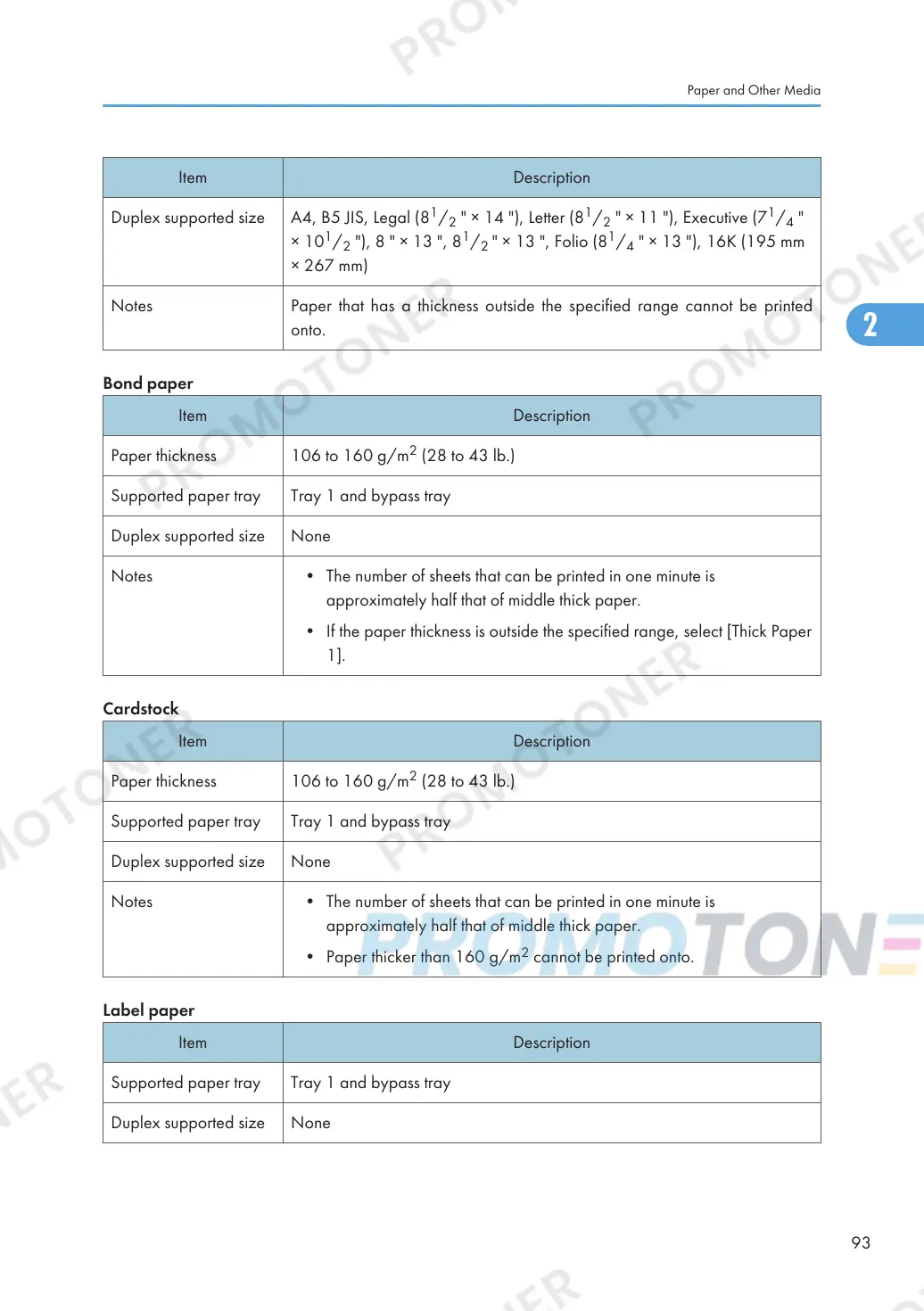Item Description
Duplex supported size A4, B5 JIS, Legal (8
1
/
2
" × 14 "), Letter (8
1
/
2
" × 11 "), Executive (7
1
/
4
"
× 10
1
/
2
"), 8 " × 13 ", 8
1
/
2
" × 13 ", Folio (8
1
/
4
" × 13 "), 16K (195 mm
× 267 mm)
Notes Paper that has a thickness outside the specified range cannot be printed
onto.
Bond paper
Item Description
Paper thickness 106 to 160 g/m
2
(28 to 43 lb.)
Supported paper tray Tray 1 and bypass tray
Duplex supported size None
Notes • The number of sheets that can be printed in one minute is
approximately half that of middle thick paper.
• If the paper thickness is outside the specified range, select [Thick Paper
1].
Cardstock
Item Description
Paper thickness 106 to 160 g/m
2
(28 to 43 lb.)
Supported paper tray Tray 1 and bypass tray
Duplex supported size None
Notes • The number of sheets that can be printed in one minute is
approximately half that of middle thick paper.
• Paper thicker than 160 g/m
2
cannot be printed onto.
Label paper
Item Description
Supported paper tray Tray 1 and bypass tray
Duplex supported size None
Paper and Other Media
93
