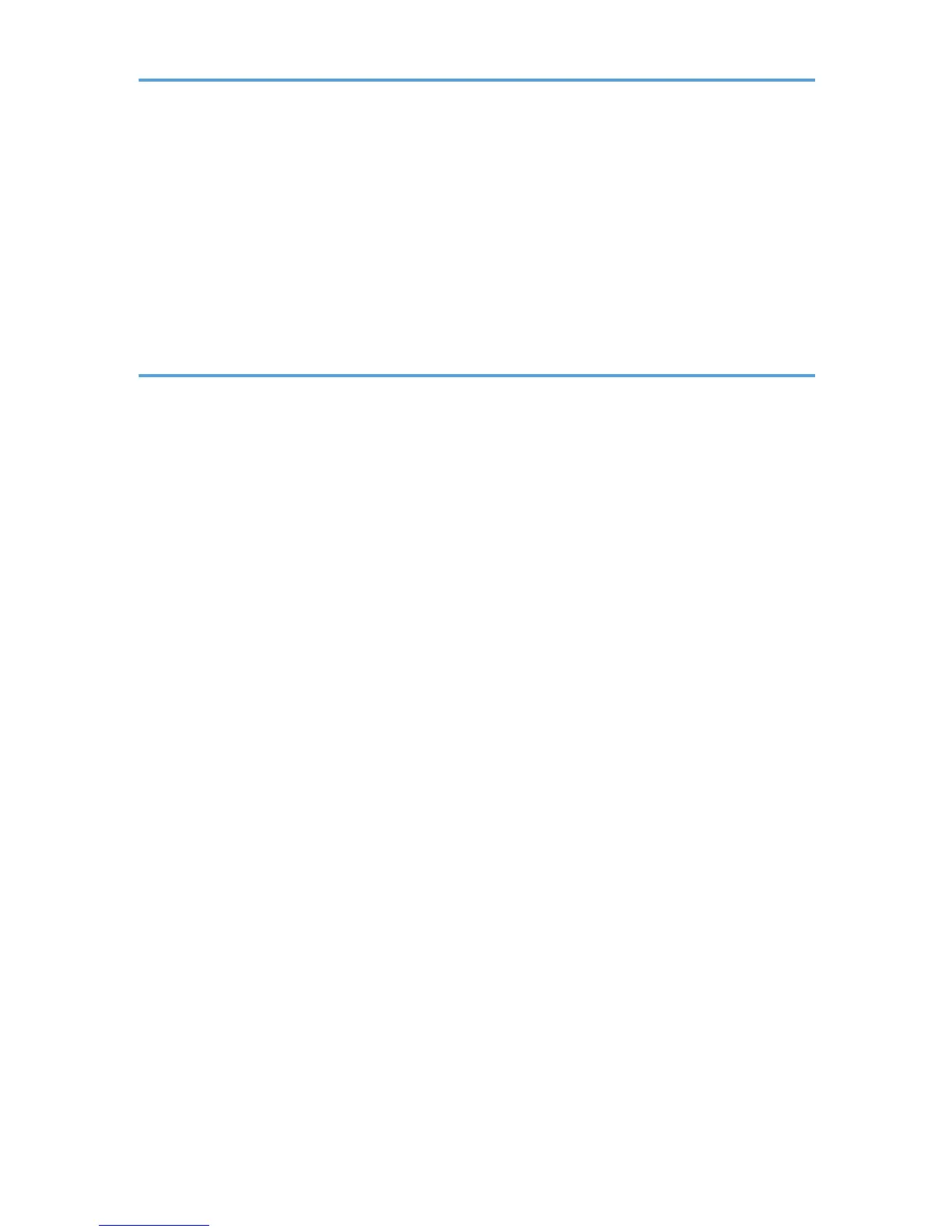Printer Problems............................................................................................................................................. 164
When You Cannot Print Properly............................................................................................................. 164
When You Cannot Print Clearly...............................................................................................................167
When Paper Is Not Fed Properly.............................................................................................................170
Other Printing Problems............................................................................................................................ 171
Error & Status Messages on the Control Panel............................................................................................172
Panel Indicator...............................................................................................................................................176
8. Appendix
Functions and Network Settings Available in an IPv6 Environment.......................................................... 177
Available Functions................................................................................................................................... 177
Transmission Using IPsec...............................................................................................................................178
Encryption and Authentication by IPsec.................................................................................................. 178
Security Association.................................................................................................................................. 179
Encryption Key Exchange Settings Configuration Flow......................................................................... 180
Specifying Encryption Key Exchange Settings........................................................................................180
Specifying IPsec Settings on the Computer............................................................................................. 181
Enabling and Disabling IPsec Using the Control Panel..........................................................................183
Notes About the Toner.................................................................................................................................. 184
Moving and Transporting the Machine....................................................................................................... 185
Disposal......................................................................................................................................................185
Where to Inquire....................................................................................................................................... 186
Consumables..................................................................................................................................................187
Print Cartridge............................................................................................................................................187
Waste Toner Bottle....................................................................................................................................189
Specifications of the Machine...................................................................................................................... 190
General Function Specifications.............................................................................................................. 190
Printer Function Specifications..................................................................................................................192
Specifications of Options.............................................................................................................................. 193
Paper Feed Unit TK1010..........................................................................................................................193
Copyright Information about Installed Applications...................................................................................194
expat...........................................................................................................................................................194
Iperf............................................................................................................................................................ 194
WPA Supplicant........................................................................................................................................ 195
5
