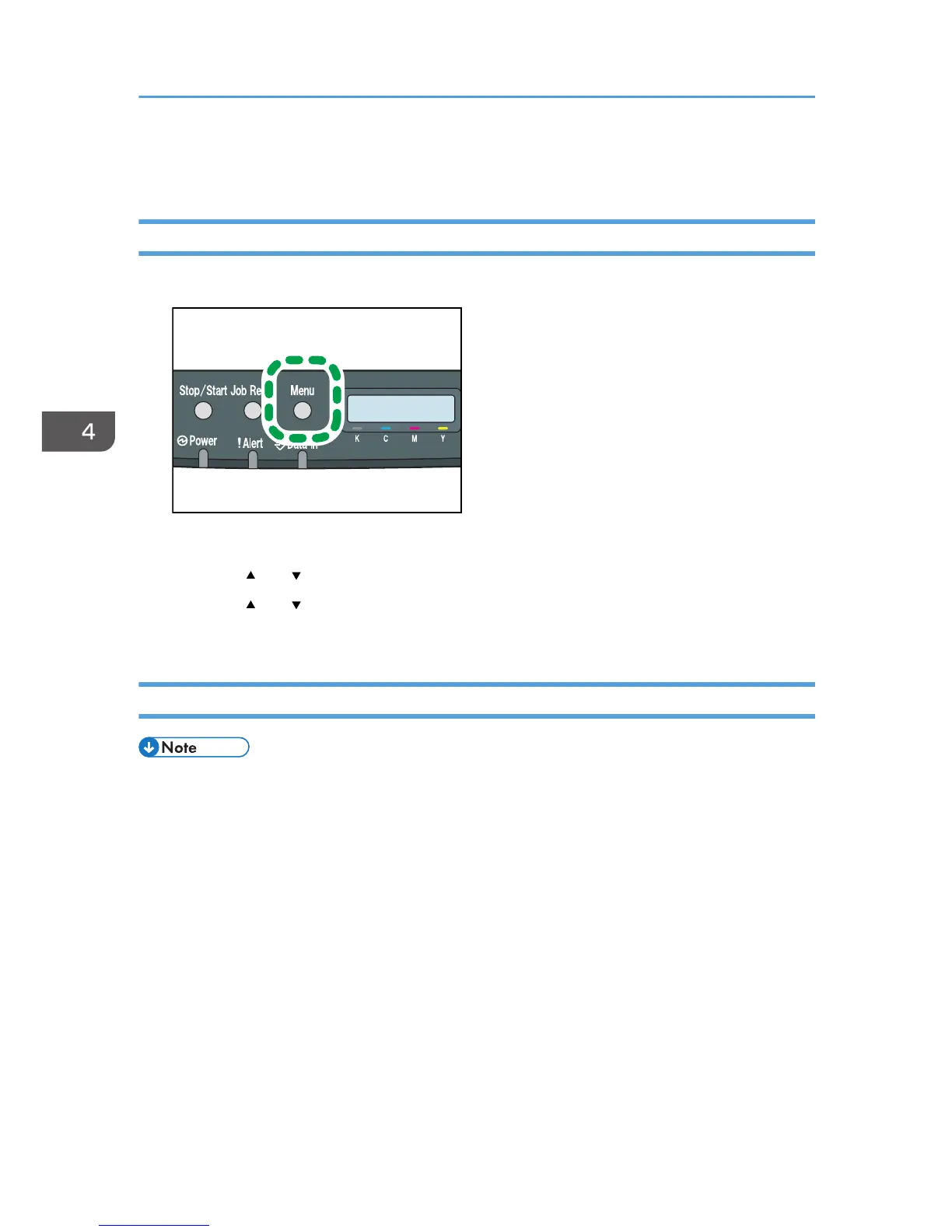The menu screen appears.
2. Press the [ ] or [ ] key to select [List/Test Print], and then press the [OK] key.
3. Press the [ ] or [ ] key to select [Config. Page], and then press the [OK] key.
The configuration page is printed. The [List/Test Print] screen appears on completion of printing.
Types of Lists/Reports
• The lists will be printed using the tray set for [Tray Priority] in paper input settings on A4 or Letter
size paper.
Config. Page
Prints general information and the current configurations of the printer.
Menu List
Prints the machine's function menus.
Test Page
Prints a test page for checking the single-sided printing condition. The test page contains network
settings.
PCL Font List
Prints installed PCL font list.
PS Font List
Prints installed PostScript font list.
4. Configuring the Machine Using the Control Panel
86
