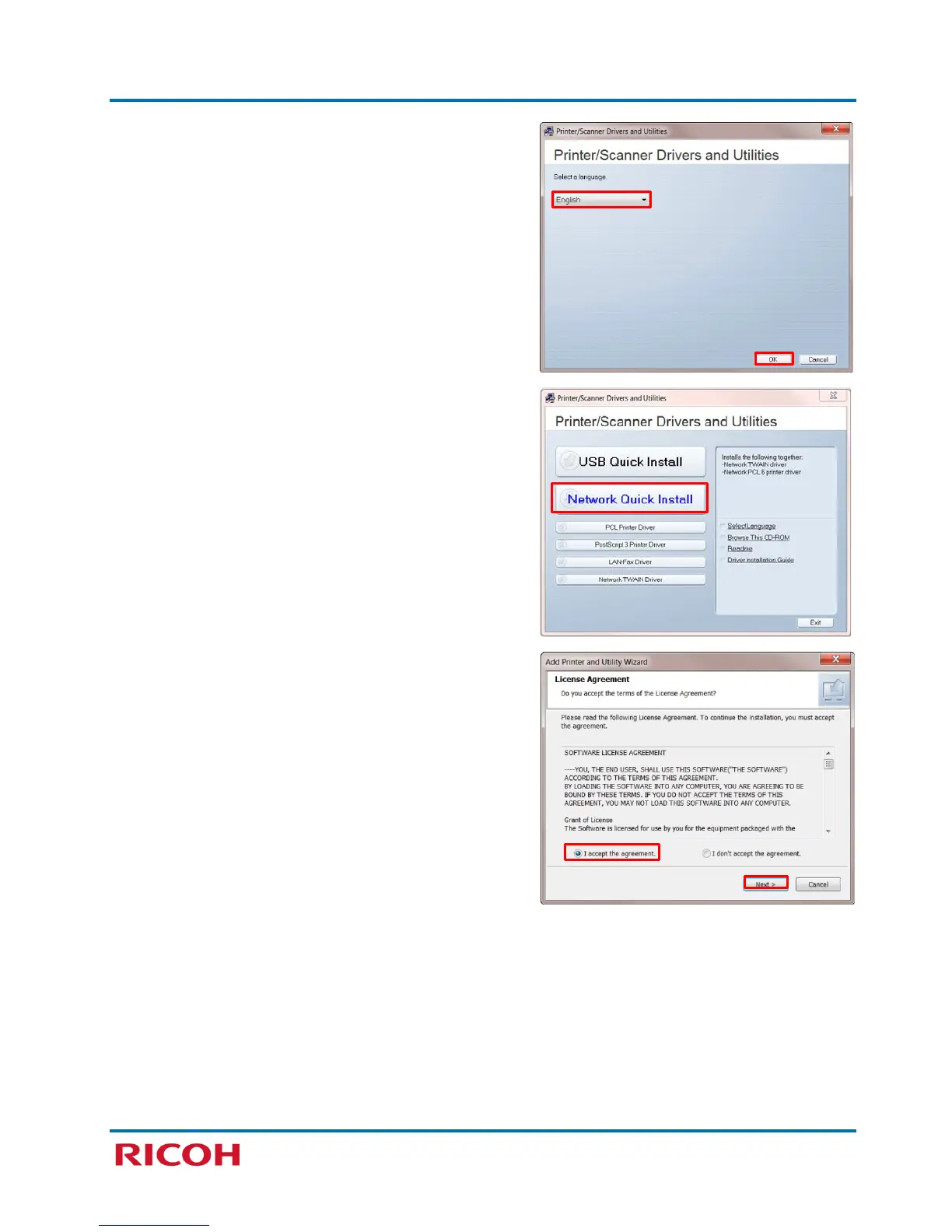RICOH SP C250SF/SP C252SF Color Multifunction Printers
Getting Started Guide
24
5. If necessary, select a language, and click [OK].
6. Click [Network Quick Install].
7. Read the License Agreement, select [I accept the
agreement], and click [Next >].
