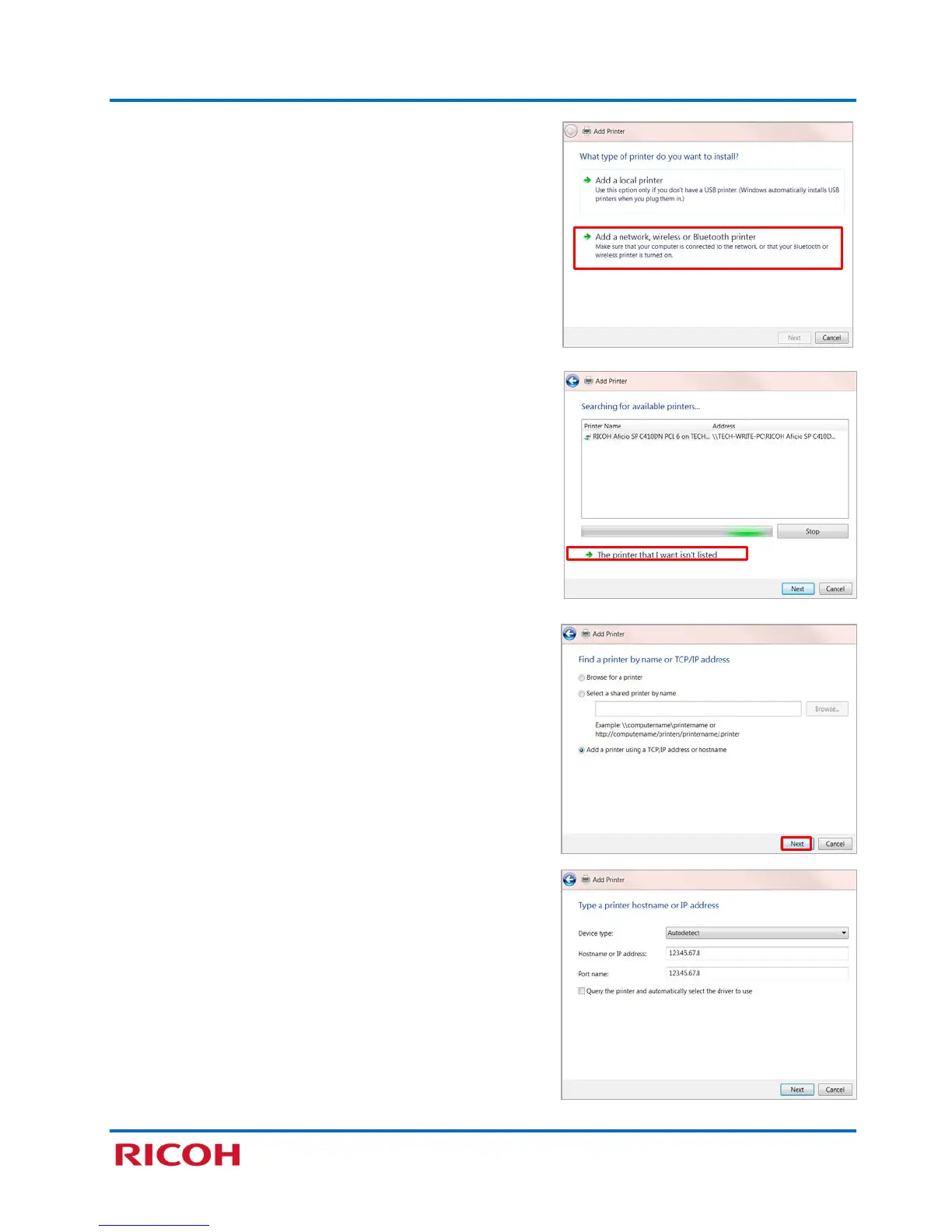RICOH SP C250SF/SP C252SF Color Multifunction Printers
Getting Started Guide
44
3. Continue with printer driver installation.
a. Click [Start]
[Devices and Printers] [Add a
printer]
[Add a network, wireless…].
b. Click [The printer that I want isn’t listed].
c. Select [Add a printer using a TCP/IP address
or hostname], and click [Next].
d. Enter [Hostname or IP address].
Note: To check the IP address via the printer’s display,
press [User Tools] [Network Settings] [IPv4
Configuration] [IP Address]. Write the IP address
down. To exit, press [Clear/Stop].
