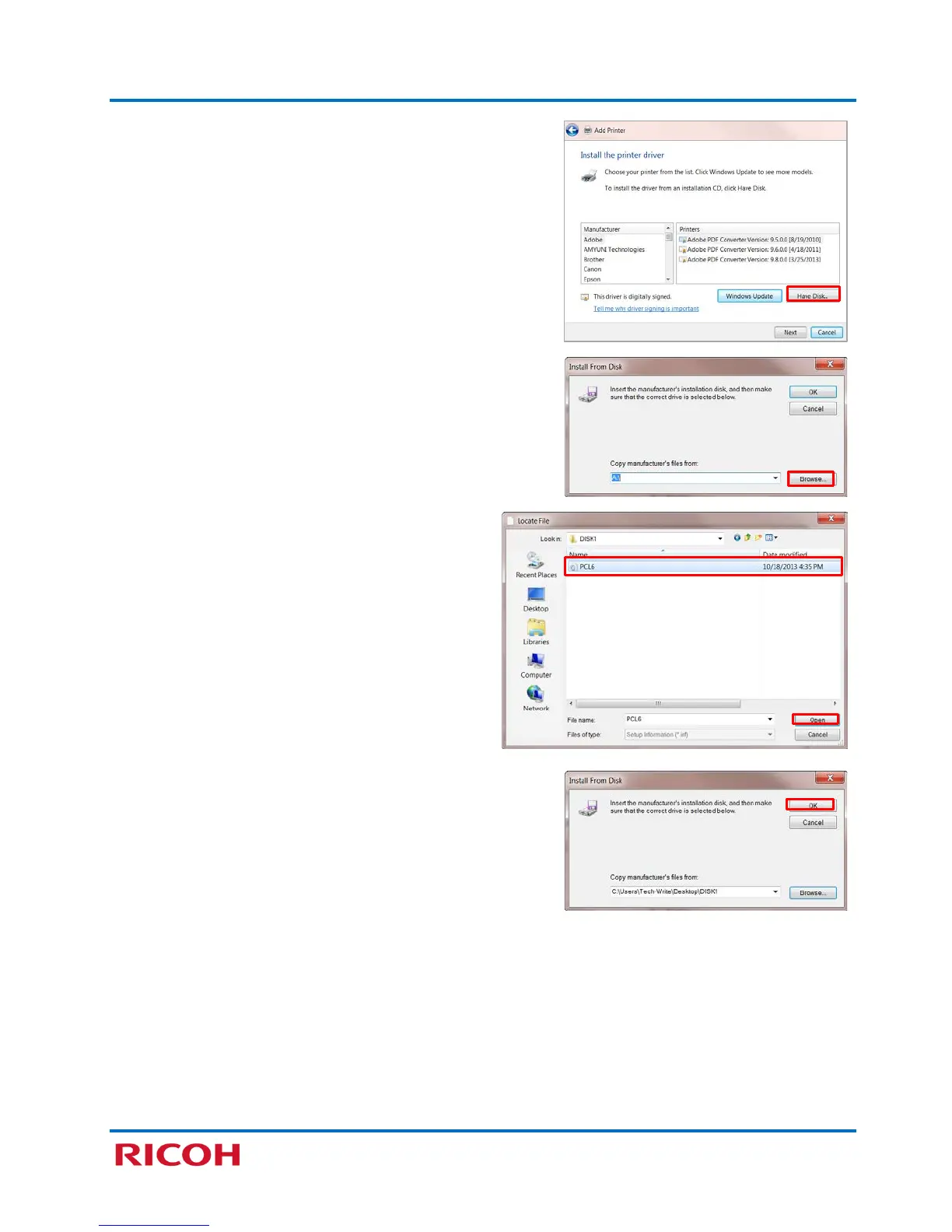RICOH SP C250SF/SP C252SF Color Multifunction Printers
Getting Started Guide
45
e. If necessary, deselect the checkmark from
[Query the printer…], and click [Next].
f. Click [Have Disk…].
g. Click [Browse], and select, e.g., [Desktop].
h. Select printer driver folder
[DISK1], and click [Open].
i. Click [OK].
