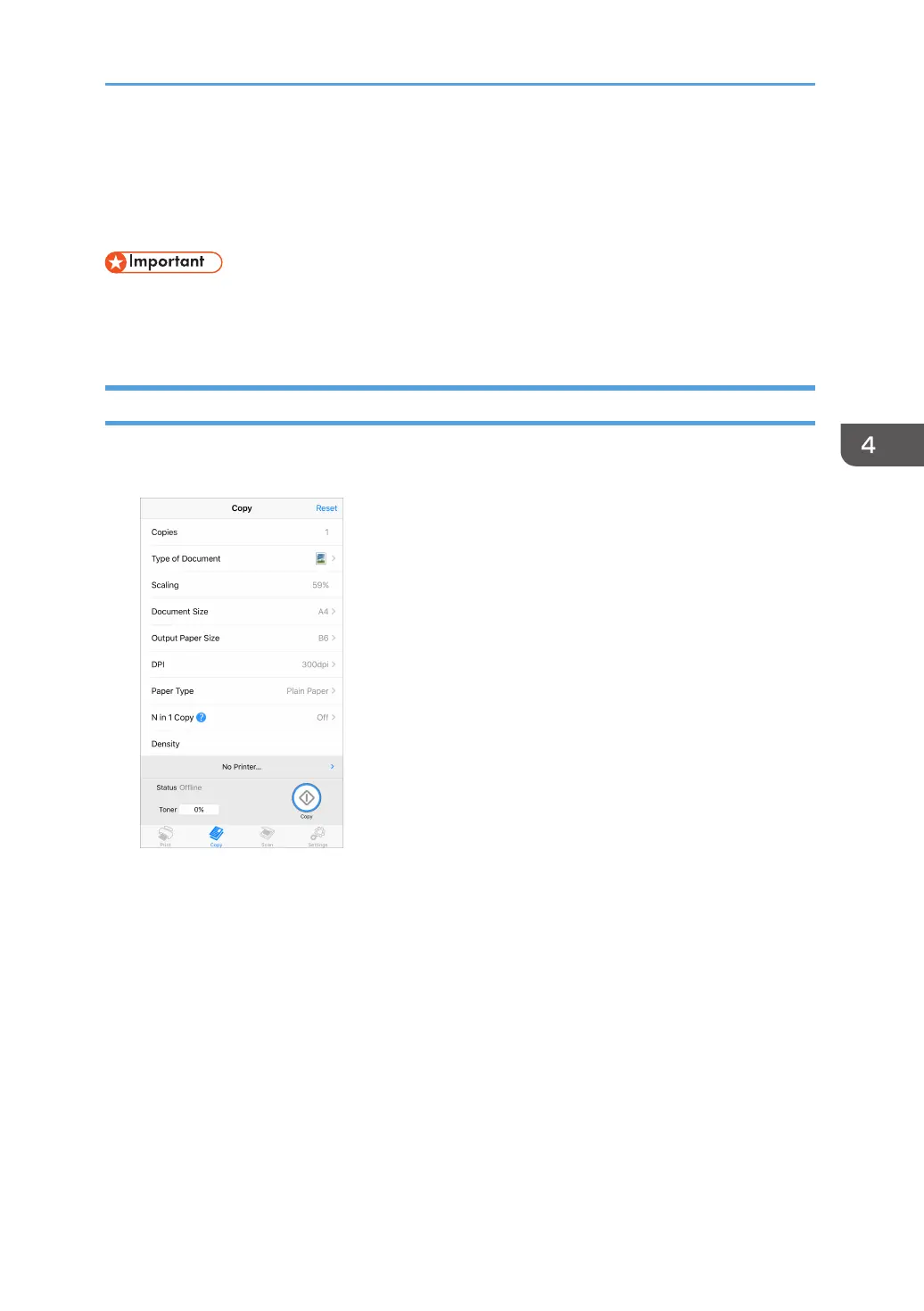33
Copy (Supported on SP 150SU/SP 150SUw
only)
• The settings made with this application will only apply when the printer is operated using the
application. For example, even if you press the Start key on the printer after setting Combine
Printing using this application, Combine Printing will not be executed. In this case, tap the [Copy]
button on the application.
Regular Copy
1. On the Copy page, set all the required parameters, and then tap the [Copy]
button.
