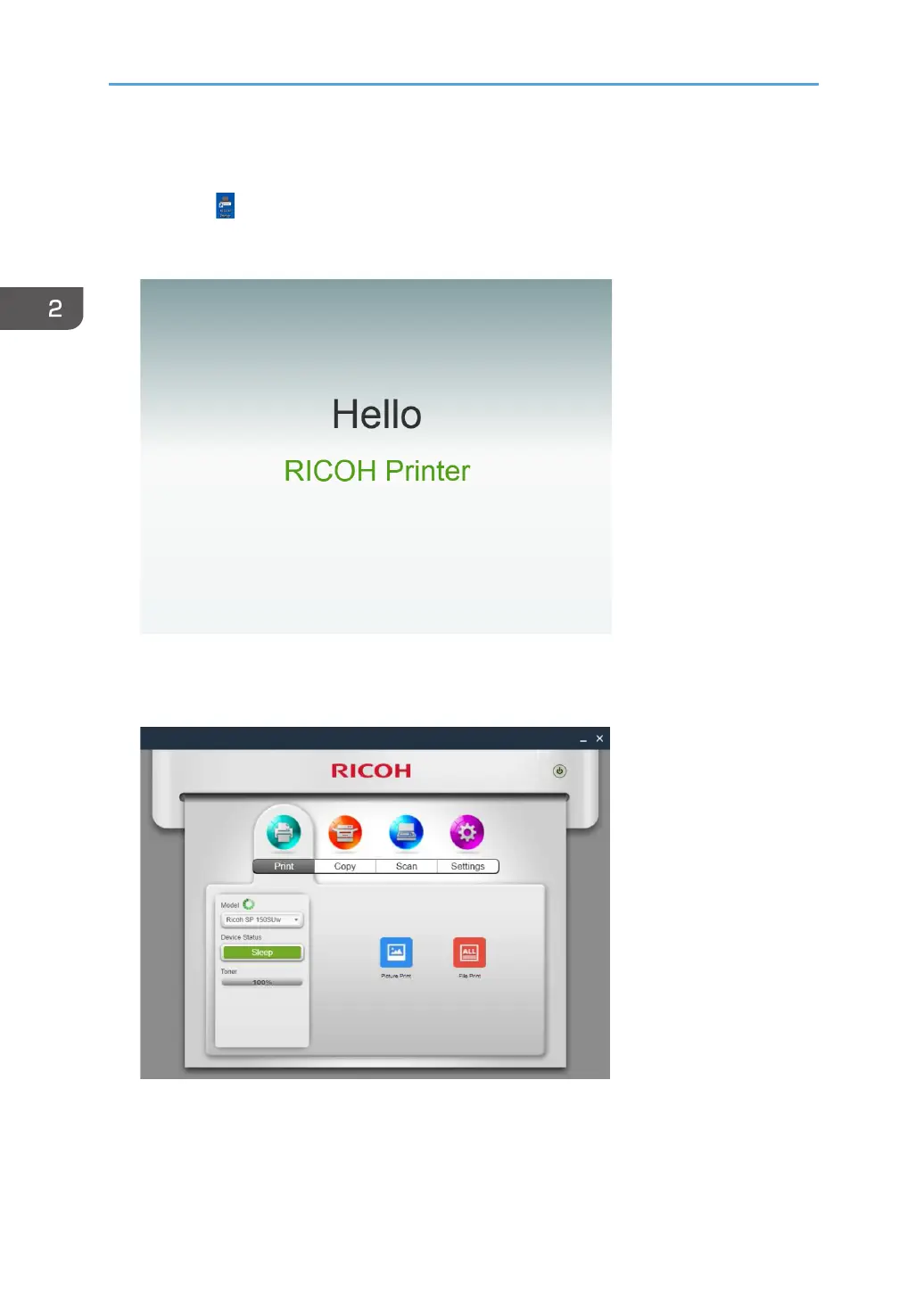2. Windows version
6
Starting the program
1. Click the
icon on the desktop to open “RICOH Printer”. After the program
starts, it displays the welcome screen below and begins searching for available
printers in the background.
2. The program rst searches for available printers and displays them as a list.
Next, it checks if the rst printer on the list is online. If so, a functions page spe-
cic to the printer’s model is displayed. The rst page is the Print page.
