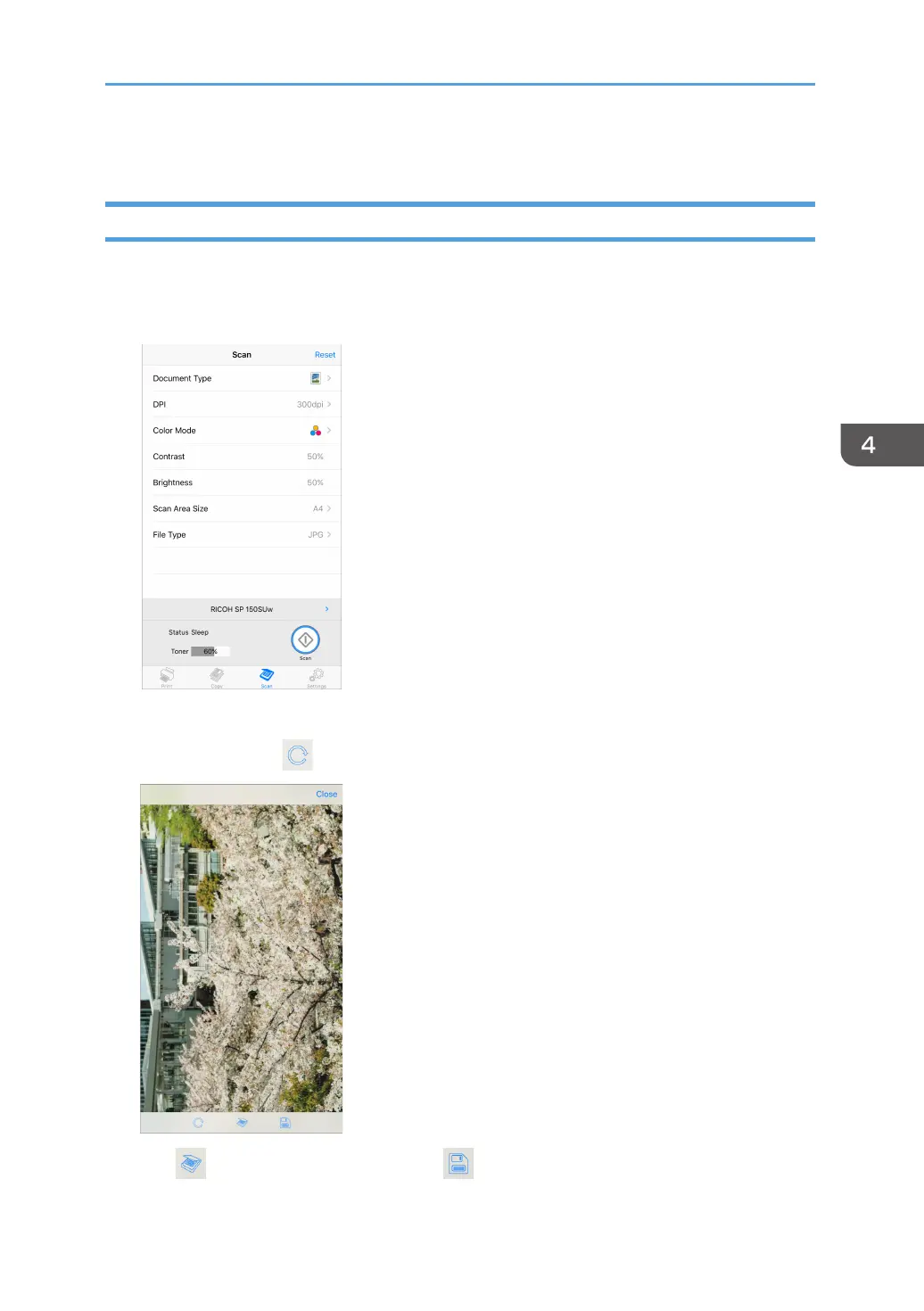35
Scan (Supported on SP 150SU/SP 150SUw only)
Scanning
Place the document to be scanned on the scanning area of the printer, and then do the following:
1. On the Scan page, set all the required parameters, and then tap the [Scan]
button.
2. The preview is displayed. Pinch in/out and scroll the screen to adjust the image
display, and tap
(Rotate) to rotate the image as necessary.
3. Tap (Scan) to scan the image or (Save) to save the image.
