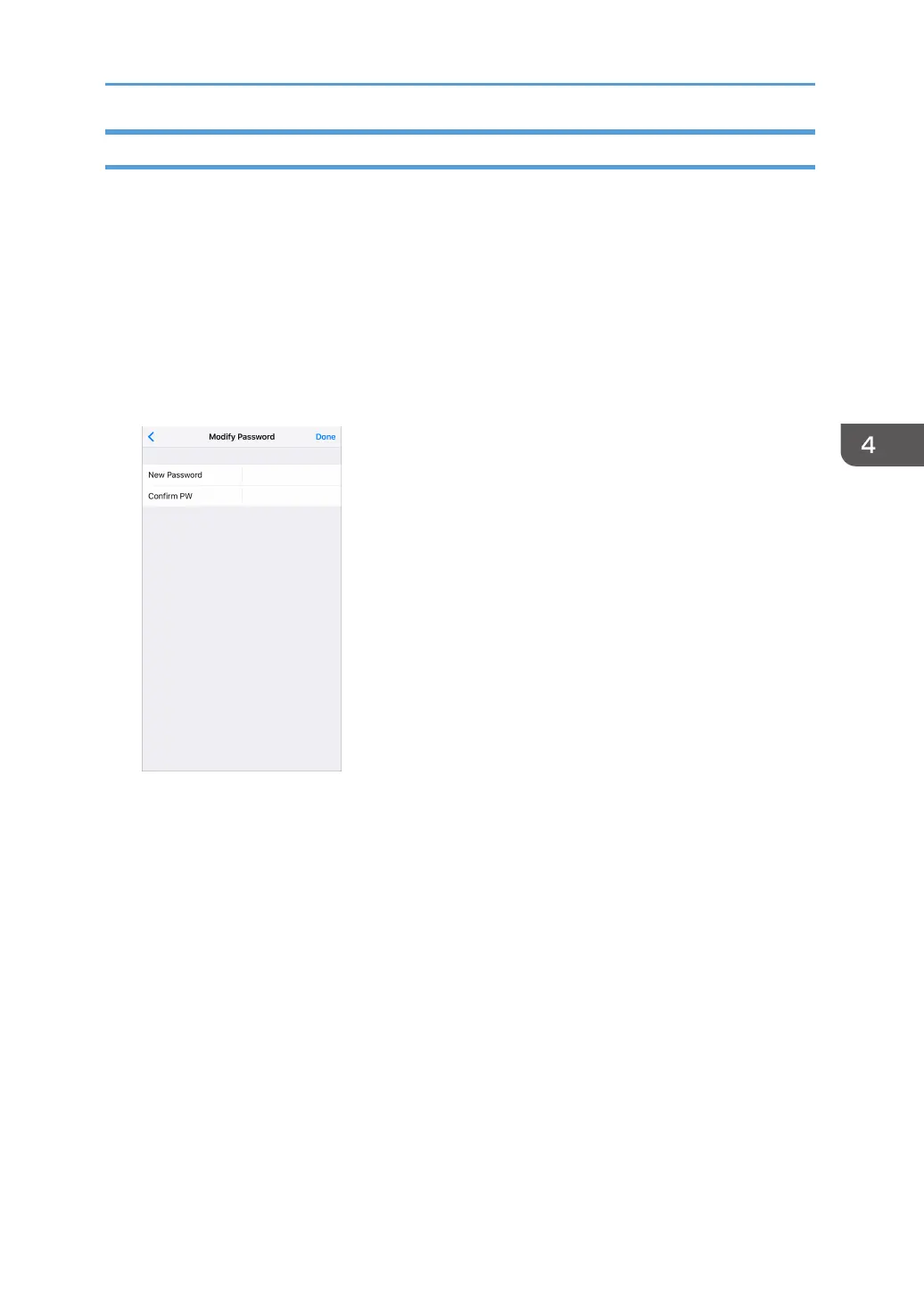41
Modifying the Password
Use this function to change the administrator’s password. The administrator’s password is mainly for
identity authentication purpose.
If authentication fails, you will be informed that the password is wrong and be prompted for the right
password. You may re-enter the password for an unlimited number of times. After successful authen-
tication, you can change the parameters on the Wi-Fi, Soft AP, IP Address, Power Save, and Ad-
vanced Settings pages. After administrator authentication, you will not be prompted for passwords in
subsequent settings operations.
The initial administrator password is 888888.
1. On the Settings page, tap [Modify Password].
2. Specify the password. Tap [Done] to save the setting. The printer must be re-
started for the administrator password change to take effect.
