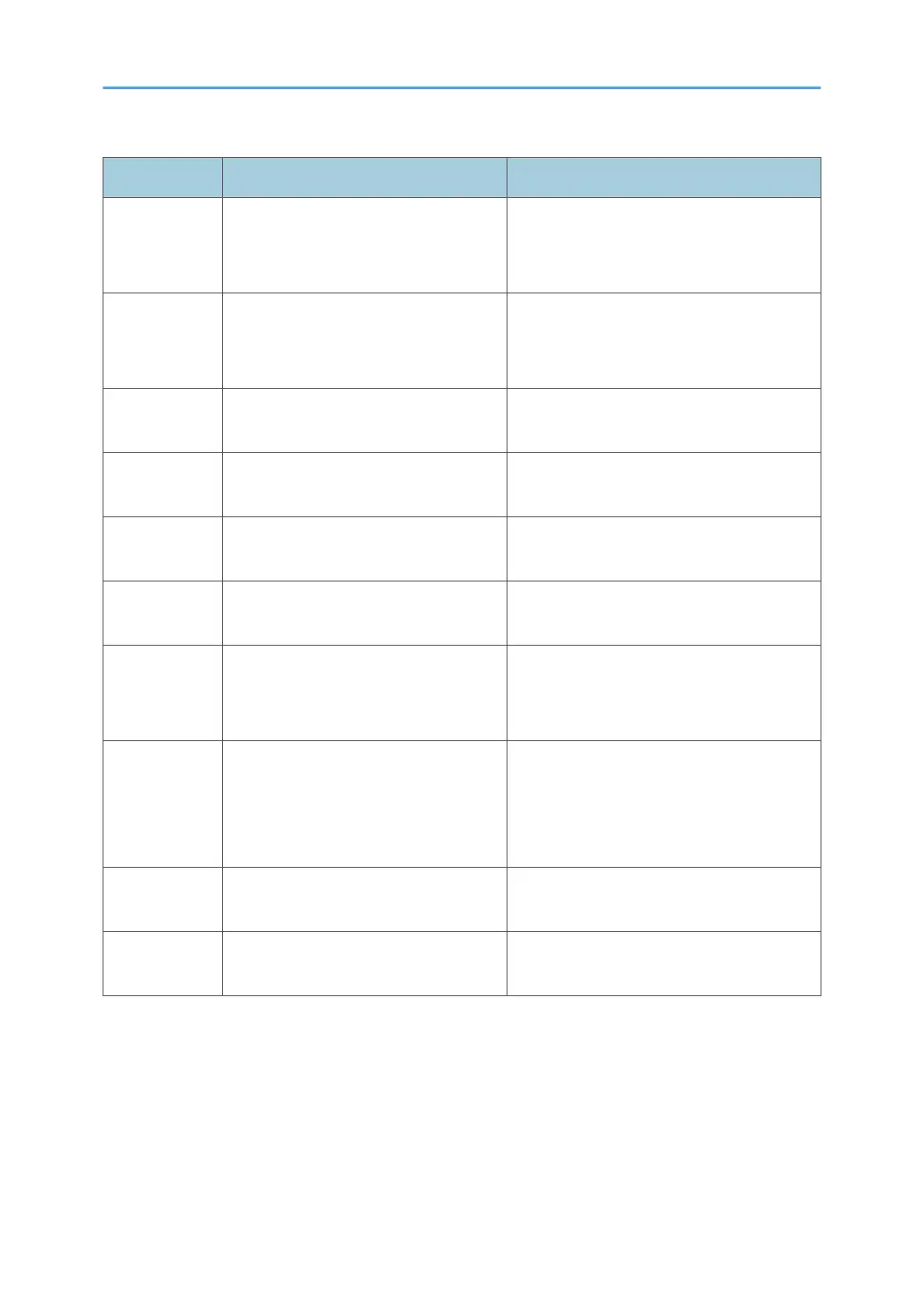Version Section Details
Replacement and Adjustment >
Sensors > Paper Detection Sensor
Added the picture, and items need to be
removed in Step 3.
Modified a Note for Step 4.
Replacement and Adjustment > Motors
> Entrance Motor
Deleted some steps
Added the picture, and items need to be
removed in Step 3.
Replacement and Adjustment > Motors
> Tray Lift Motor
Added the picture, and items need to be
removed in Step 2 and Step 3.
Replacement and Adjustment > Motors
> Paper Bail Motor
Added the picture, and items need to be
removed in Step 2.
Replacement and Adjustment > Motors
> Paper Output Guide Plate Motor
Added the picture, and items need to be
removed in Step 2.
Replacement and Adjustment > Motors
> Strike Roller Motor
Added the picture, and items need to be
removed in Step 4
Replacement and Adjustment > Motors
> Shift Motor
Deleted some steps
Added the picture, and items need to be
removed in Step 2 and Step 3.
Replacement and Adjustment > Motors
> Stapler Displacement Motor
Modified the procedure.
Add a Note in Step 3.
Added the picture, and items need to be
removed in Step 4.
Replacement and Adjustment > Motors
> Jogger Fence Motor (Front / Rear)
Added the picture, and items need to be
removed in Step 2 and Step 3.
Replacement and Adjustment > Motors
> Transport Motor
Added the picture, and items need to be
removed in Step 4 and Step 5.
3
