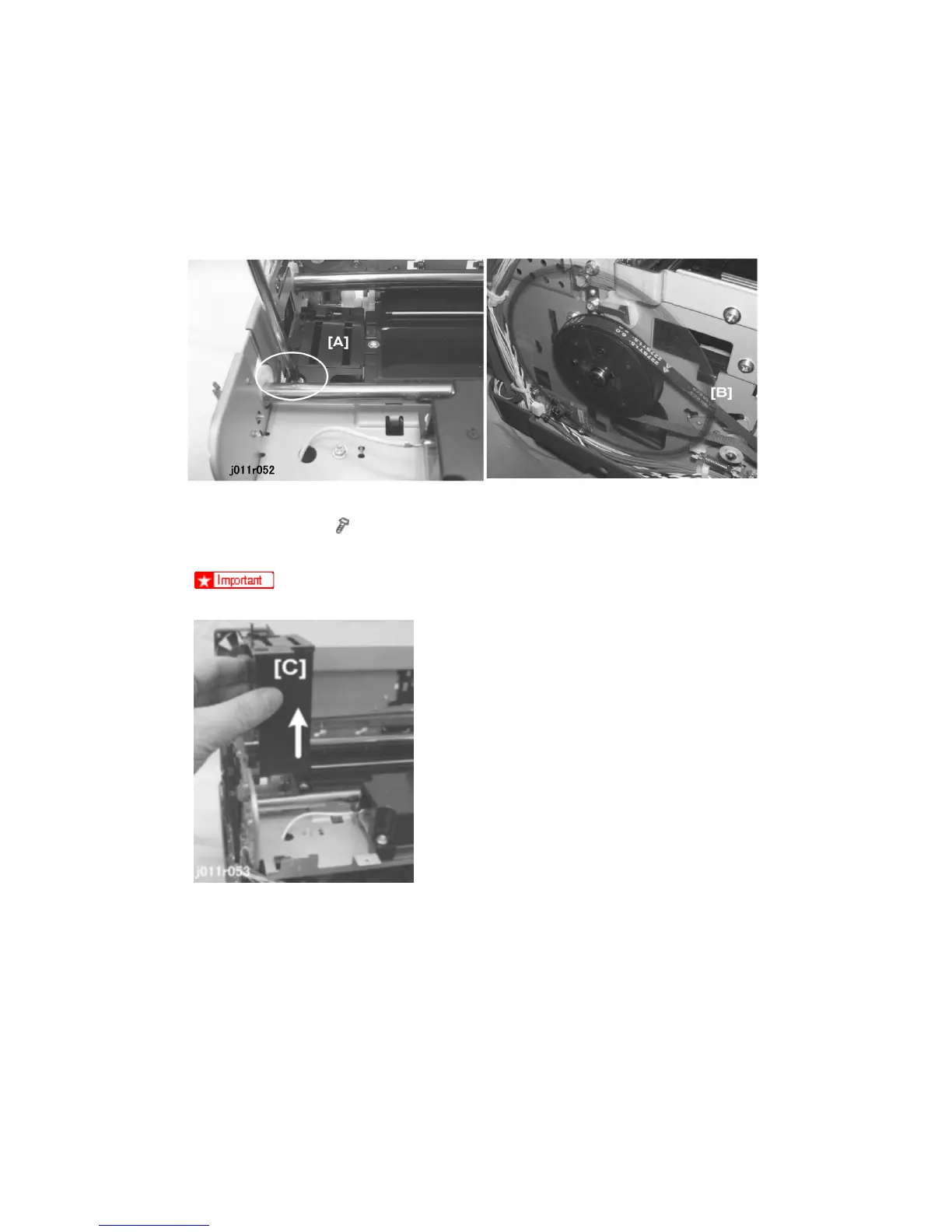Component Removal
J007/J010/J011 3-16 SM
3.4 COMPONENT REMOVAL
3.4.1 FLUSHING UNIT
1. Open the top cover.
2. Remove screw [A] (
x 1).
3. Use the tip of a small screwdriver to disengage tab [B].
Work carefully to avoid damaging the vertical encoder wheel.
4. Lift the Flushing Unit out of the printer.
3.4.2 MAINTENANCE UNIT
1. Remove:
Output tray
Paper cassette
Print cartridges x 4 (Y, M, C, K)
Right front door
Right cover with operation panel
