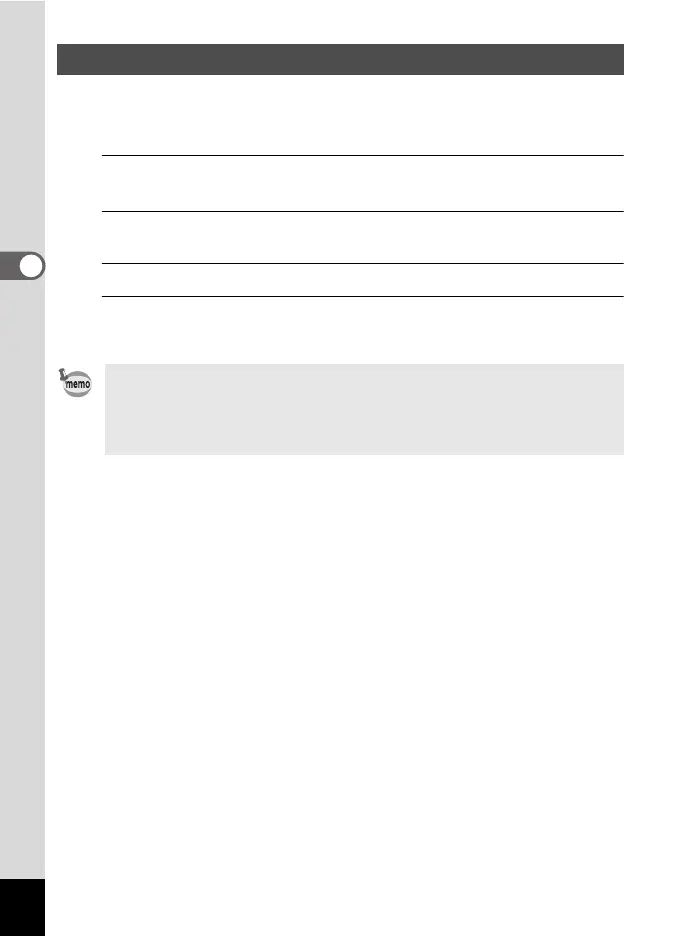88
3
Taking Pictures
For setting the tone of images.
You can select from [Bright], [Natural], [Vibrant], [Slide Film] or [Monochrome].
The default setting is [Bright].
1
Use the four-way controller (23) to select [Image Tone] in the
[A Rec. Mode] menu.
2
Press the four-way controller (5).
A pull-down menu appears.
3
Use the four-way controller (23) to select a finishing tone.
4
Press the 4 button.
The setting is saved.
Setting the Image Tone
• When [Monochrome] is selected, [Tone Adjustment] appears in the
[A Rec. Mode] menu for setting the tone of monochrome images instead
of [Saturation].
• The finishing tone may not be changed depending on the shooting mode.
Refer to “Functions Available for Each Shooting Mode” (p.210) for details.
