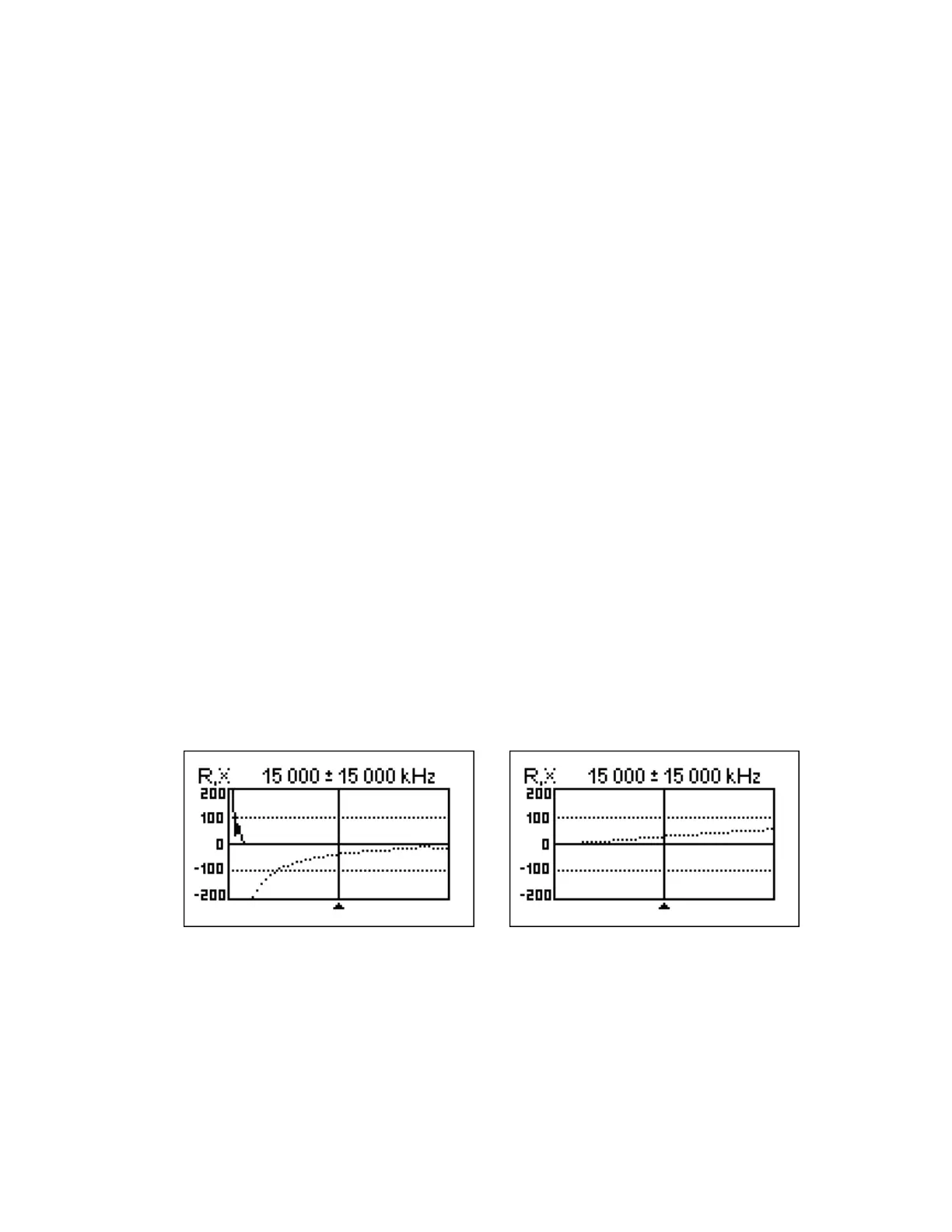21
4. Switch the analyzer to the Show all measurement mode and find values of R at
the previously found frequencies.
Example 1: 54.4 Ohm – max., 51.1 Ohm – min.
Example 2: 75.2 Ohm – max, 52.1 Ohm – min.
5. Calculate the square root of the product of these two values.
Example 1: sqrt (54.4 · 51.1) = 52.7 Ohm
Example 2: sqrt (75.2 · 52.1) = 62.6 Ohm
5.3. Measurement of other elements
Although RigExpert antenna analyzers are designed for use with antennas and antenna-
feeder paths, they may be successfully used to measure parameters of other RF
elements.
5.3.1. Capacitors and inductors
Analyzers can measure capacitance from a few pF to about 0.1 µF as well as
inductance from a few nH to about 100 µH.
Be sure to place the capacitor or the inductor as close as possible to the RF connector
of the analyzer.
1. Enter the R,X graph mode and select the full scanning range. Perform a scan.
Example 1: Example 2:
Unknown capacitor Unknown inductor
2. By using left and right arrow keys, scroll to the frequency where X is -25…-100
Ohm for capacitors or 25…100 Ohm for inductors. Change the scanning range
and perform additional scans, if needed.
