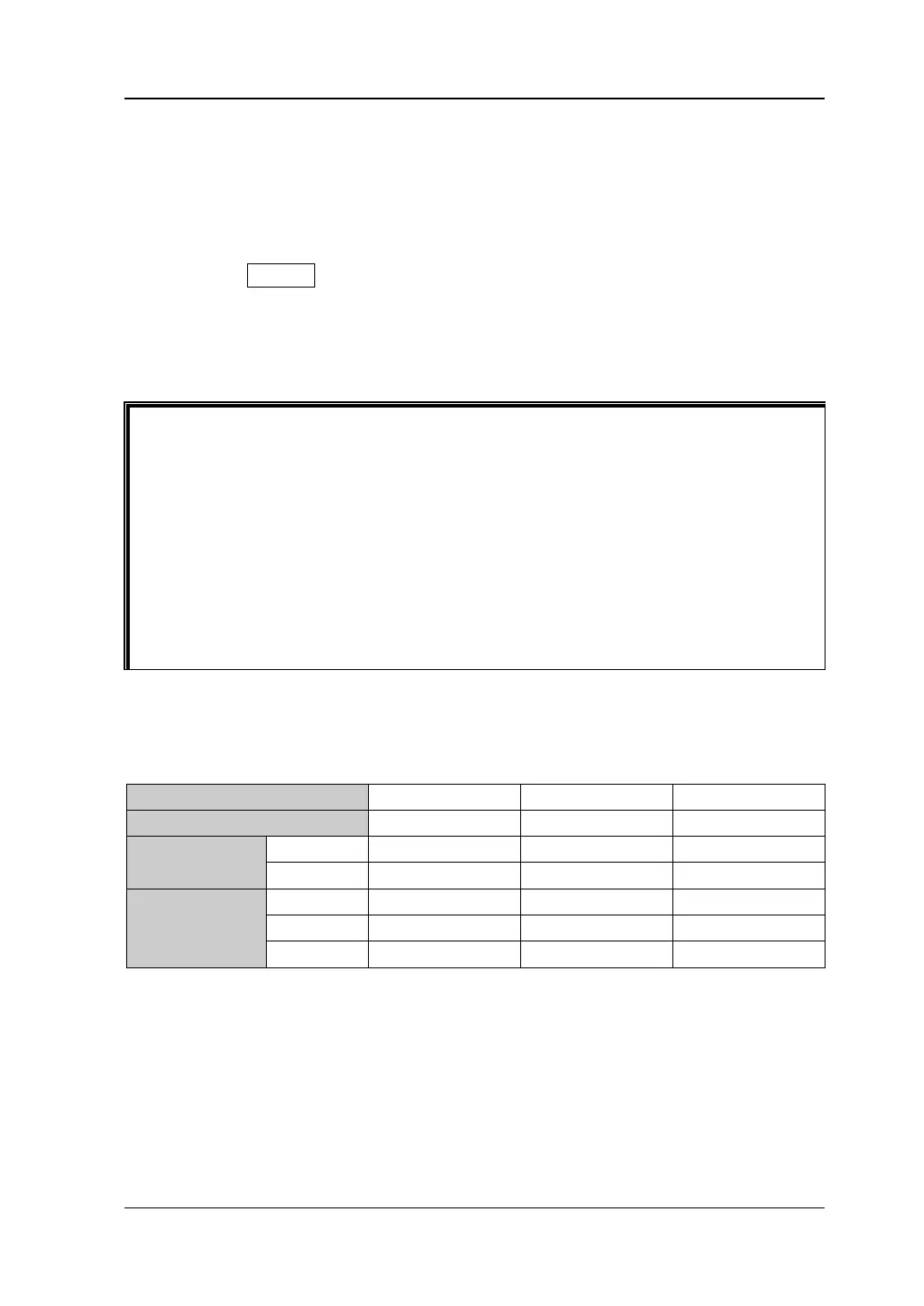Chapter 2 Constant Voltage Tests RIGOL
DP800 Performance Verification Manual
channel (range) under test. Make sure that the power supply is in CV mode.
Read and record the reading (U
1
) of the multimeter.
7. Calculate the voltage variation (namely the CV load effect, |U
1
-U
0
|) and compare
it with the specified specification in Table 2-1.
8. Press the On/Off key corresponding to the channel under test at the front
channel to disable the output of the channel under test.
9. Repeat steps 1 to 8 to test the CV load regulation rates of CH2 and CH3 until
finishing the CV load regulation rate tests of all channels.
For the single channel model with multiple ranges of DP800 series (DP811A),
please first select a range and set the corresponding parameters of this range
in step 3 and then perform steps 4 to 8 to test the CV load regulation rate of
this range. Then, repeat steps 3 to 8 to test the CV load regulation rate of the
other range.
For the channels that support the Sense function of DP800 series, please
connect DP800, AC power supply, electronic load and multimeter according to
Figure 2-2 and turn on the Sense function of the channel after selecting the
current channel in step 3.
Test Record Forms:
Table 2-1 DP831A CV Load Regulation Rate Test Record Form
Channel CH1 (8V/5A) CH2 (30V/2A) CH3 (-30V/2A)
Specification <2.8mV <5mV <5mV
DP831A
Setting
Voltage 8V 30V -30V
Current 5.3A 2.1A 2.1A
Measurement
Result
U
0
U
1
|U
-U
|
