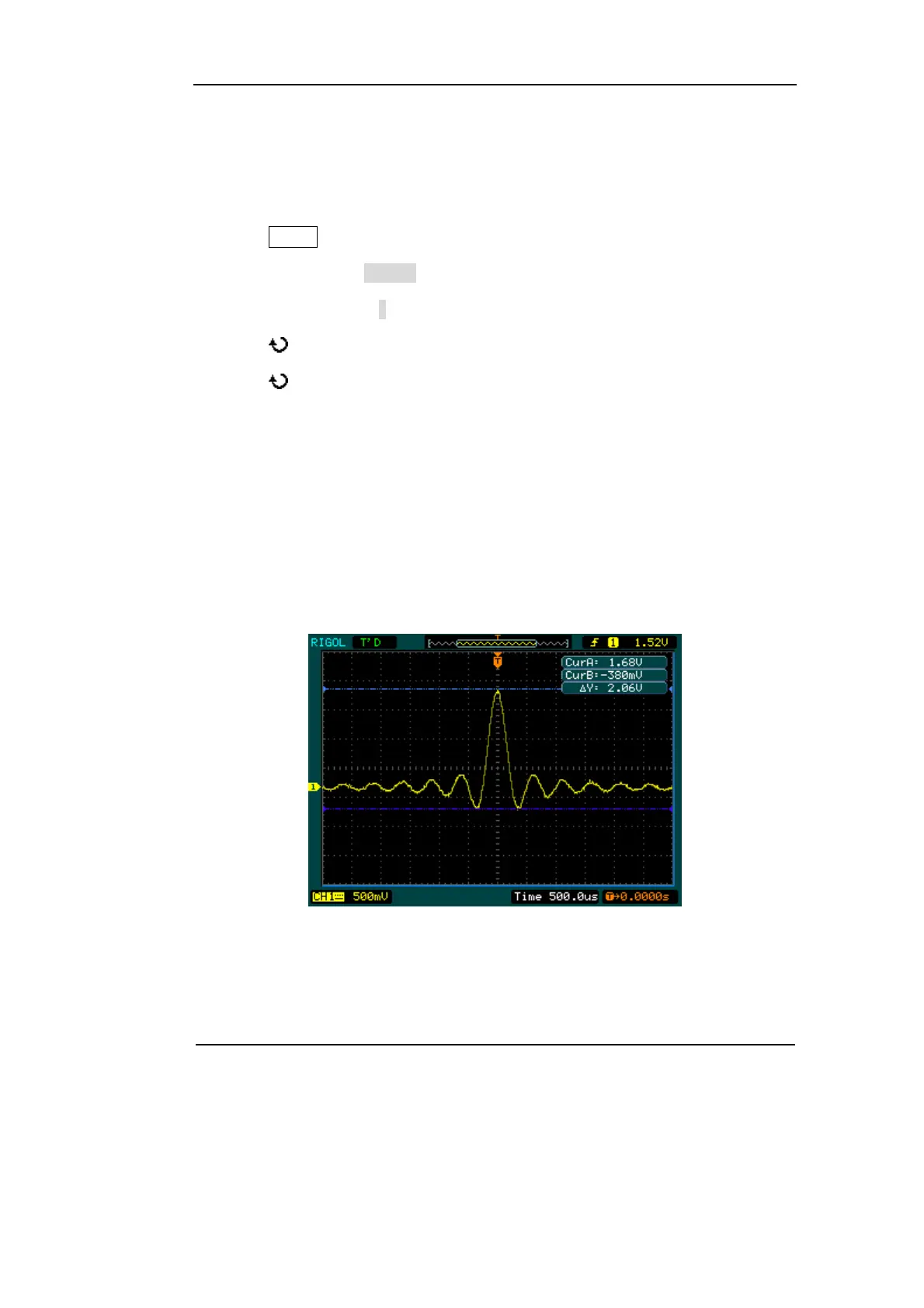RIGOL
Copyright ©1998-2008 RIGOL Technologies, Inc.
User’s Guide for DS1000CA Series
3-7
Measure the Amplitude of the First Waveform Peak of the Sinc.
Please follow these steps:
1. Press Cursor key to see the Cursor menu.
2. Press Mode to set Manual mode
3. Press Type to select Y.
4. Turn (
) knob to place cursor A on the first peak of the wave.
5. Turn (
) knob to place cursor B on the second peak of the wave.
Observe the following measurements in the cursor menu: (See Figure 3-5)
■ The delta voltage (peak-to-peak voltage of the waveform)
■ The voltage at Cursor 1
■ The voltage at Cursor 2
Figure 3-5
Waveform display