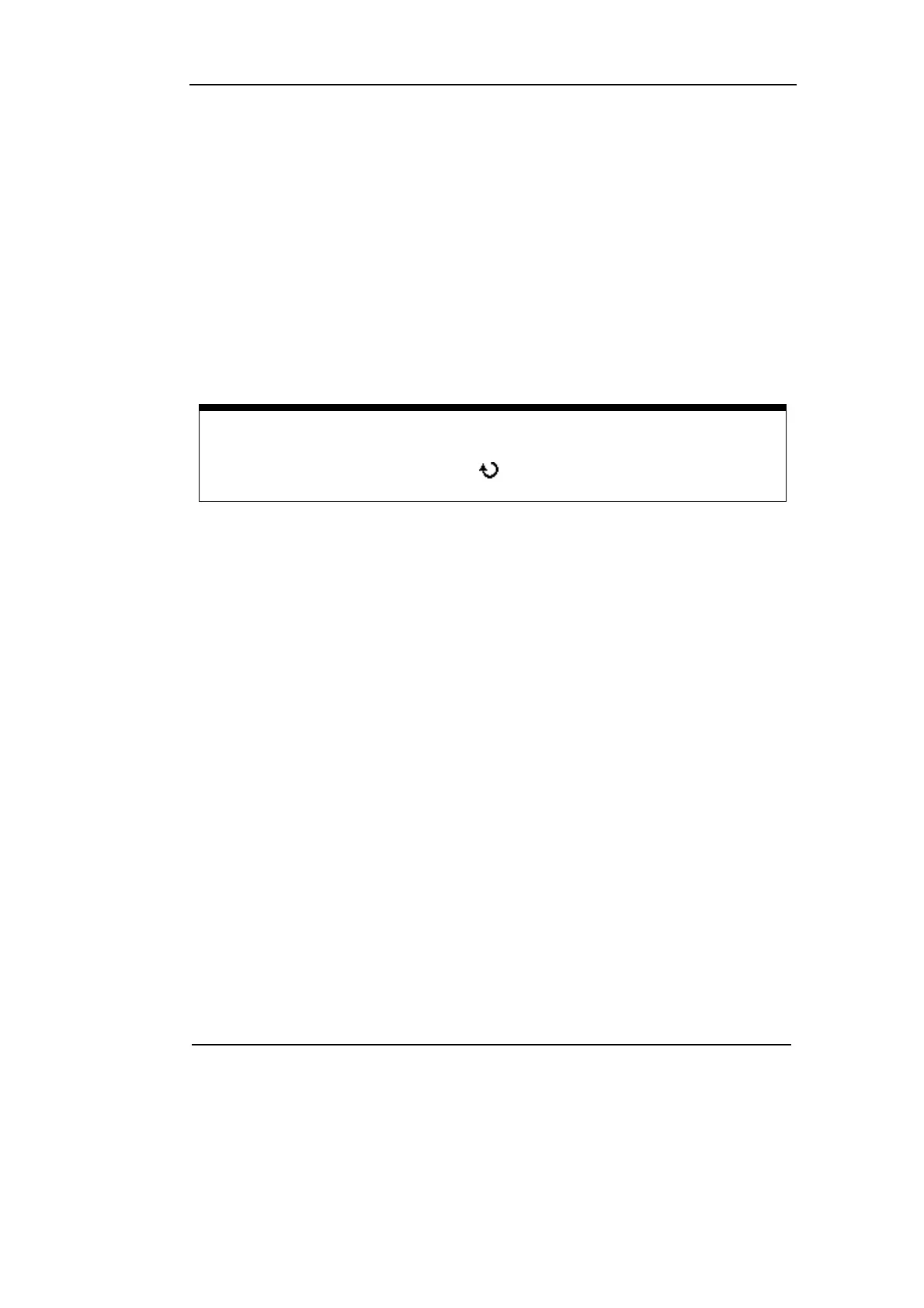RIGOL
Copyright ©1998-2008 RIGOL Technologies, Inc.
User’s Guide for DS1000CA Series
2-55
Key points:
Display type: Display type includes Vector and Dot. In vectors type, oscilloscope
connects dots through digital interpolation including both linearity and sin(x)/x.
Sin(x)/x interpolation is suitable for Real-time sampling and will be more effective at
50ns or faster time base.
Refresh rate: It is an important performance of digital oscilloscopes. It means the
number of display refreshing per second and it will affect the ability to observe
signal.
Adjusting waveform intensity
Default setup of multi-function knob (
) is adjusting waveform intensity.