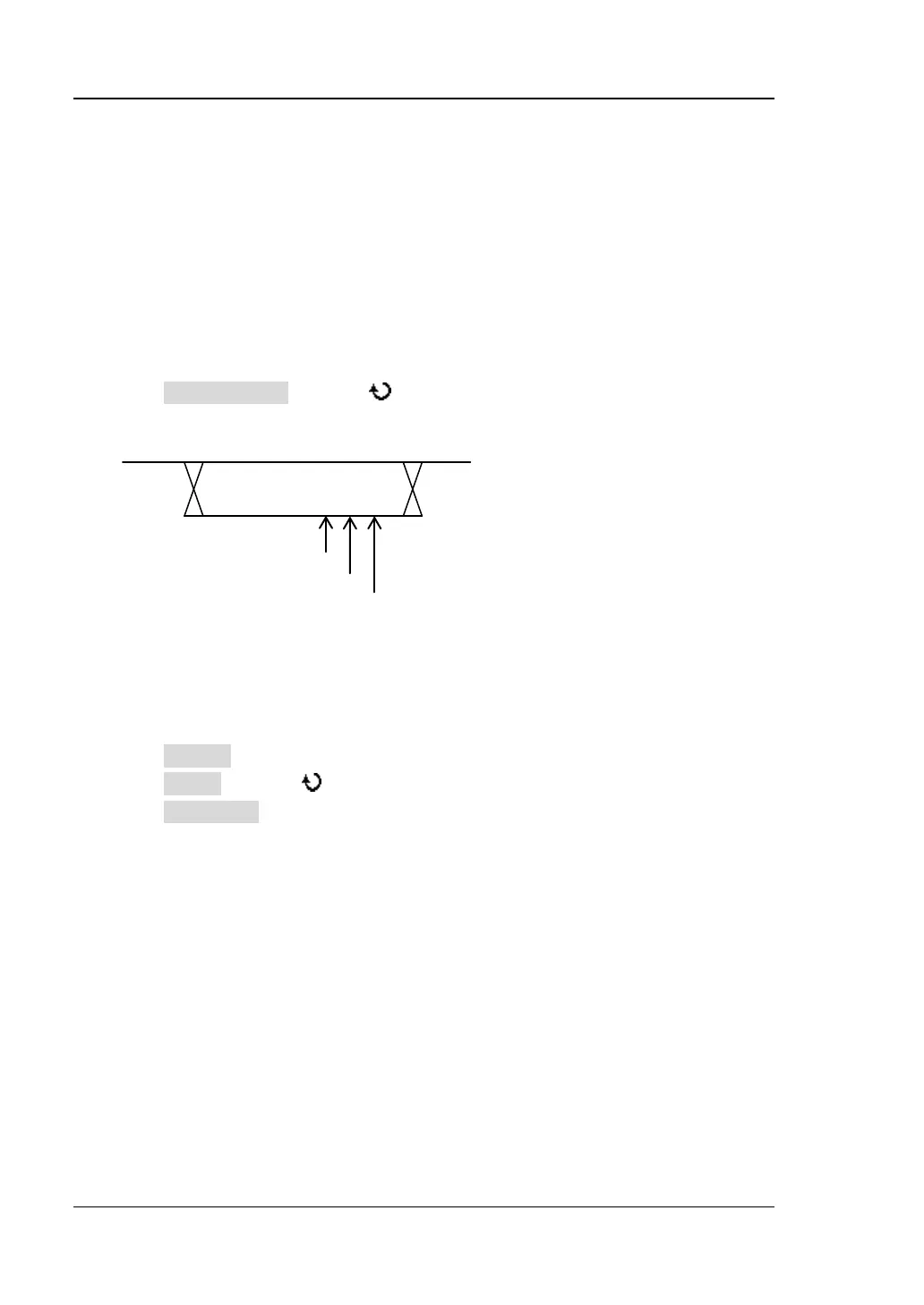RIGOL 7 Protocol Decoding
7-18 DS6000 User’s Guide
range. (The greater the rotation amplitude of the outer knob, the faster the
variations in the values.) The range is from 10 kb/s to 1 Mb/s.
4. Sample Point
The sample point is the point within the bit time. The oscilloscope samples the
bit level at this point. The sample point position is represented by the
percentage that the "time from the start of bit to the sample point" takes up in
the "bit time".
Press Sample Point and use to adjust this parameter with a step of 1%.
The range is from 5% to 95%.
5. Threshold
Refer to the introduction in "Parallel Decoding".
6. Display-related Setting
Press Format and set the bus display format to Hex, Decimal, Binary or ASCII.
Press Offset and use to adjust the vertical display position of the bus.
Press BusStatus to enable or disable bus display.
1 bit
60%
70%
80%
