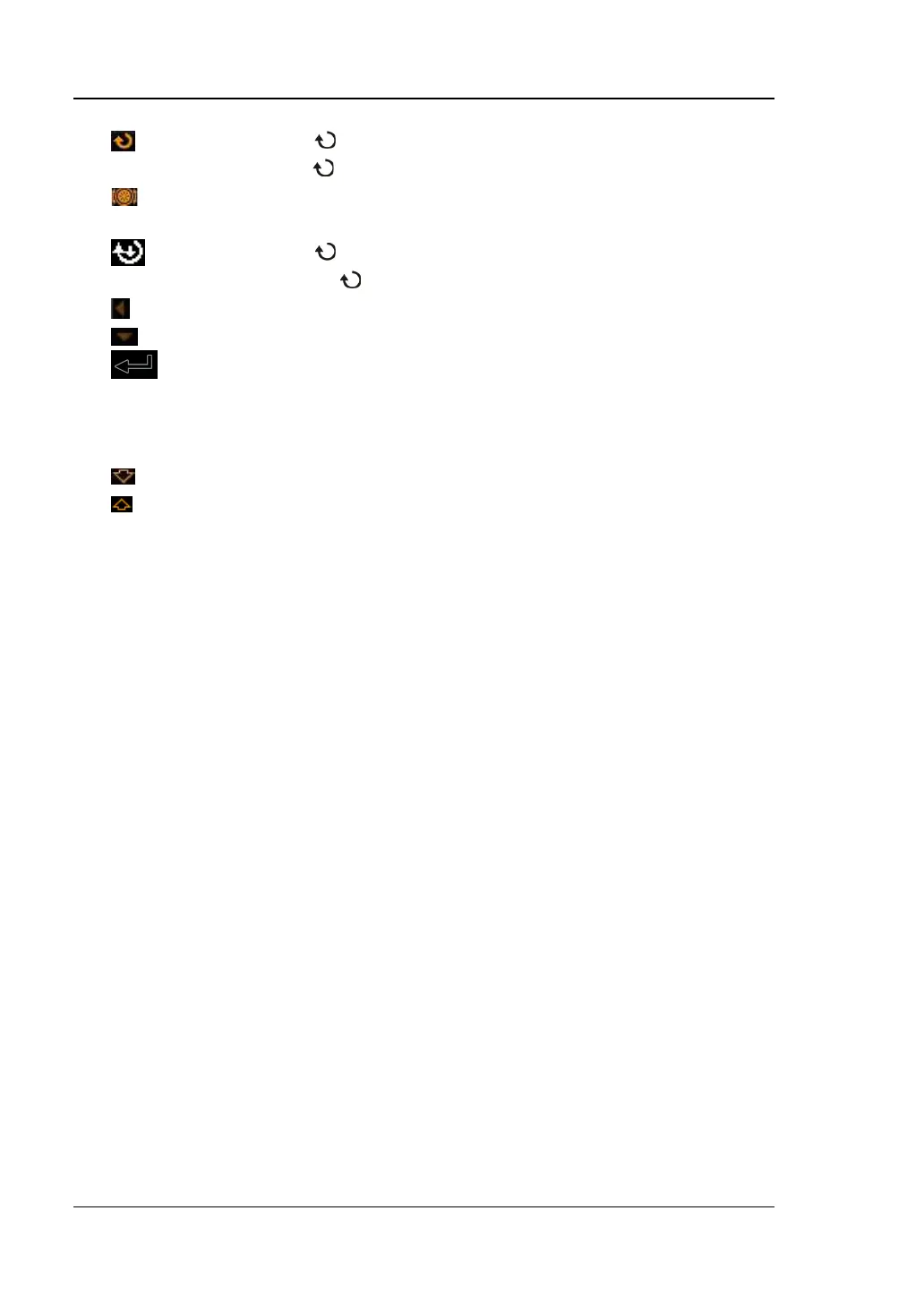RIGOL 1 Quick Start
1-32 DS6000 User’s Guide
Denote that
can be used to modify parameter values. The
backlight of
turns on when parameter input is valid.
Denote that you can use the navigation konb to quickly adjust/locate
parameters.
Denote that
can be used to select the specified parameter item
and then press
to select the parameter.
Denote that the current menu has several options.
Denote that the current menu has a lower level menu.
Press this key to return to the previous menu.
Note: The following direction keys might appear in the grid at the lower-left
corner of the menu bar:
Denote that you can turn on the next page of the menu.
Denote that you can turn back the previous page of the menu.
