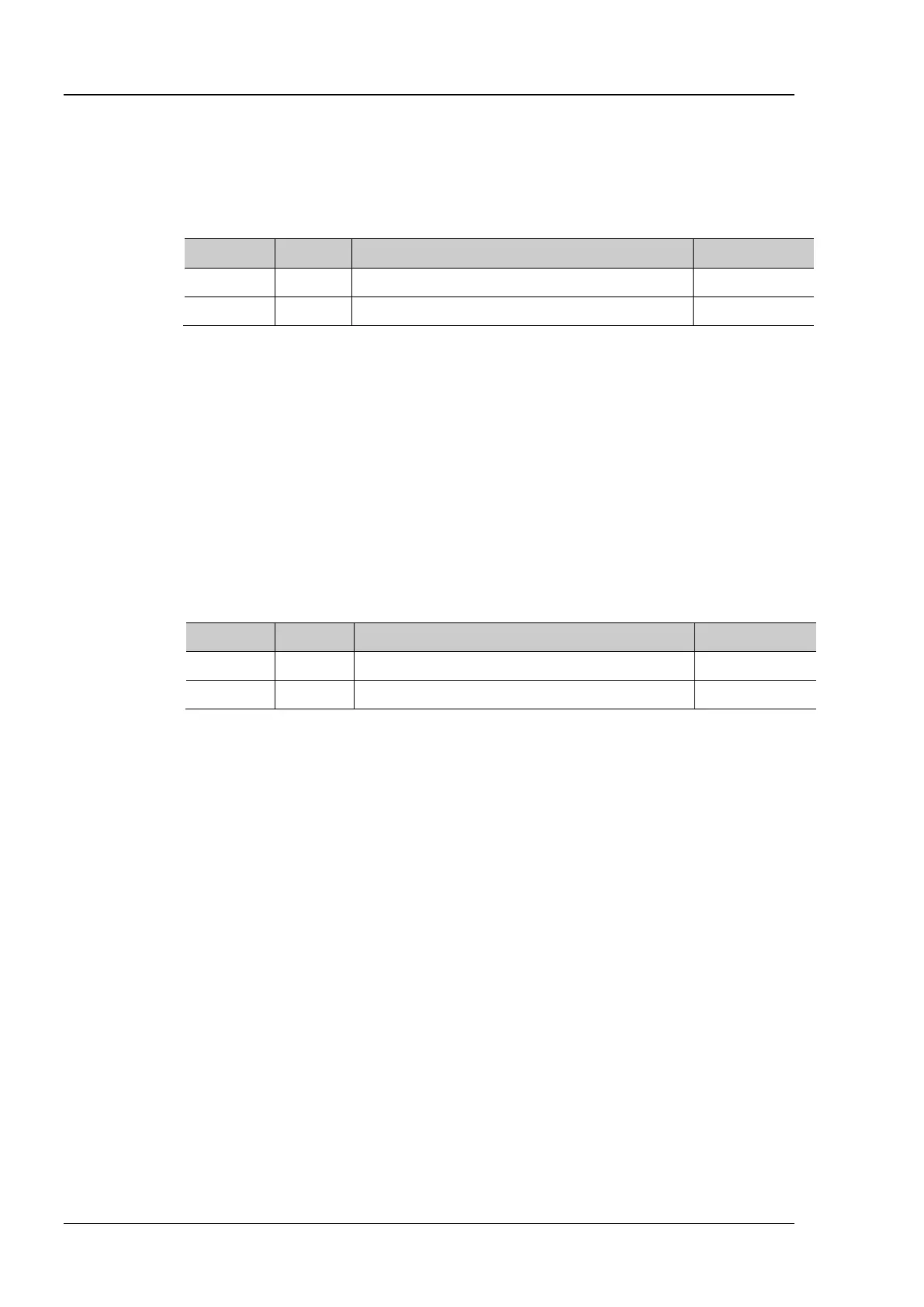RIGOL Chapter 2 Command System
2-30 MSO7000/DS7000 Programming Guide
:BUS<n>:CAN:BAUD
:BUS<n>:CAN:BAUD <baud>
:BUS<n>:CAN:BAUD?
Sets or queries the signal rate of CAN decoding. The default unit is bps.
If the baud rate is set to a value with "M", then "A" should be added at the end of the
value. For example, if you send 5 M, you need to send 5 MA.
The query returns an integer ranging from 10 kbps to 5 Mbps.
:BUS1:CAN:BAUD 120000 /*Sets the signal rate of CAN decoding to 120000 bps.*/
:BUS1:CAN:BAUD? /*The query returns 120000.*/
:BUS<n>:CAN:SPOint
:BUS<n>:CAN:SPOint <spoint>
:BUS<n>:CAN:SPOint?
Sets or queries the sample point position of CAN decoding (expressed in %).
Sample point is a point within a bit’s time. The oscilloscope samples the bit level at this
point. The sample point position is expressed as the ratio of "time from the bit start to
the sample point" to "bit time", in %.
The query returns an integer ranging from 10 to 90.
:BUS1:CAN:SPOint 70 /*Sets the sample point position of CAN decoding to 70%.*/
:BUS1:CAN:SPOint? /*The query returns 70.*/
