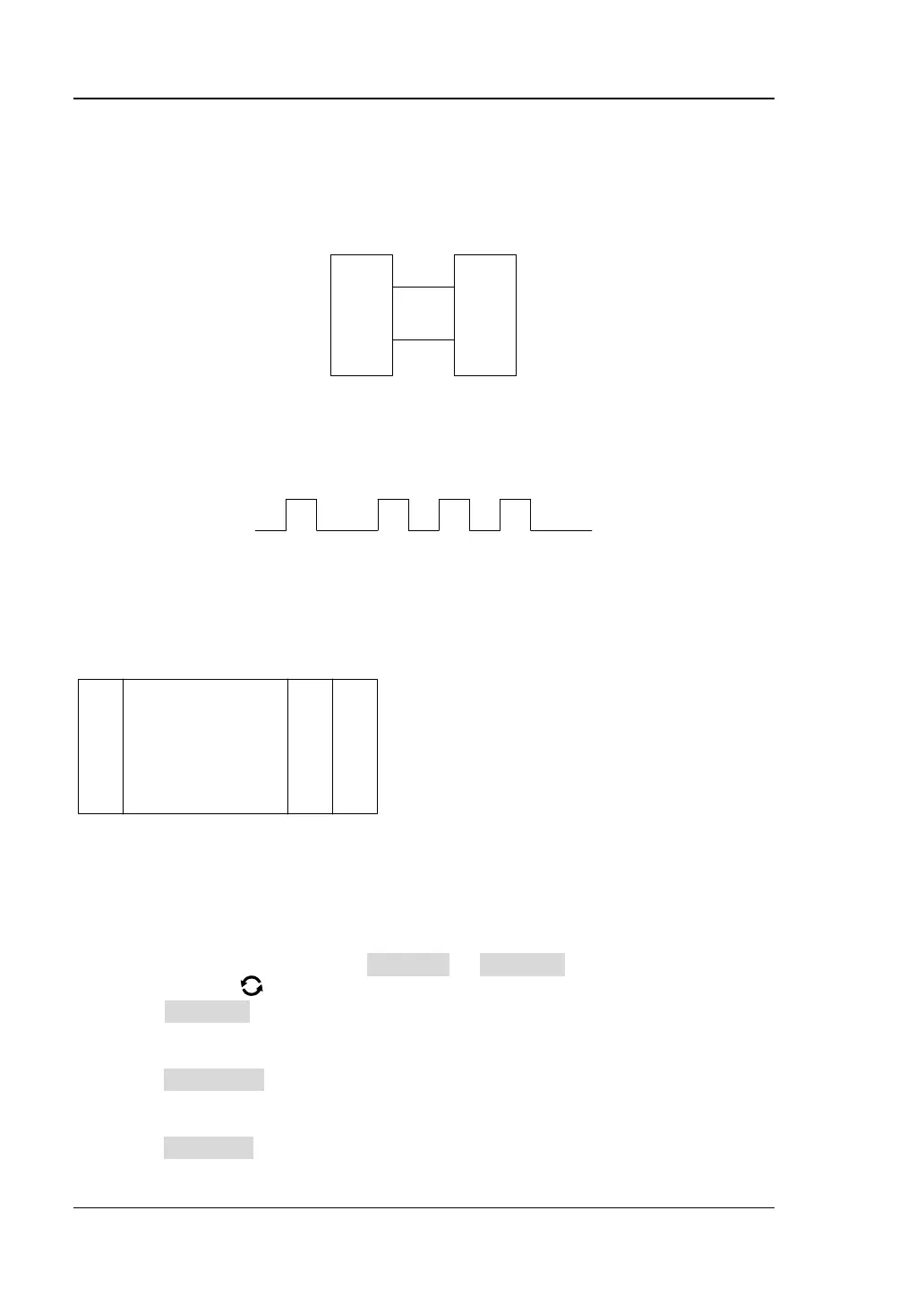RIGOL Chapter 12 Protocol Decoding
12-8 MSO8000 User Guide
RS232 Decoding (Option)
RS232 serial bus consists of the transmitting data line (TX) and the receiving data
line (RX).
Figure 12-3 Schematic Diagram of RS232 Serial Bus
The industry standard of RS232 uses "Negative Logic", i.g. high level is logic "0" and
low level is logic "1".
Figure 12-4 Schematic Diagram of Negative Logic
In RS232, baud rate is used to represent the transmission rate (namely bits per
second) of the data. You need to set the start bit, data bits, check bit (optional), and
stop bit for each frame of data.
Start Bit: indicates when to output data.
Data Bit: indicates the number of data bits actually contained in each frame of data.
Check Bit: used to check whether the data are properly transmitted.
Stop Bit: indicates when to stop outputting data.
In the decode setting menu, press Decode1 → Bus Type, then rotate the
multifunction knob to select "RS232". Press down the knob to select it. You can
also press Bus Type continuously or enable the touch screen to select it.
1. Enable or disable the bus
Press Bus Status to enable or disable the decoding function.
2. Quickly apply RS232 trigger settings to RS232 decoding
Press Copy Trig to copy the current RS232 trigger settings and apply them to