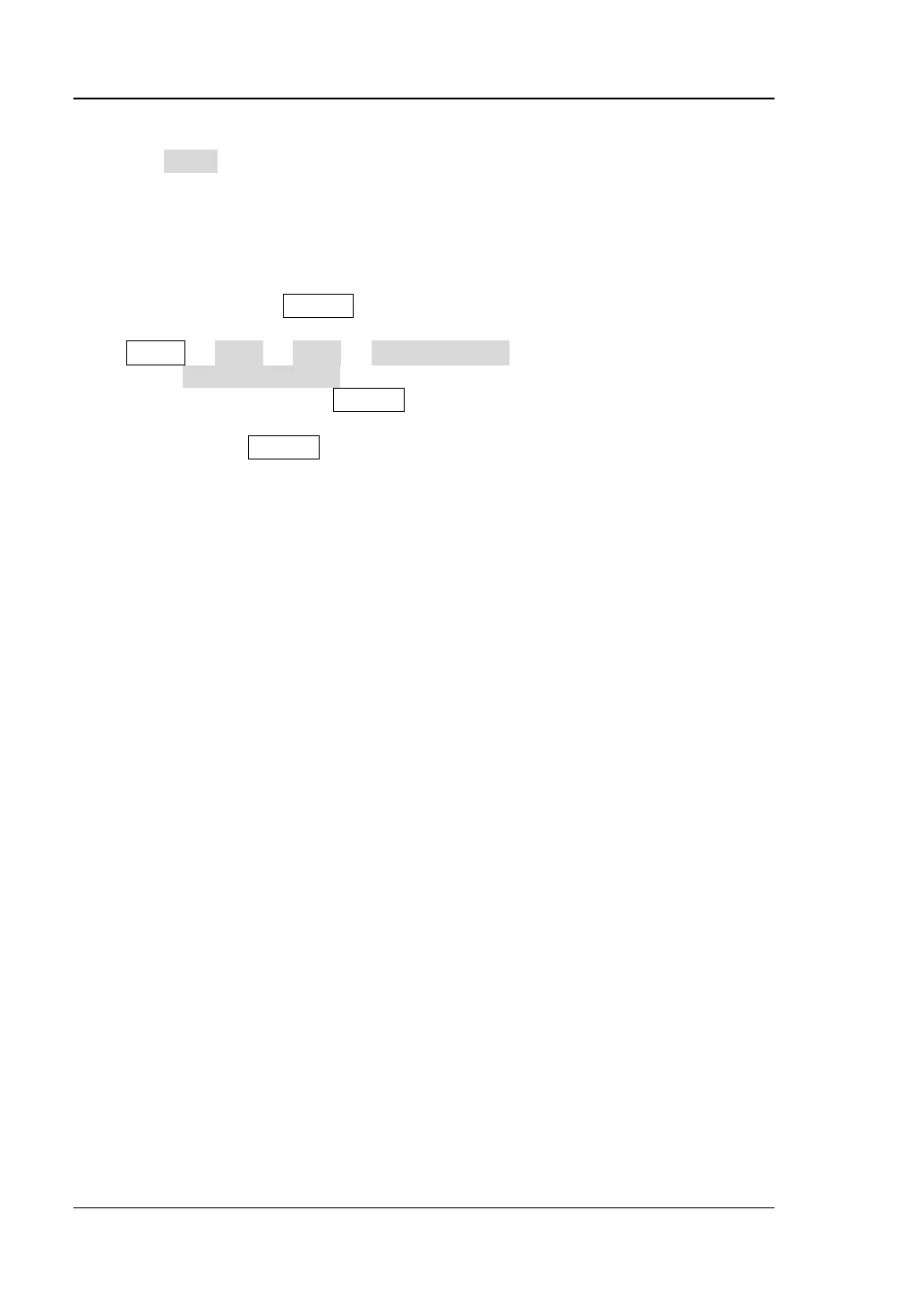RIGOL Chapter 20 System Utility Function Setting
20-20 MSO8000 User Guide
2. Apply the Currently Set System Time
Press Apply to validate the current settings. The time at the lower-right side of
the screen will be updated.
Default Option
Used for configuring the Default key.
Press Utility → More → More → Default Option, then enter the default option
menu. Press Keep Impedance to enable or disable the impedance keep function. If
you select ON, after you press Default, the impedance value that you set remains
unchanged and other settings will be restored to the default settings. If you select
OFF, after you press Default, the impedance value will be restored to its default
value 1 MΩ.
