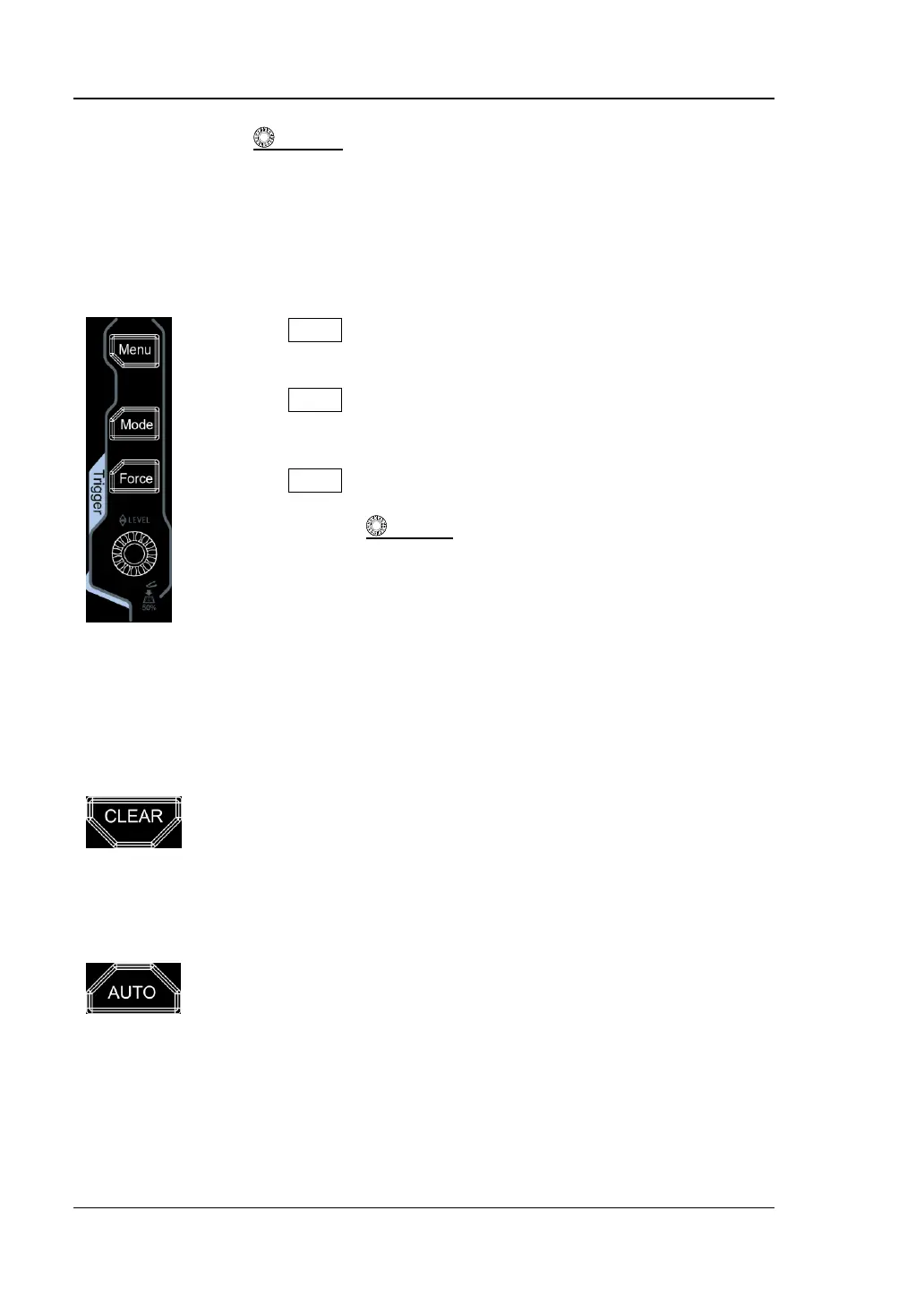RIGOL Chapter 1 Quick Start
1-18 MSO8000 User Guide
⚫ Wave Vertical SCALE: indicates the waveform vertical scale knob. Rotate
the knob to adjust the vertical scale of math operation waveform or the vertical
scale of the reference waveform, and also can adjust the size of the displayed
digital channel waveforms.
Trigger
⚫ Menu: Press this key to open the trigger operation menu.
This oscilloscope provides various trigger types.
⚫ Mode: Press this key to switch the trigger mode to Auto
Normal, or Single.
⚫ Force: Press this key to generate a trigger signal forcibly.
⚫ Trigger LEVEL: modifies the trigger level/threshold
level. Turn it clockwise to increase the level, and turn it
counterclockwise to decrease the level. During the
modification, the trigger level line would move up and
down and the trigger level/threshold level value at the
upper-right corner of the screen would change accordingly.
Press down the knob to quickly set the trigger level to 50%
of the waveform peak-peak value.
Press this key to clear all the waveforms on the screen. If the
oscilloscope is in the "RUN" state, new waveforms will
continue being displayed.
Press this key to enable the waveform auto setting function.
The oscilloscope will automatically adjust the vertical scale,
horizontal time base, and trigger mode according to the input
signal to realize optimal waveform display.