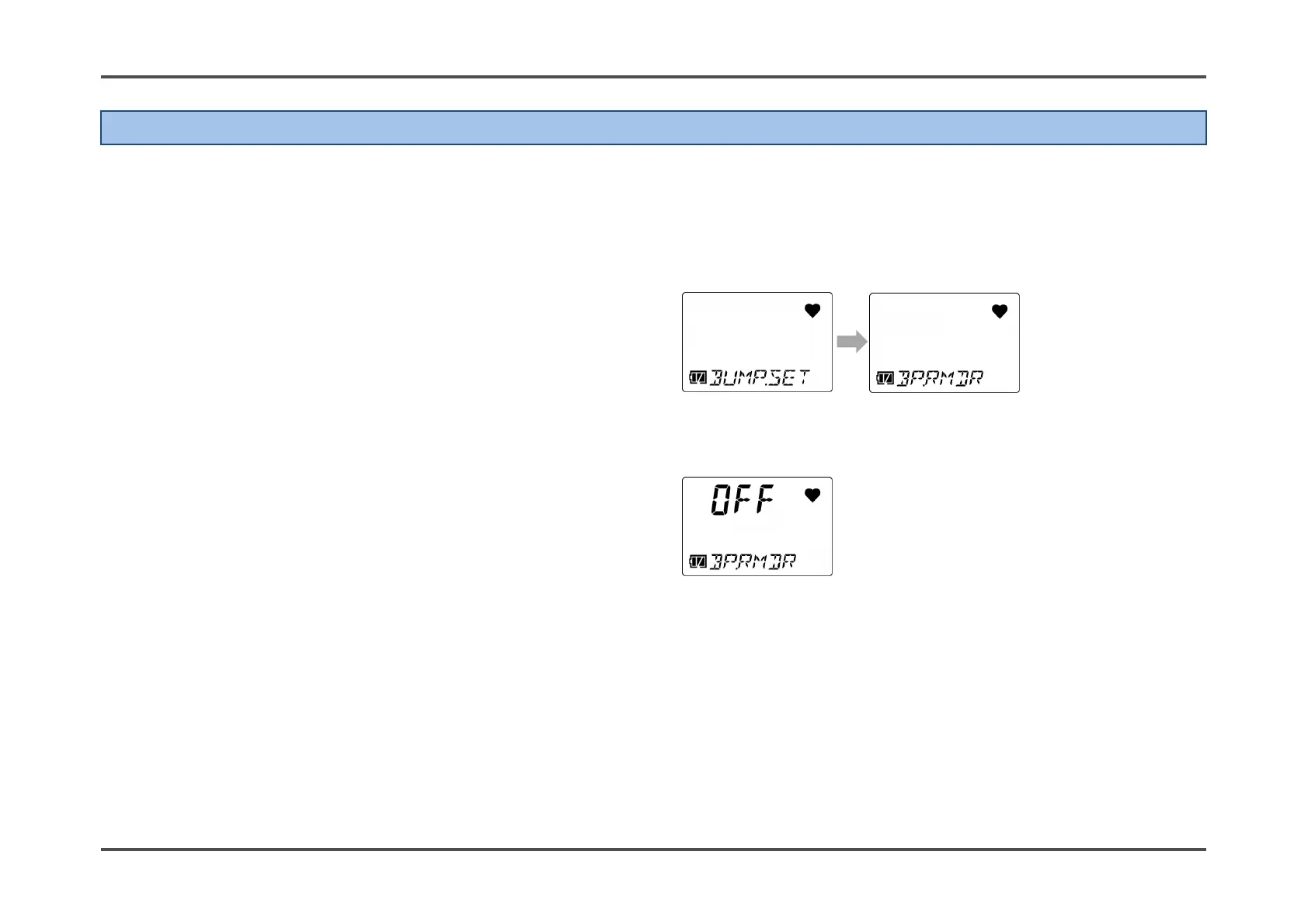6. User Mode Settings 6-4. Bump test expiration setting (BUMP.SET)
- 74 -
6-4-2. Bump test expiration ON/OFF (BP.RMDR)
This toggles the bump test expiration ON/OFF.
If the setting is ON, the operation set in setting behavior after bump test expiration (BP.EXPD) is performed when the
expiration date set in bump test expiration date interval setting (BP.INT) is reached.
The default setting is OFF.
1 Press the AIR button several times in user
mode to select [BUMP.SET], then press the
POWER/MODE button.
2 Press the AIR button several times to select
[BP.RMDR], then press the POWER/MODE
button.
3 Press the AIR button several times to select
[ON] or [OFF], then press the POWER/MODE
button.
[END] appears once the settings are complete. The
display returns to the [BP.RMDR] screen.
