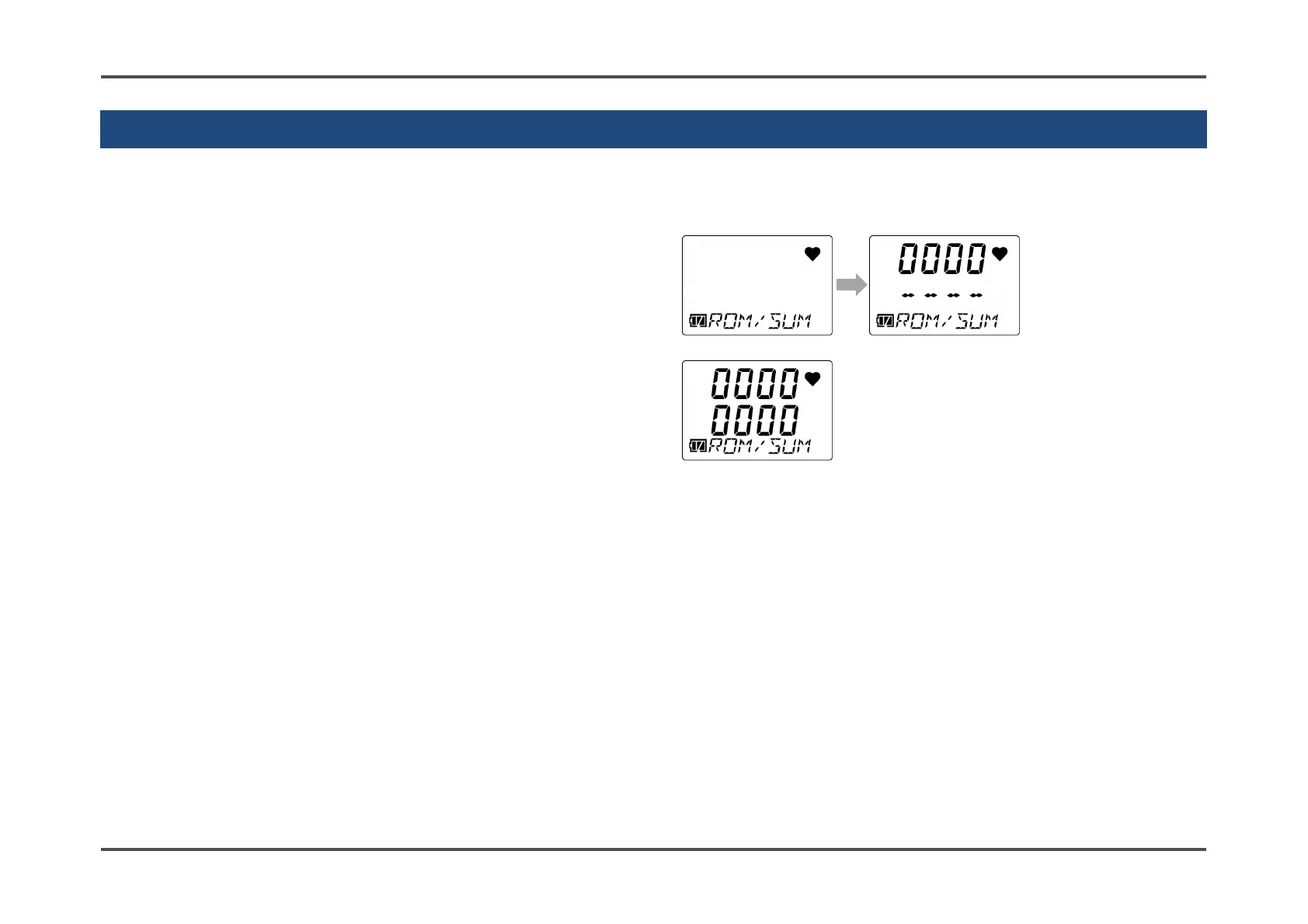6. User Mode Settings 6-14. ROM/SUM display (ROM/SUM)
- 96 -
6-14. ROM/SUM display (ROM/SUM)
This displays the program number and SUM value of the product.
This is normally not set or adjusted by the user.
1 Press the AIR button several times in user
mode to select [ROM/SUM], then press the
POWER/MODE button.
2 Check the program number and the SUM value,
then press the POWER/MODE button.
[END] appears. The display returns to the user
mode menu.
