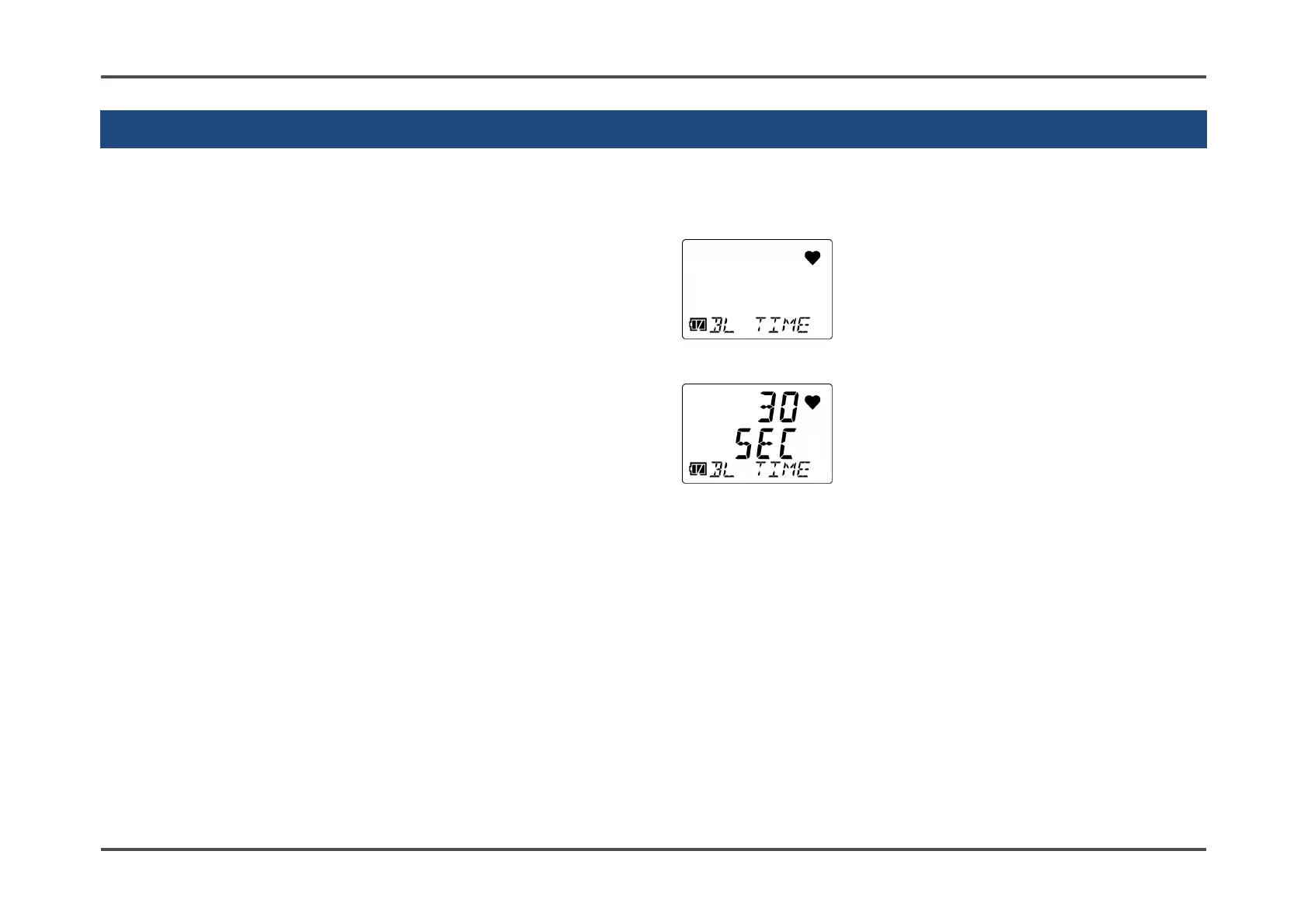6. User Mode Settings 6-8. LCD lighting time setting (BL TIME)
- 90 -
6-8. LCD lighting time setting (BL TIME)
Set the duration for which the LCD backlight remains lit.
Set the LCD lighting time to OFF or to a value from 1 to 255 seconds. The default setting is 30 seconds.
1 Press the AIR button several times in user
mode to select [BL TIME], then press the
POWER/MODE button.
2 Press the AIR button several times to set the
LCD lighting time, then press the
POWER/MODE button.
You can set to [OFF] or to a value from [1] to [255].
[END] appears once the settings are complete. The
display returns to the user mode menu.
