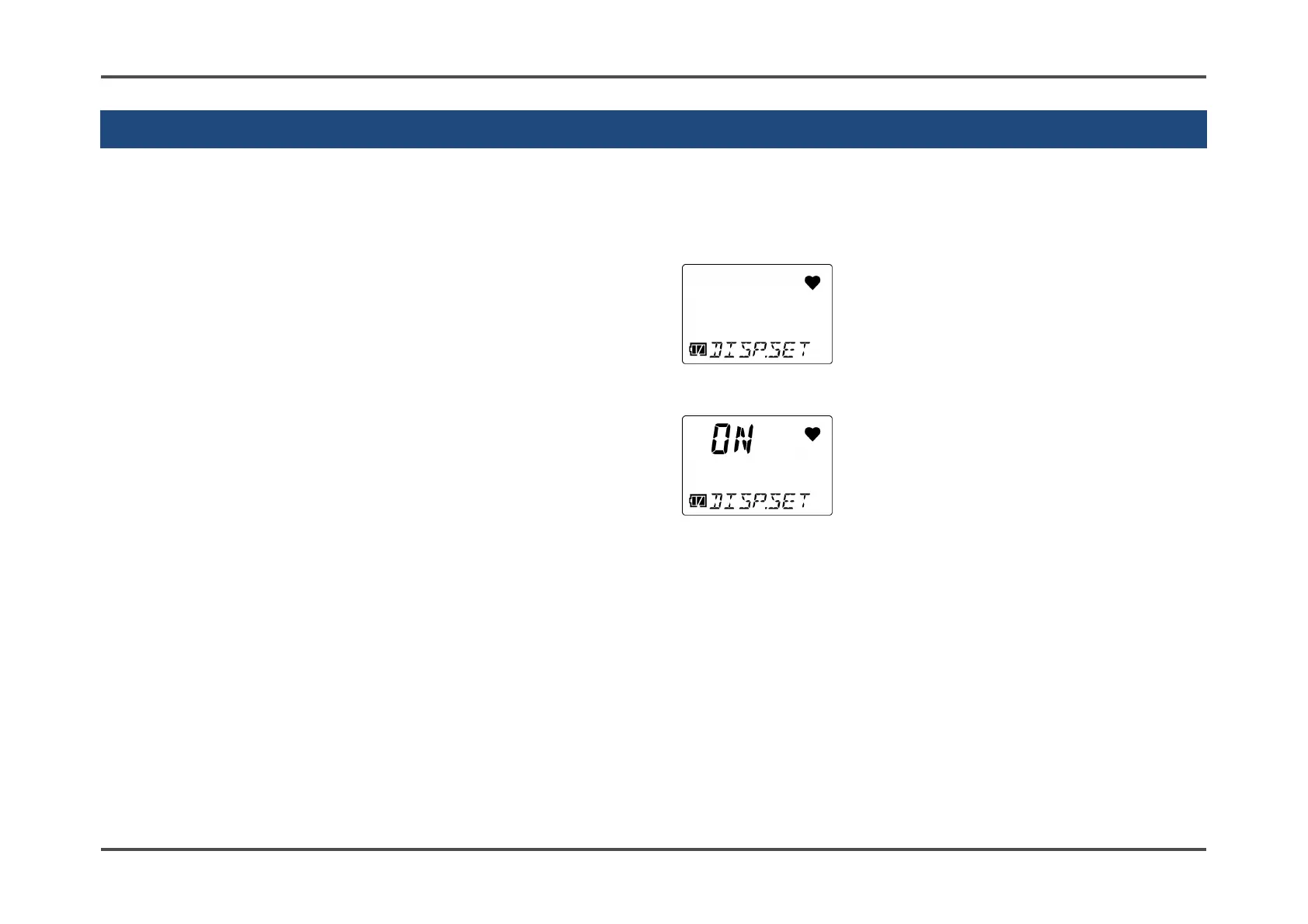6. User Mode Settings 6-10. Display mode item display ON/OFF (DISP.SET)
- 92 -
6-10. Display mode item display ON/OFF (DISP.SET)
You can select whether to display or hide items that can be set in display mode (buzzer volume setting).
If this is set to OFF, the items that can be set in display mode (buzzer volume setting) will not be displayed.
The default setting is ON.
1 Press the AIR button several times in user
mode to select [DISP.SET], then press the
POWER/MODE button.
2 Press the AIR button several times to select
[ON] or [OFF], then press the POWER/MODE
button.
[END] appears once the settings are complete. The
display returns to the user mode menu.
