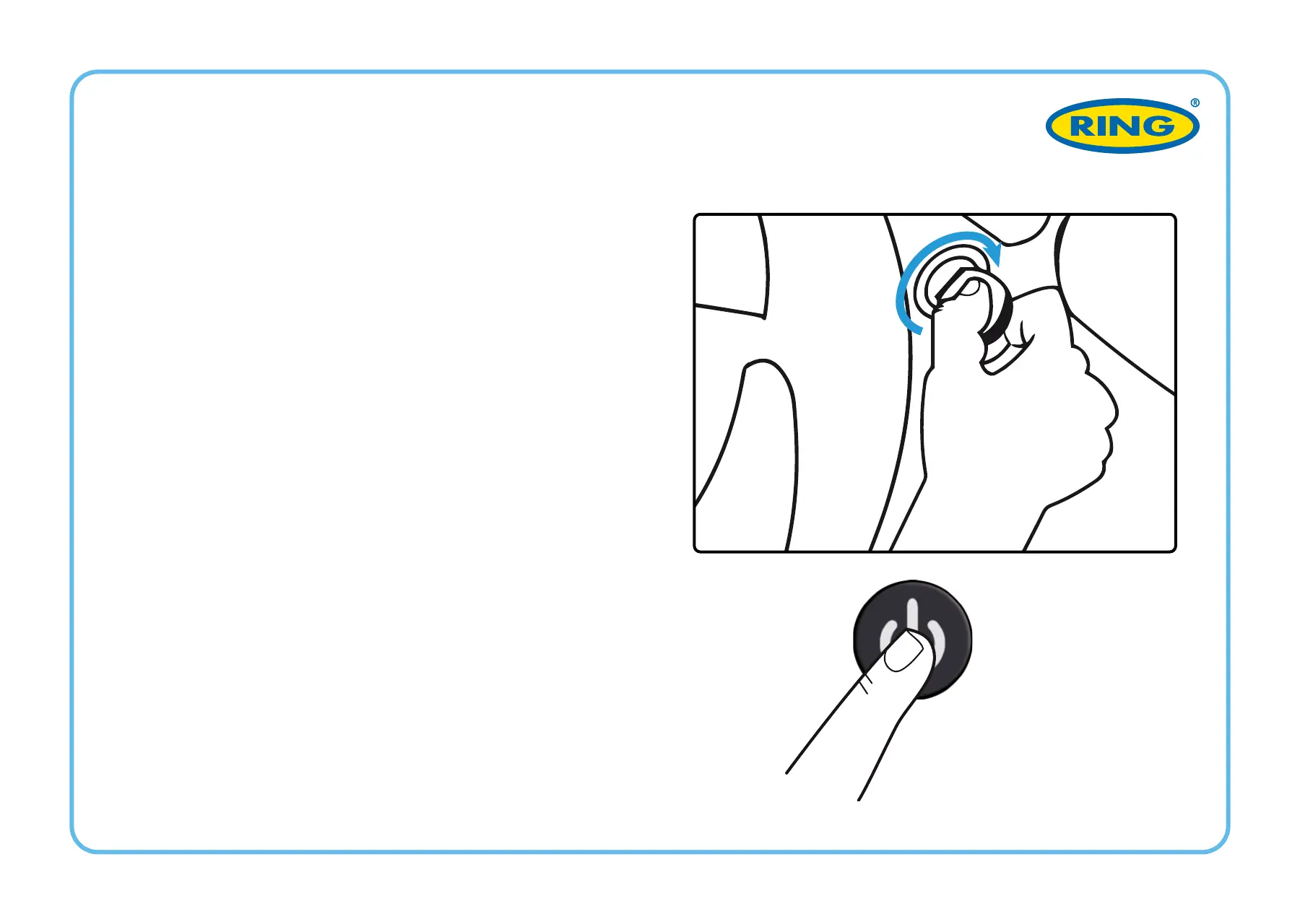IN- / UITSCHAKELEN
•
Wanneer het contact van het voertuig
wordt ingeschakeld, wordt de dashcam
automatisch ingeschakeld.
•
Om het apparaat handmatig in te scha-
kelen, drukt u op de aan/uit-knop.
•
Om het apparaat uit te schakelen, houdt
u de aan/uit-knop ongeveer 2 seconden
ingedrukt. 3 seconden.