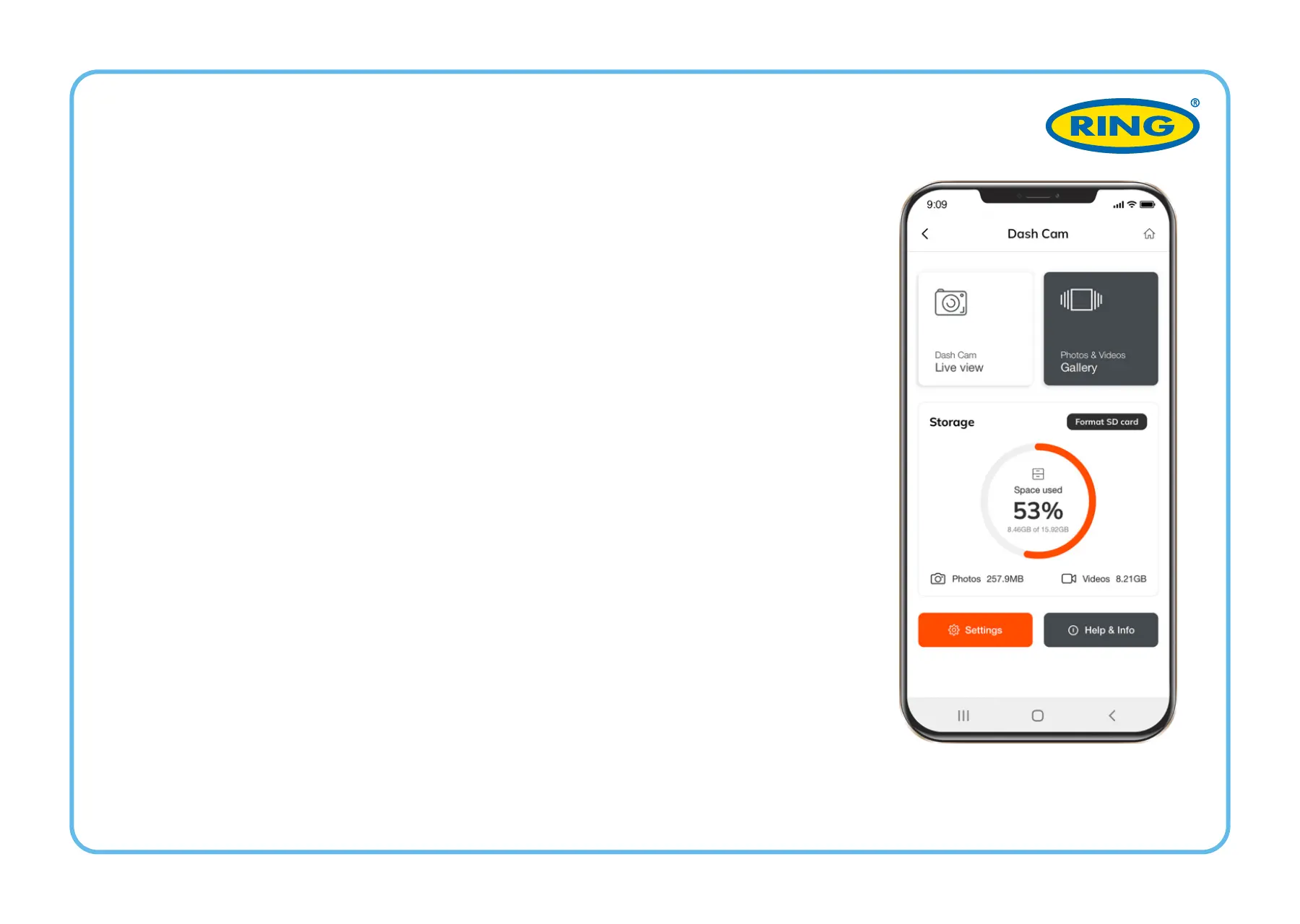Om toegang te krijgen tot de menu-in-
stellingen, drukt u op de knop "Instellin-
gen"; in het hoofdmenu.
Videokwaliteit: selecteer de gewens-
te optie (de hoogste optie biedt optimale
kijkprestaties).
Beeldresolutie: 1-12 megapixels
Lus-opname: 1, 3 of 5 minuten
Datumstempel: UIT/AAN
Audio opnemen: UIT/AAN
Parkeermonitor: UIT/AAN
G-sensor: UIT / LAAG / GEMID-
DELD / HOOG
MENU-INSTELLINGEN
